This article is for you if:
-
You are interested in using AI
-
Want to learn more about how you can use AI
-
Enjoy trying new things to create cool Zaps
-
Looking to avoid trial and error runs with Zaps
The big thing about AI
Well, unless you live under a rock (totally possible, no judgements on our end), you’ve probably seen all the chatter on AI. If your initial feelings were doomsday-ish, I’m right there with you. The unknown can be intimidating, scary even. But what if you were able to use AI to make your life easier? You’re already on the way to becoming an automation rockstar, might as well let AI do some of the hard work for you.
ChatGPT has now entered the chat
Okay, so you’re almost on board, but now you want to know what is ChatGPT? No worries, I’ve got you. It's an awesome chatbot developed by OpenAI that can talk to you like a human would! I’m going to get technical here for a second, it's based on GPT-3.5 technology, which is super impressive (according to the tech people). Basically, it can predict the next word in a sentence and use that to have a conversation with you. The coolest thing about it is, it can also learn from human feedback, which in turn helps it generate better responses that people like. This extra layer is called Reinforcement Learning with Human Feedback (RLHF).
ChatGPT and Zapier
Now that we’ve got all the technicalities out of the way, and you’re only slightly less confused, let’s show an example of how it can be of use to you in your everyday Zapier-user life. We’re going to test out its capabilities and see “Will It Zap?” or not.
In this scenario, I am a small business owner, looking to take emails from customers who took the time to fill out a customer-feedback survey. I want to keep them stored in a spreadsheet, so at the end of the quarter, I can send out a thank you email with a special discount code. I don’t want to do this manually, because I can use that time to focus on larger business issues. In fact, I am so busy that I don’t have time to play around and figure out how to set up a Zap that works best for me.
We’ll take on the setting up the first half of that Zap. Here is the question I entered into ChatGPT:
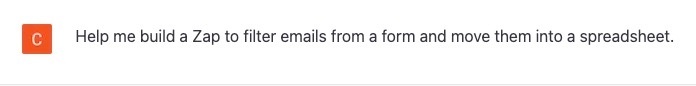
ChatGPT was on it, ready to lead every step of the way:
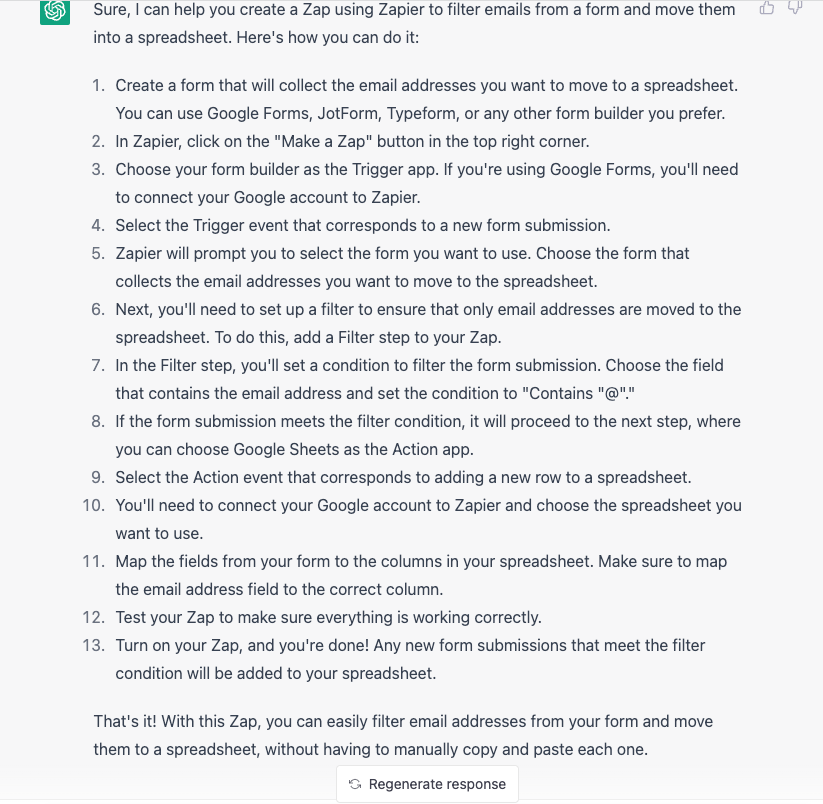
I was careful to follow each step…turns out, it does in fact, Zap! You can see here that each Zap step passed their test.
Here’s some additional evidence:
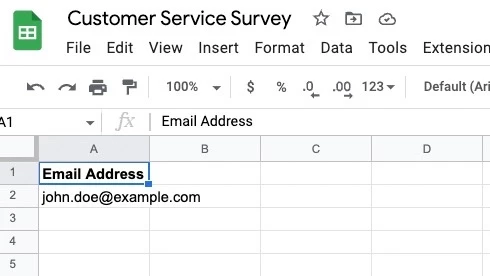
A Small Note
While our Zap came back as a success, it’s important to note that the filter step technically is not necessary. If the form has email as a required field, every entry would be guaranteed to have an email address. So while ChatGPT can be factual, it may not always recommend the most efficient way to set up your Zap...which is why Zapier Community is here for additional guidance. 😆
Pretty cool, huh?
So what do you think? Will you try out ChatGPT to set up your next Zap? Don’t forget to share any cool results you get in the comments below!



