So, I discovered this one by accident and I'm guessing this is a bug, either with Google Sheet's API or Zapier's integration, but I found a way to post a new row at the top of a Google Sheet instead of the bottom.
Say you want a sheet with 4 columns - what you need to do is set up a Google Sheet with 6 columns.
Important - the 1st column needs to be left completely blank - no header or anything data at all in that column.
For the other columns you intend to use, the header row should be left blank.
The final column you don't intend to use should have a header - this is so the other columns appear as mappable in the Zapier editor.
You'll then want to put a dummy row in:
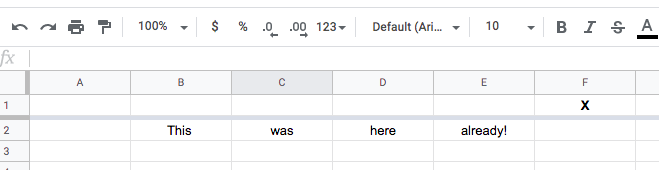 Now try adding a row to that sheet with Zapier:
Now try adding a row to that sheet with Zapier:
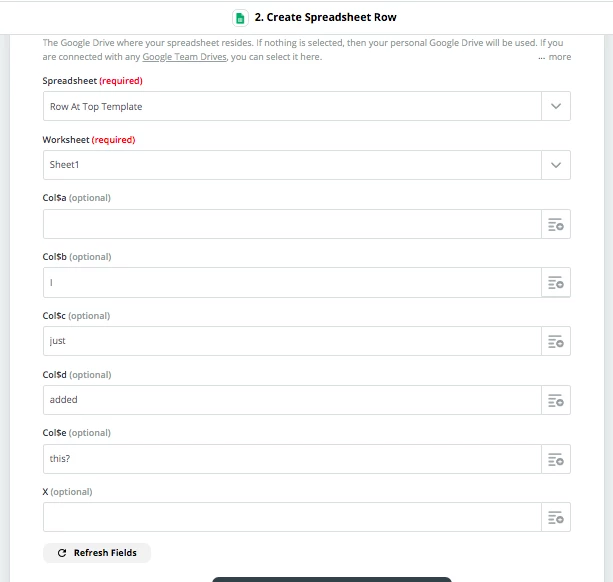 I have no idea why, but if you test it, you'll end up with this:
I have no idea why, but if you test it, you'll end up with this:
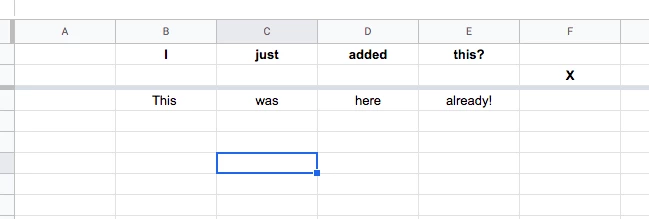 Test again with different data and it will still add the row at the top:
Test again with different data and it will still add the row at the top:
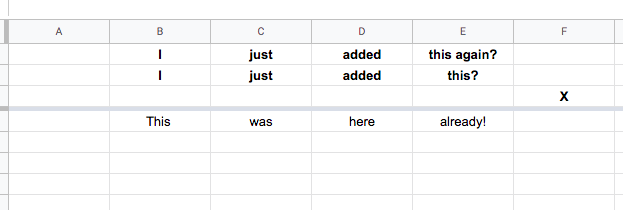 The only possible use case I had for this is if you wanted to have all the rows on a Google Sheet trigger a zap at once. By having a zap add a row at the top of the Google Sheet, all the other rows would get pushed down by one which would fire a "Updated Row"-triggered zap assuming you had some sort of unique ID column.
The only possible use case I had for this is if you wanted to have all the rows on a Google Sheet trigger a zap at once. By having a zap add a row at the top of the Google Sheet, all the other rows would get pushed down by one which would fire a "Updated Row"-triggered zap assuming you had some sort of unique ID column.
Anyway, curious to hear if anyone has done/used this before and perhaps some insight from
And, if it's a bug, I vote not to fix it based on the use case I outlined above which so far isn't really easily achievable in other ways. 😅



