TUTORIAL: How to See the Help Articles for a Zap App
Steps
- Search for the Zap app here: https://zapier.com/apps
- Select an app to view the profile page
-
Example: Mailchimp - https://zapier.com/apps/mailchimp/help
-
- Go to the tab for “Help”
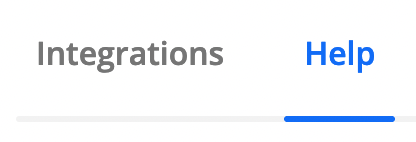
Example: Mailchimp - https://zapier.com/apps/mailchimp/help
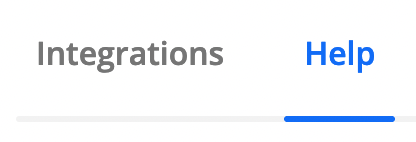
Enter your E-mail address. We'll send you an e-mail with instructions to reset your password.