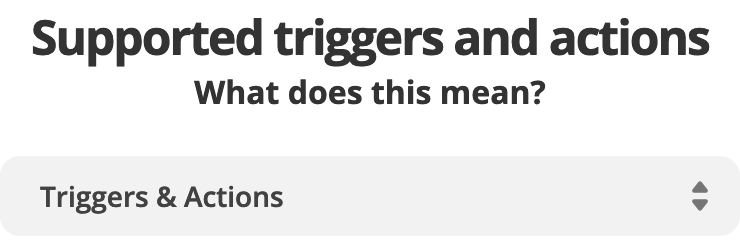TUTORIAL: How to See the Available Triggers & Actions for a Zap App
Steps
- Search for the Zap app here: https://zapier.com/apps
- Select an app to view the profile page
-
Example: Mailchimp - https://zapier.com/apps/mailchimp/integrations#triggers-and-actions
-
- Scroll to the section for “Supported triggers and actions”