Hey everyone,
I’ve been working on a Zap that connects a “field report” form in Google Forms to NetSuite. Our outside reps will use this form to submit photos from in person visits with customers and prospects and have the option to automatically create a task in NetSuite if they choose under the corresponding customer record. The form should prove to be much easier and quicker for them to submit tasks to NetSuite and creates an easy medium for them to provide us valuable photos of our products, displays, competitor product, etc.
The problem: I needed 2 new fields on our task form. After creating them, they weren’t showing up in my NetSuite action for mapping. I found other posts on here asking for help with the same problem, but couldn’t find a viable solution. Refreshing the field list simply doesn’t work, nor does reconnecting your NetSuite account, clearing browse cache, etc.
The solution: Create a NetSuite action using the following Action event.
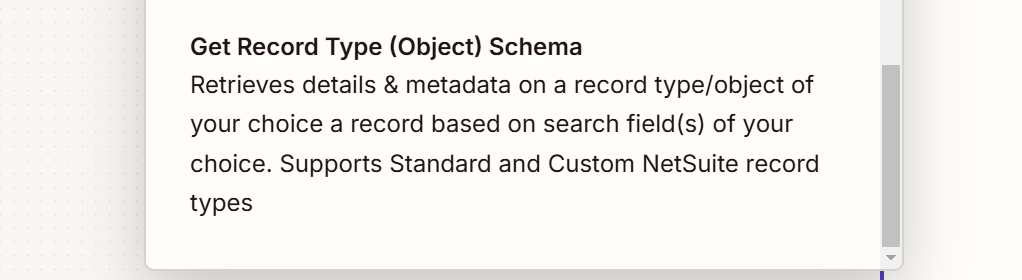
Under Configure, choose the record type containing your new custom fields. Leave the default option “If no search results are found” as Mark “safely halted” and skip steps that use search results (don’t think it really matters). Continue and Test Step. After this, your new custom fields should show up immediately for mapping… or at least they did for me.
If this solution has already been posted, feel free to delete.
Thanks!
~Greg


