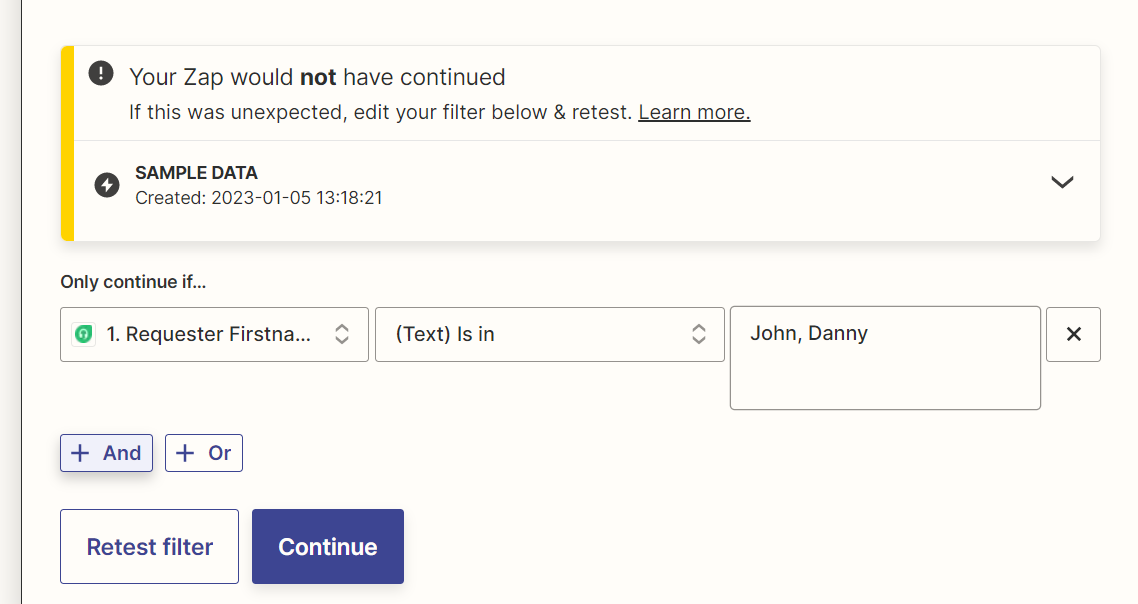If you’ve ever seen this option in a Filter step:
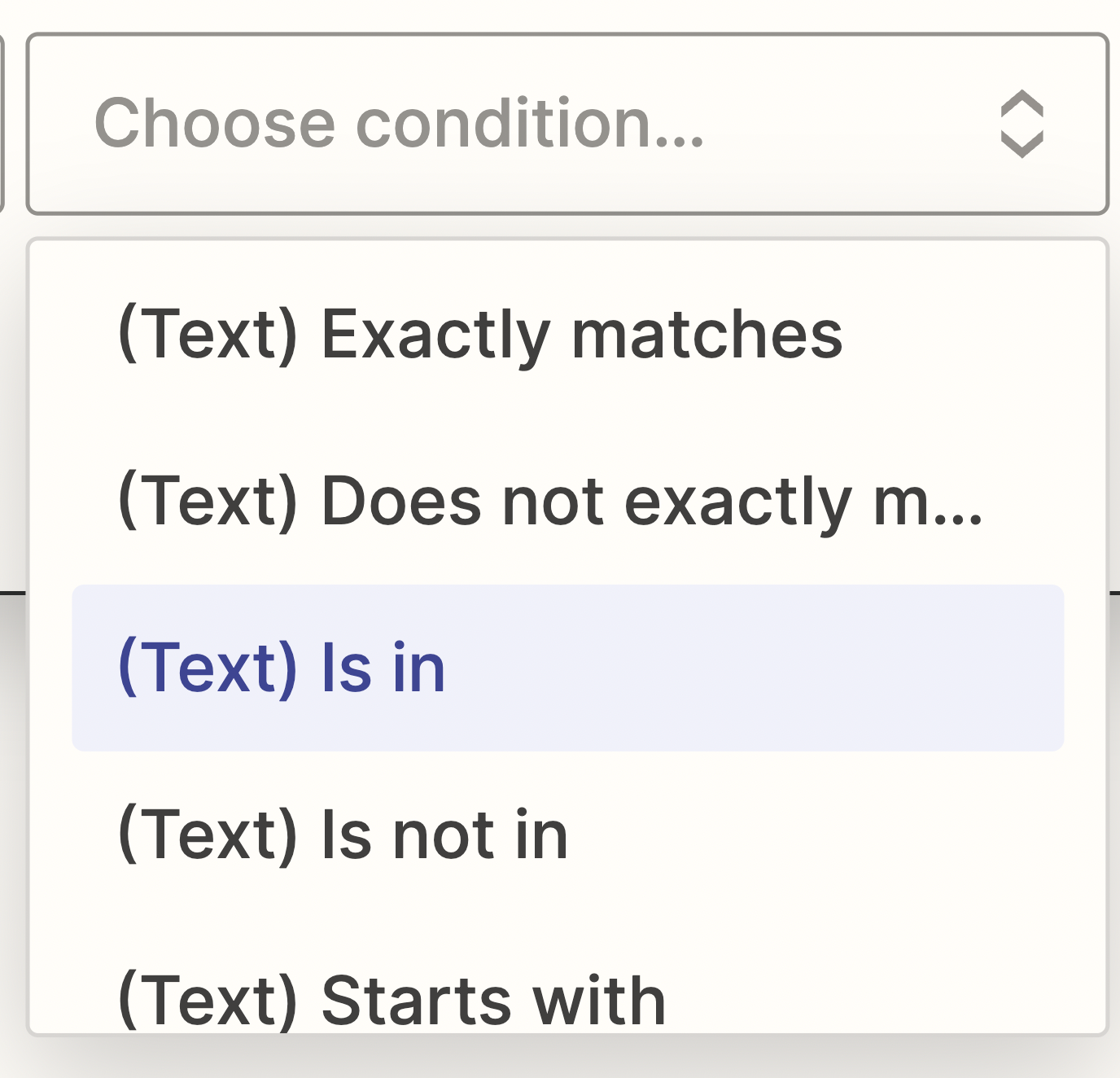
… and you’ve wondered what the heck it is, I’m about to tell you :)
The More Complex Method
Let’s say you want to see if a field contains one of several possible values. You could use multiple OR operators, but this can quickly become unwieldy and cumbersome.
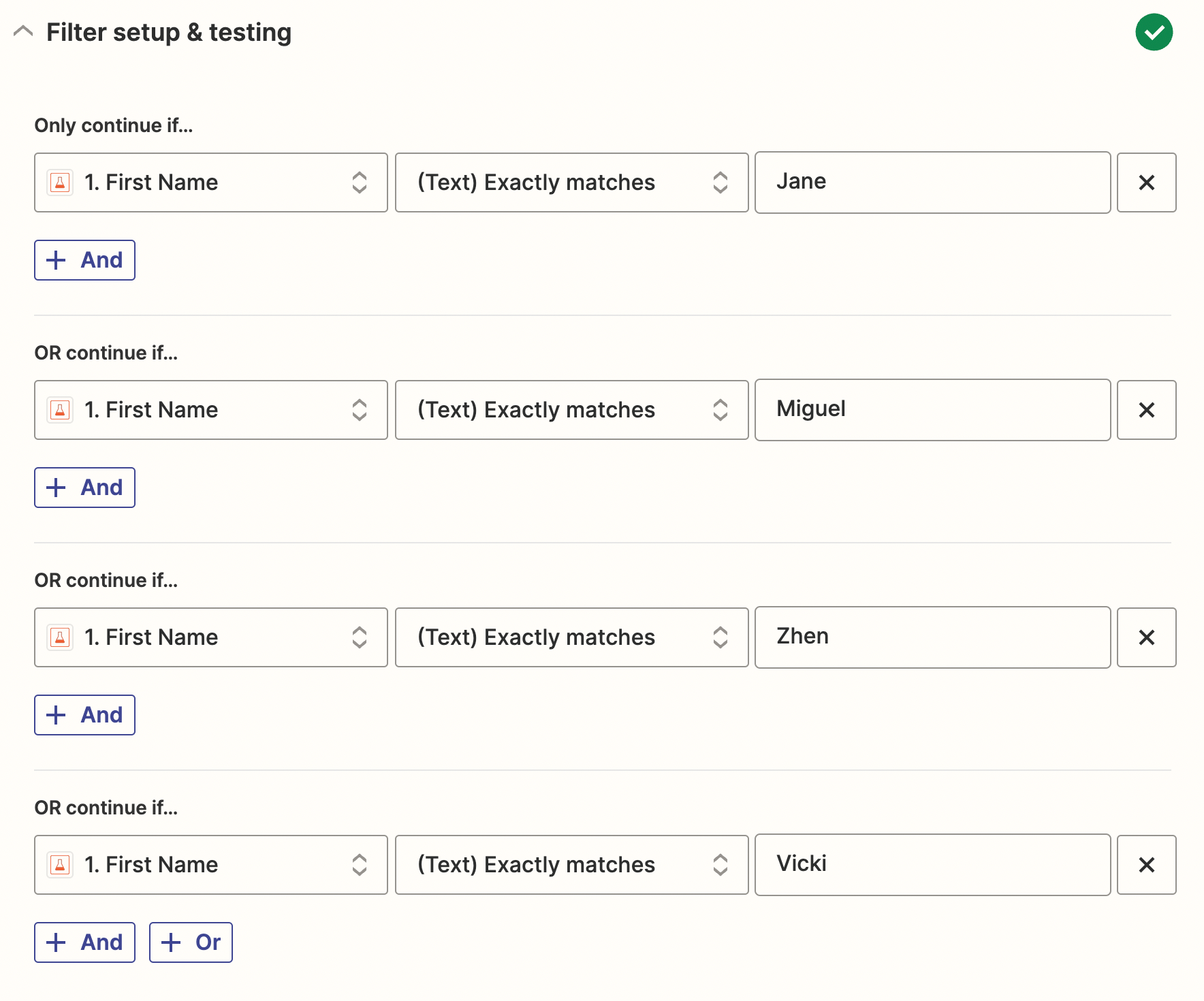
A Much Simpler Option
Instead, you can use (Text) Is In to check whether the value you’ve mapped is in the list of values that you specify. It’s cleaner, faster to create, and easier to maintain :)
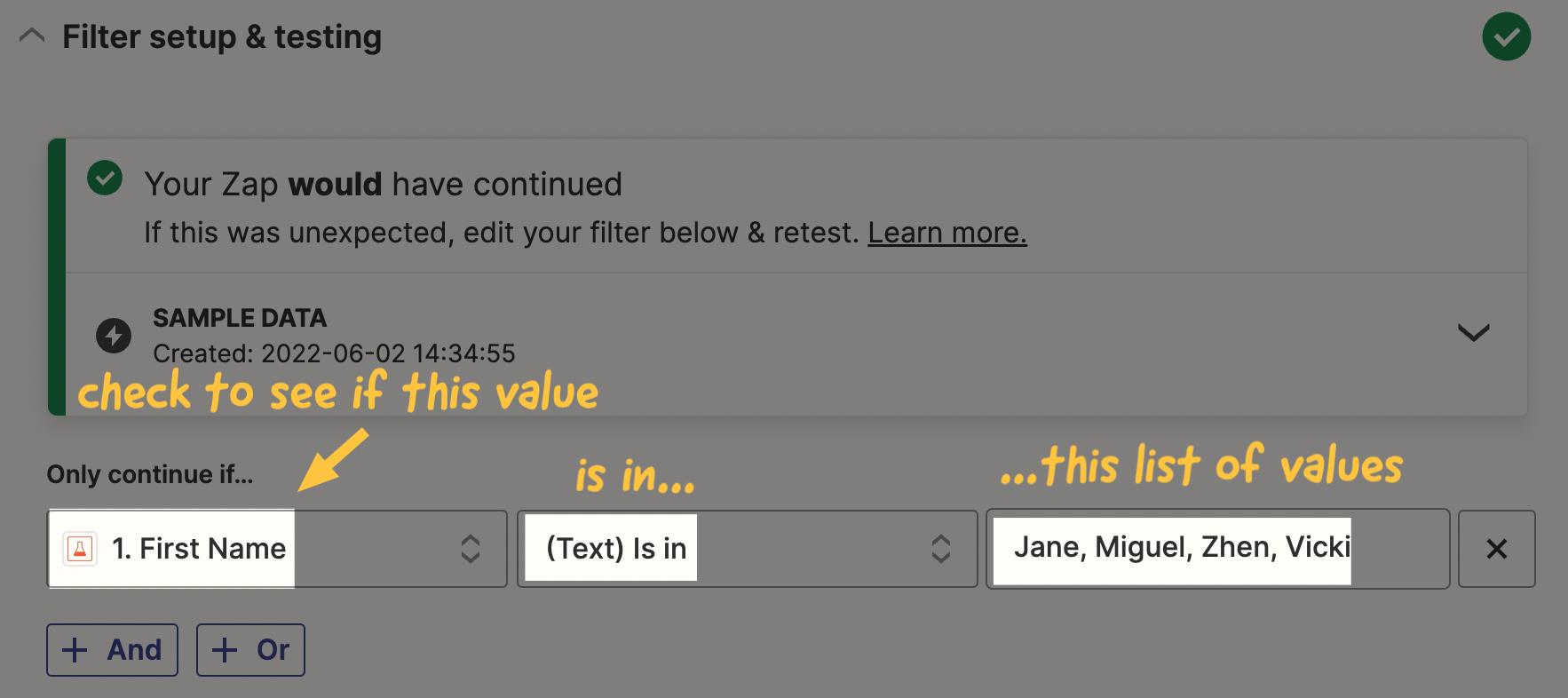
Hope this helps!