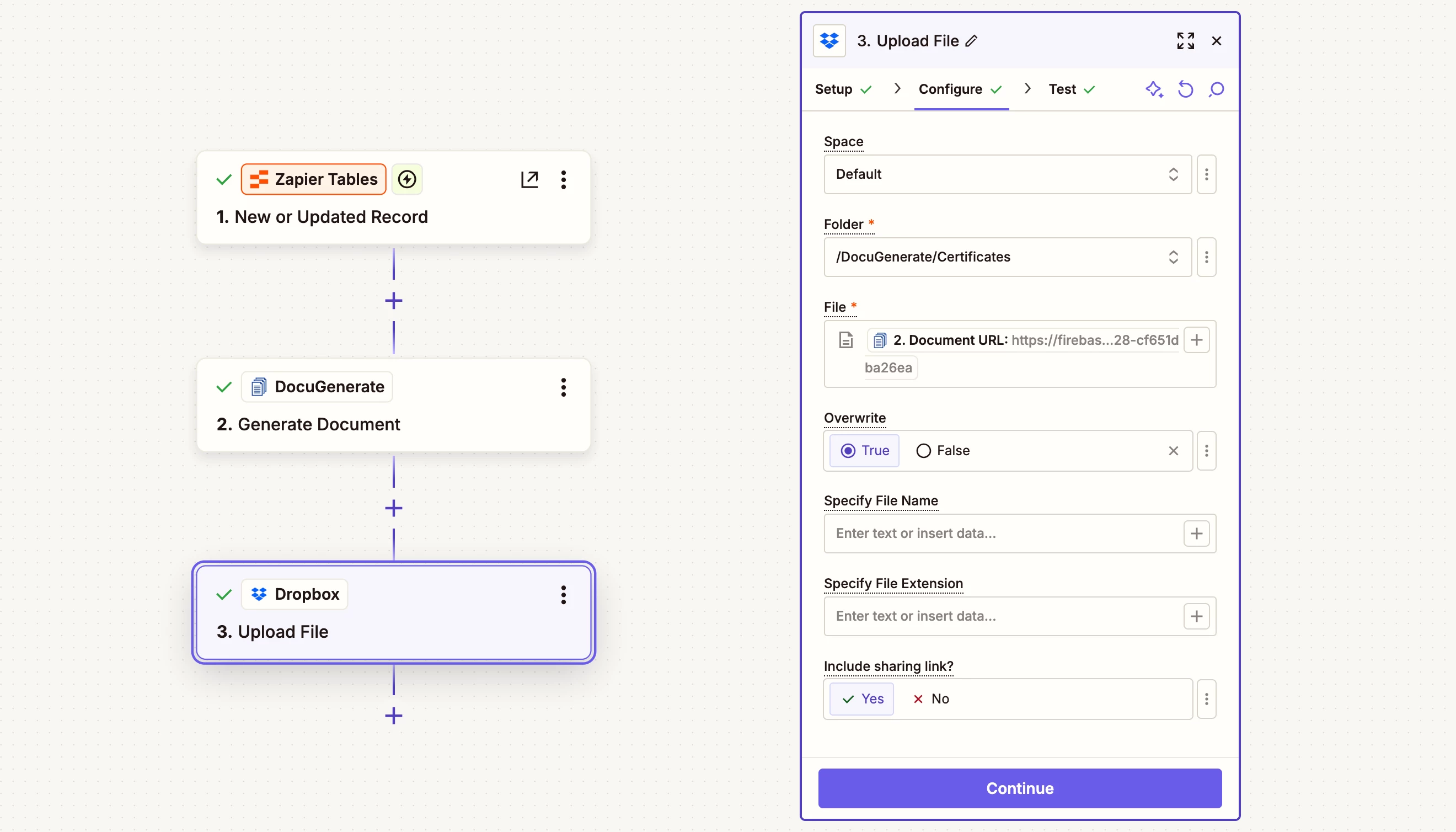
Hey Zapier community!
We've put together a step-by-step guide on automating document generation and file storage by connecting DocuGenerate with Dropbox through Zapier. The tutorial covers creating certificates of employment and automatically saving them to organized folders in Dropbox.
This workflow is perfect for HR teams, freelancers, or anyone who needs to generate documents regularly and wants them automatically organized in cloud storage.
You can check out the full tutorial here: https://www.docugenerate.com/blog/save-generated-files-to-dropbox-using-zapier/
Key highlights:
- Setting up Zapier Tables with employee data
- Creating document templates in DocuGenerate with merge tags
- Configuring the complete 3-step Zap workflow
- Advanced features like dynamic folder organization and conditional logic
- Security and compliance considerations for HR documents
The tutorial includes downloadable templates and sample data to get you started right away.
Has anyone else automated their document workflows with Dropbox integration? Would love to hear about your setups or answer any questions about this process!



