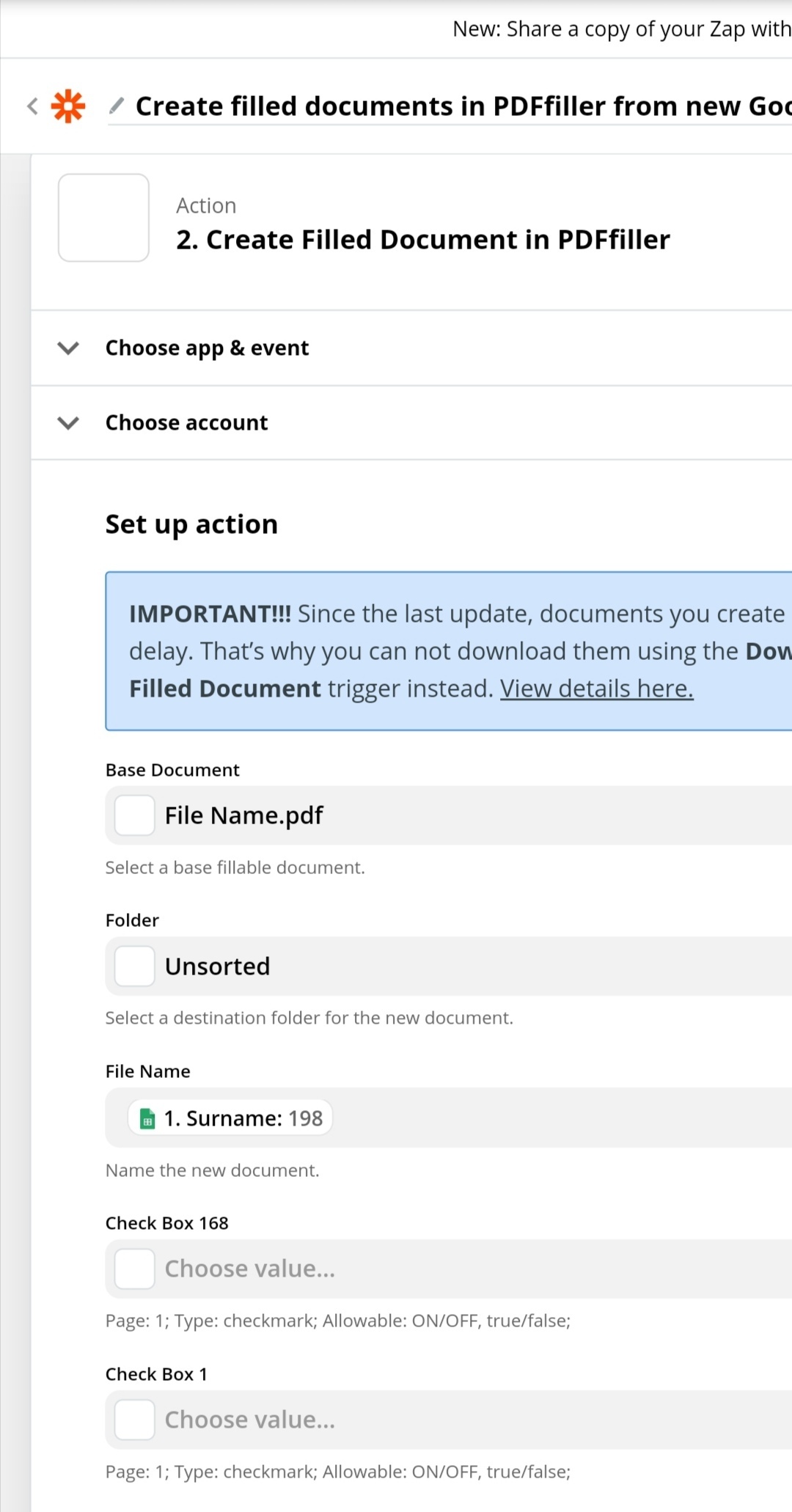I want to know how you can see what you are completing in pdf filler.
When I do the set up it only gives me discriptions such as Box 1278 and text field 2033. I need to match the excel sheet (name, surname, ID etc) with the relevant section in the form.