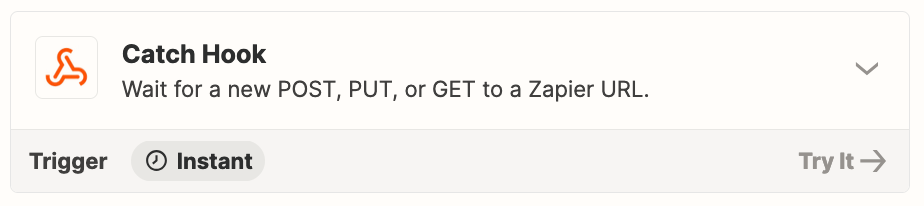Monday Automation to Zap Webhook
Contribution by Troy Tessalone
Premier Certified Zapier Expert at Automation Ace.
App: Monday
https://zapier.com/apps/monday/integrations#triggers-and-actions
https://zapier.com/apps/monday/help
If your are trying to trigger a Zap from a Monday Automation, you can use a workaround with webhooks!
In Monday, on a Board, go to Integrate OR Automate, and search for “webhook”.
Select the desired automation to configure the logic and add your Zap trigger webhook URL. (more info below)
https://support.monday.com/hc/en-us/articles/360003540679-Webhook-integration


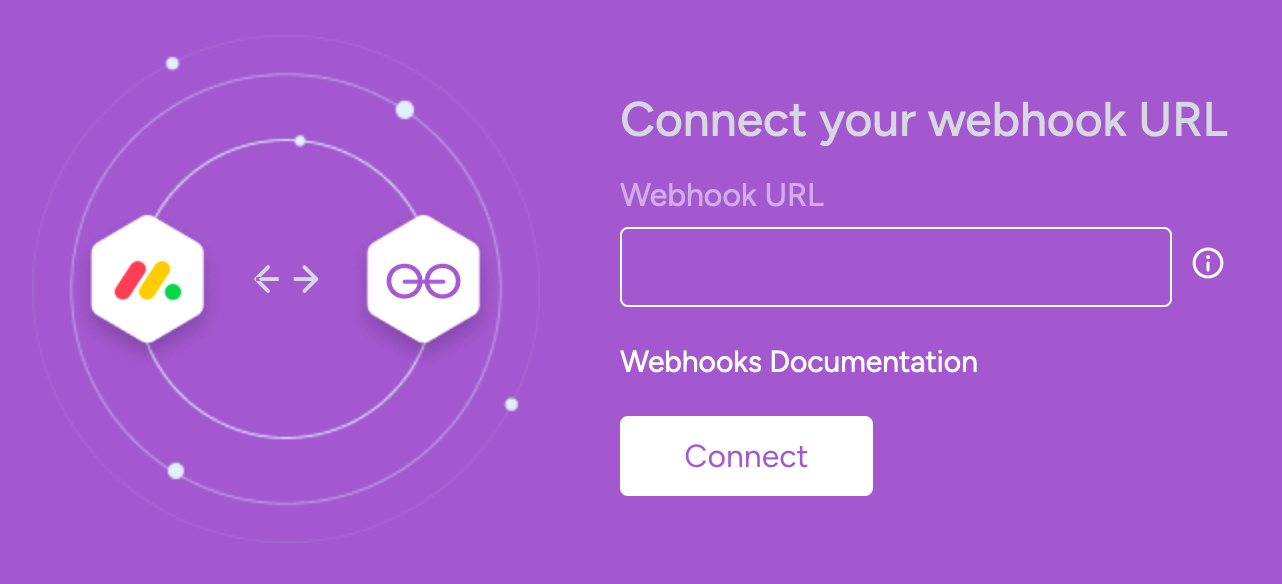
Zap
Trigger: Webhook - Catch Hook
This will generate a unique Zap webhook URL to configure in the Wix Automation action.
https://zapier.com/apps/webhook/integrations#triggers-and-actions
https://zapier.com/apps/webhook/help