In this post, I’m happy to announce some updates to my Advanced Utilities integration. If you haven’t read my previous post where I introduced this integration, feel free to check it out here.
The new update introduces a new action called Extract Pattern (RegEx) which as the name states, allows you to find matches for a regular expression in an input text.
Unlike the built-in Formatter → Extract Pattern which will only return the first match, this action will find and return all matches. I noticed this feature was requested by many users so I thought it would be nice to add it to this integration.
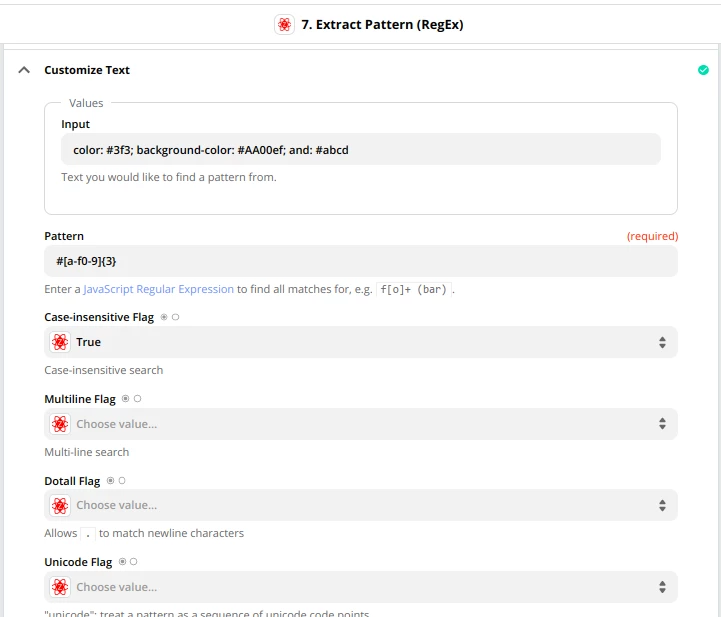
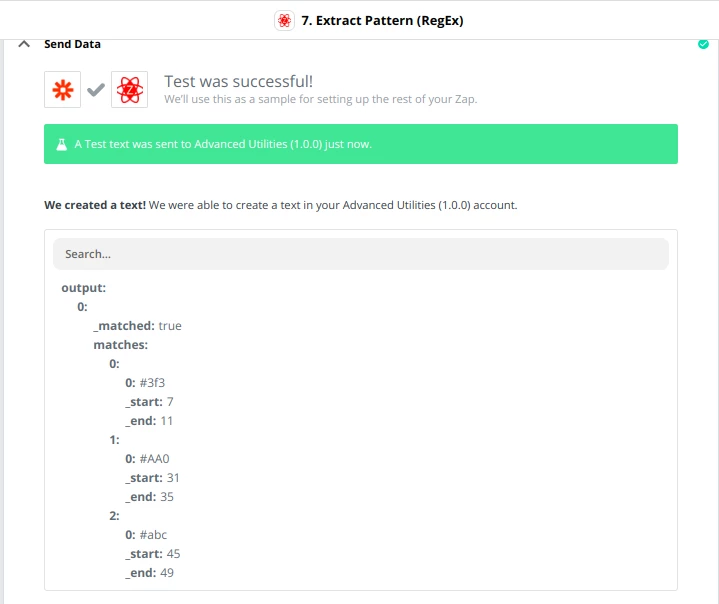
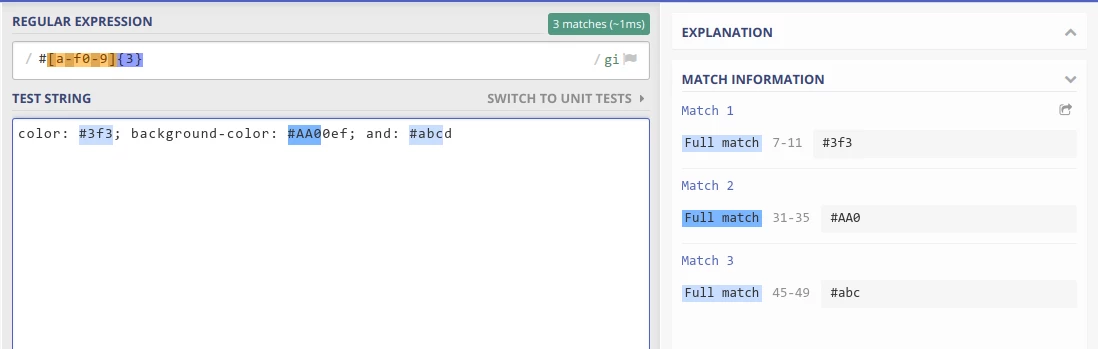
Also, this update includes some improvements to the Run JavaScript Code action. In my previous post, I mentioned that there was an issue with code highlighting, this issue has been fixed with this update.
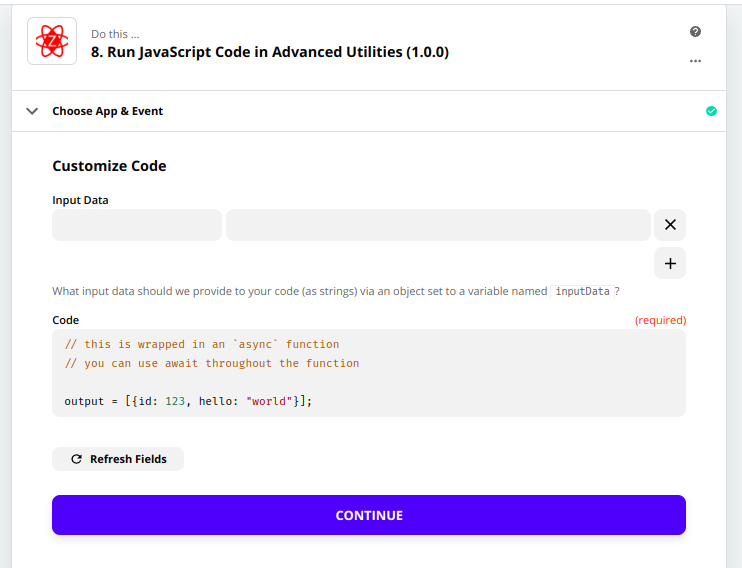
I hope you find this helpful! If you want to add this integration, here’s the invite link: https://zapier.com/developer/public-invite/112461/039174f595539444ce5c14e114c1dc1e/

![[Integration Update] "Advanced Utilities" will allow you to find *all matches* for a RegEx](https://uploads-us-west-2.insided.com/zapier-ca/attachment/169e0862-6383-49f8-9118-37e88188d87c_thumb.png)





