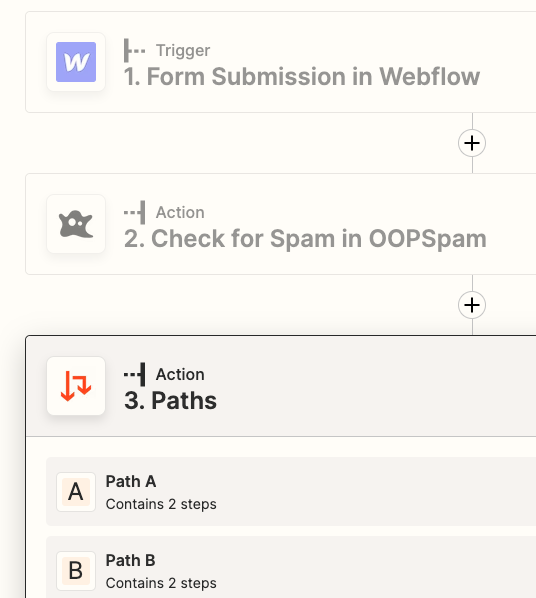How to Stop Spam in Your Zap with OOPSpam
Goal
Using OOPSpam Zap App, we can filter spam and abuse in your Zap automation. So, you can high quality leads and form submissions. Less email notifications. More clean data.
This helps with blocking countries, malicious emails, IPs and messages.
Zap App
App: OOPSpam
- Triggers/Actions: https://zapier.com/apps/oopspam/integrations#triggers-and-actions
- Templates: https://zapier.com/apps/oopspam/integrations#zap-template-list
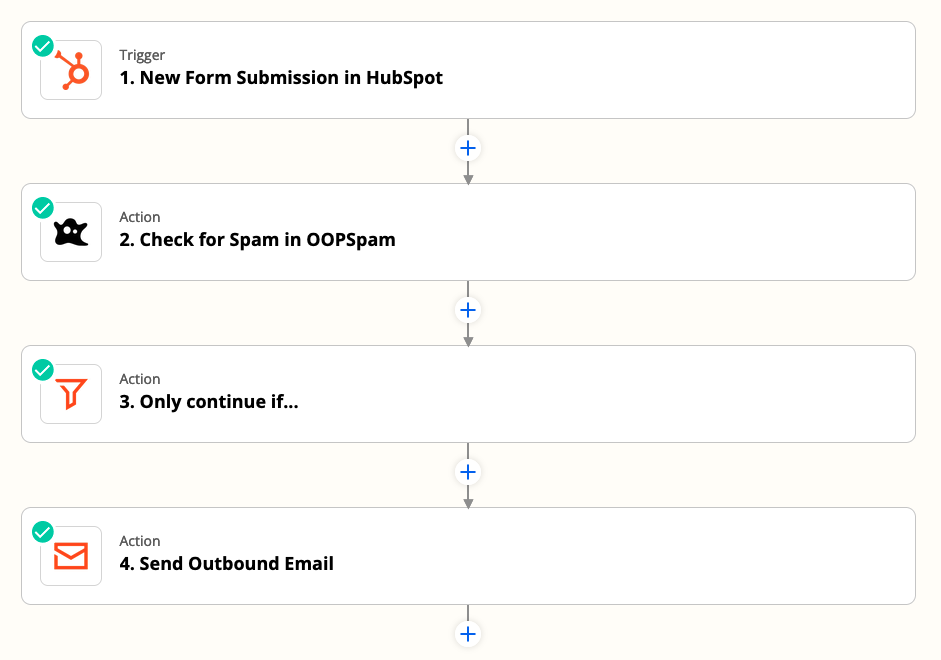
Action: Check for Spam
The action takes following inputs:
- Content: The form message, if available.
- Sender IP: The IP address of the form submitter, if available.
- Email: The form submitter’s email address, if available.
- Allow messages only in these languages: Specify languages you expect for form submissions.
- Allow messages only from these countries: Restrict submissions to selected countries.
- Block messages from these countries: Prevent submissions from specific countries.
- Block disposable emails: Block temporary or one-time-use email addresses.
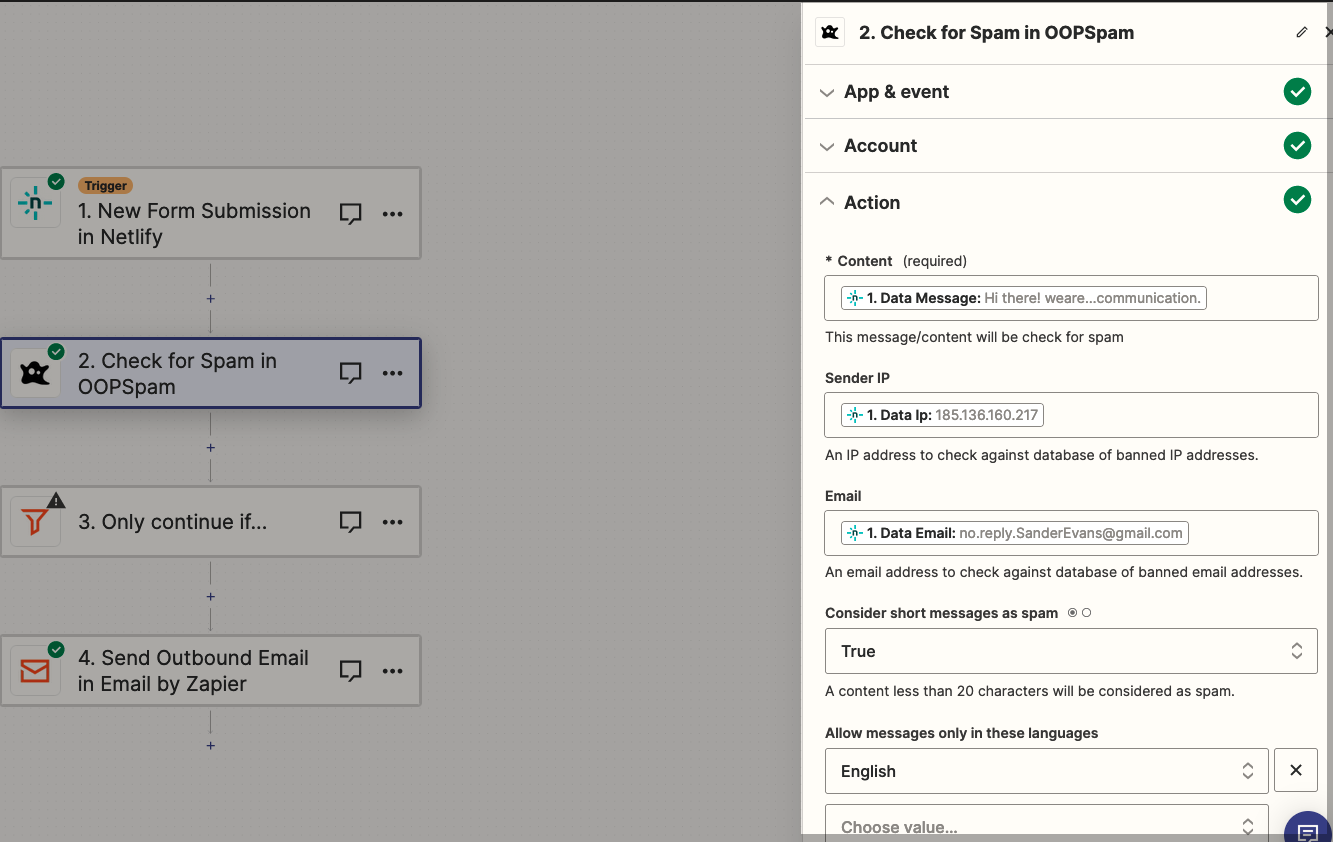
Output:
OOPSpam Zap App will output a Spam Score you can use to make decision using Filter by Zapier.
Using Filter by Zapier with Spam Score
The Filter App allows you to set conditions for your automation flow to proceed.
For example, you can set the condition that the "Score" (Spam Score) must be less than 3. This ensures only submissions with a low spam score are processed further.
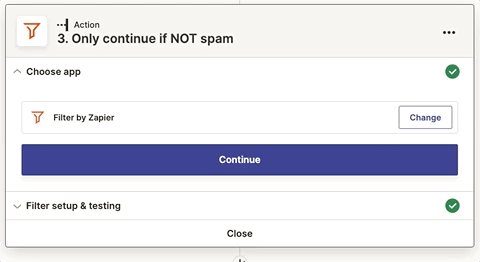
Using Paths by Zapier with Spam Score
Instead of the Filter Zap App, you can use the Paths app to handle submissions differently based on their spam score. Here's how:
- Path A: If the score is less than 3, send an email.
- Path B: If the score is 3 or higher, create a record in Airtable to log the spam submission for later review.
This method helps you store spam submissions for future analysis. If Airtable doesn’t suit your needs, you can use another platform, like Google Sheets.