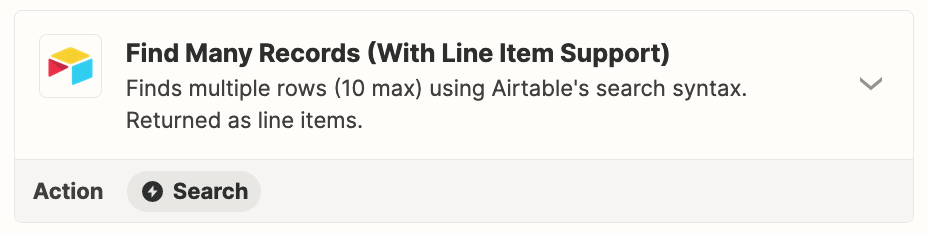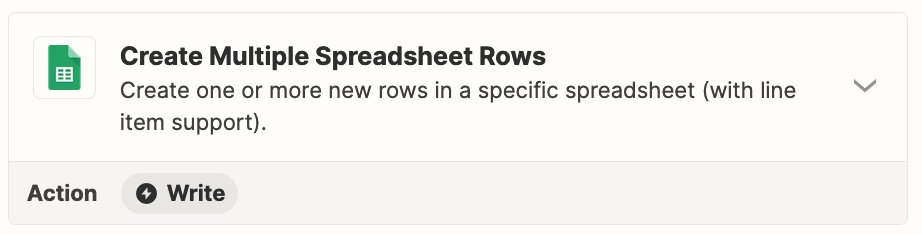How to Handle Arrays with Line Items in Zaps
Contribution by Troy Tessalone
Troy is a Certified Zapier Expert who puts Programmable Productivity to work for YOU!
Arrays
Array: An array is a special variable, which can hold 0+ line item values in a list.
Line Item: A line item in an array is a specific piece of information or value stored in a list.
NOTE: An array is different than a string of text that has values separated by commas.
Example of a ‘cars’ array with 5 line items for car makes.
let cars = t"Ford", "GMC", "Tesla", "Jeep", "Chevrolet"];
DATA OUT
How an array with line items look in the DATA OUT from a Zap step.
e.g. 1 indicates the first line item in the array, and A indicates the value of the first line item.
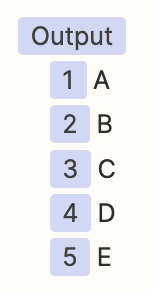
DATA IN
How an array with line items look in a dynamic variable when mapped as the DATA IN for a field in a Zap step.
Line items will show as comma delimited.

Apps & Actions
Help: https://help.zapier.com/hc/en-us/articles/8496277737997
Zap apps/actions to use to handle arrays with line items in Zapier...
- Looping - Create Loop from Line Items
- Files - Trigger Zap from CSV Rows
- Files - Line Items from CSV
- Formatter > Utilities > Import CSV File
- Formatter > Utilities > Line Items to Text
- Formatter > Utilities > Line Itemizer (Create/Append/Prepend)
- Storage
- Code > Run JavaScript / Python
+ App Actions (with Line Item Support)
Examples of App Actions with line item support, indicated by “(with line item support)”.