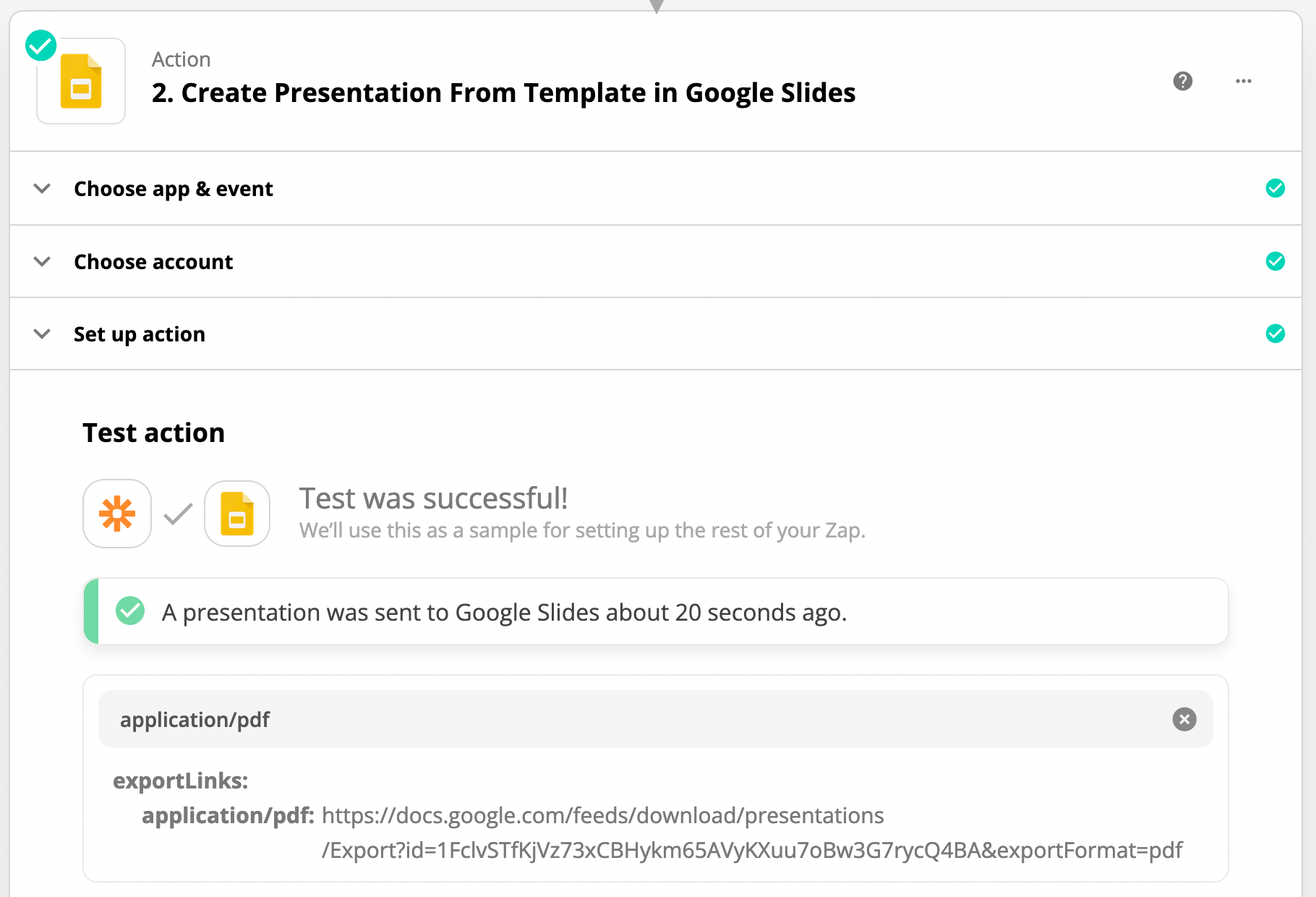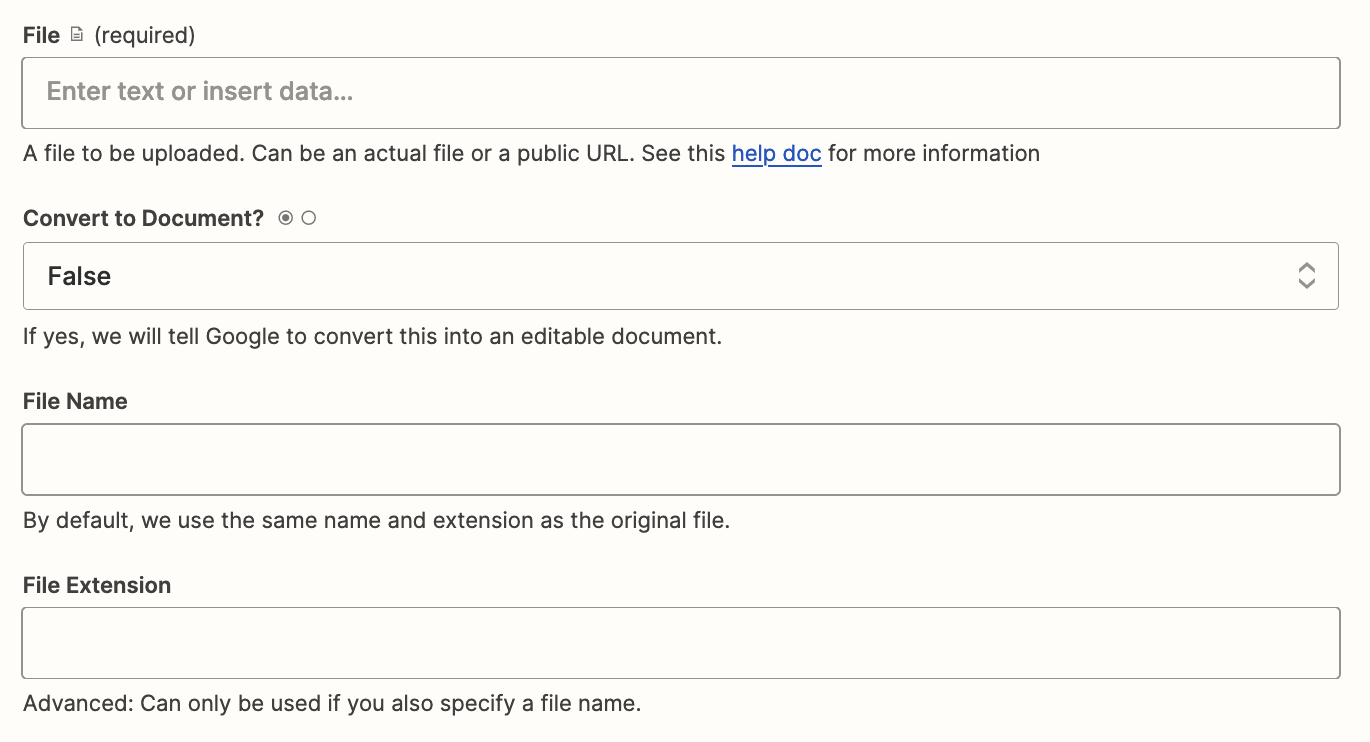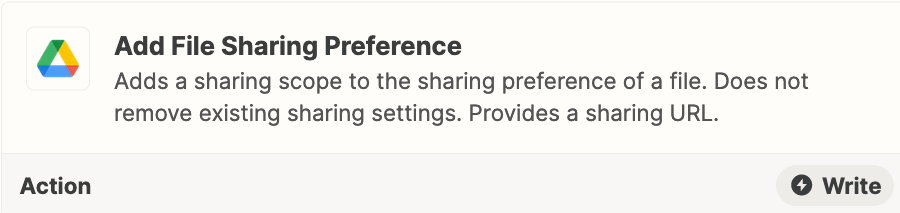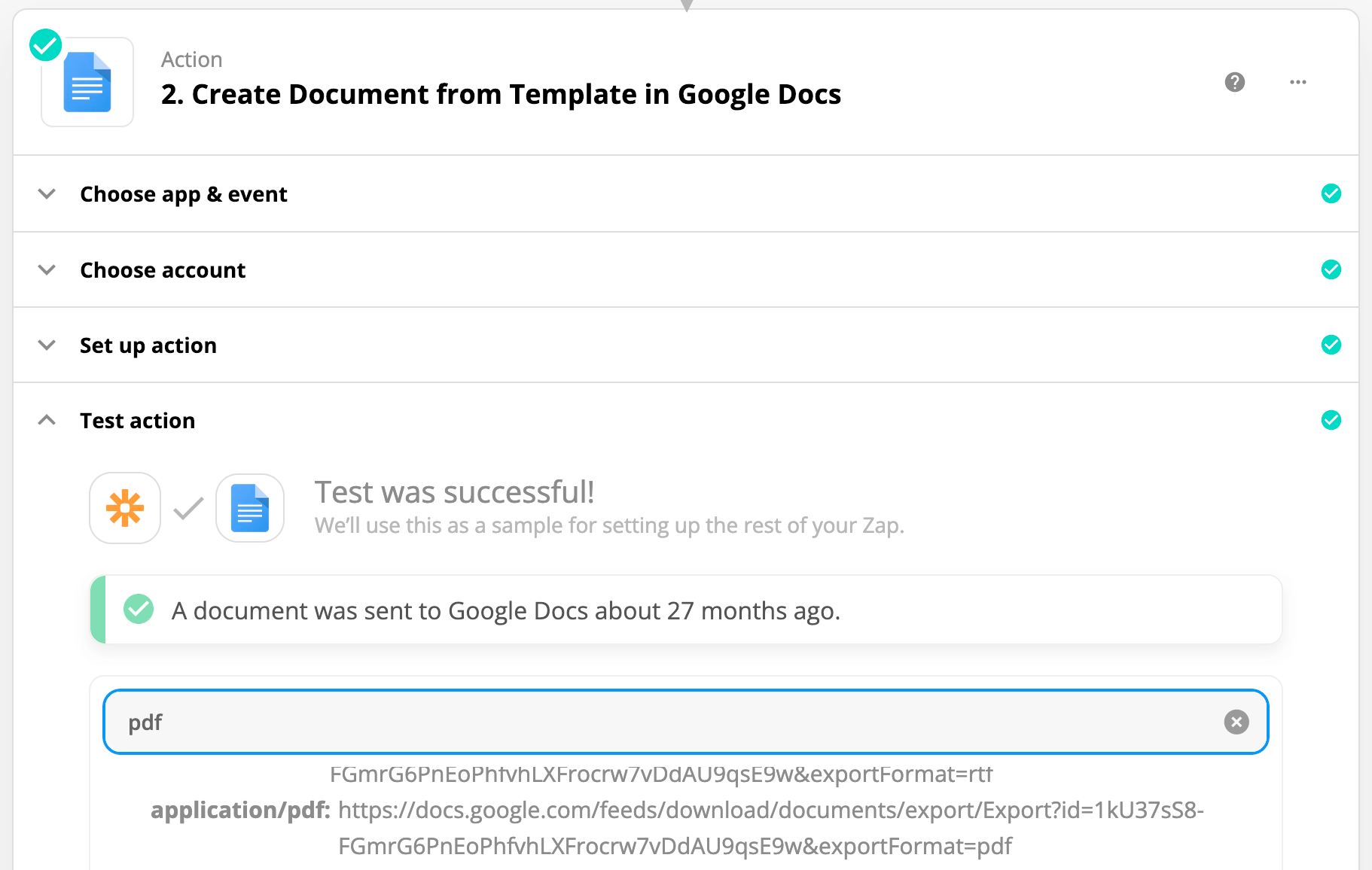How to Get the PDF Version of a GDrive File (GDocs / GSheets / GSlides)
Did you know GDrive automatically makes a PDF version of the file available?
Simply search for “application/pdf” in the returned response data of the Zap step!
Example: GDocs
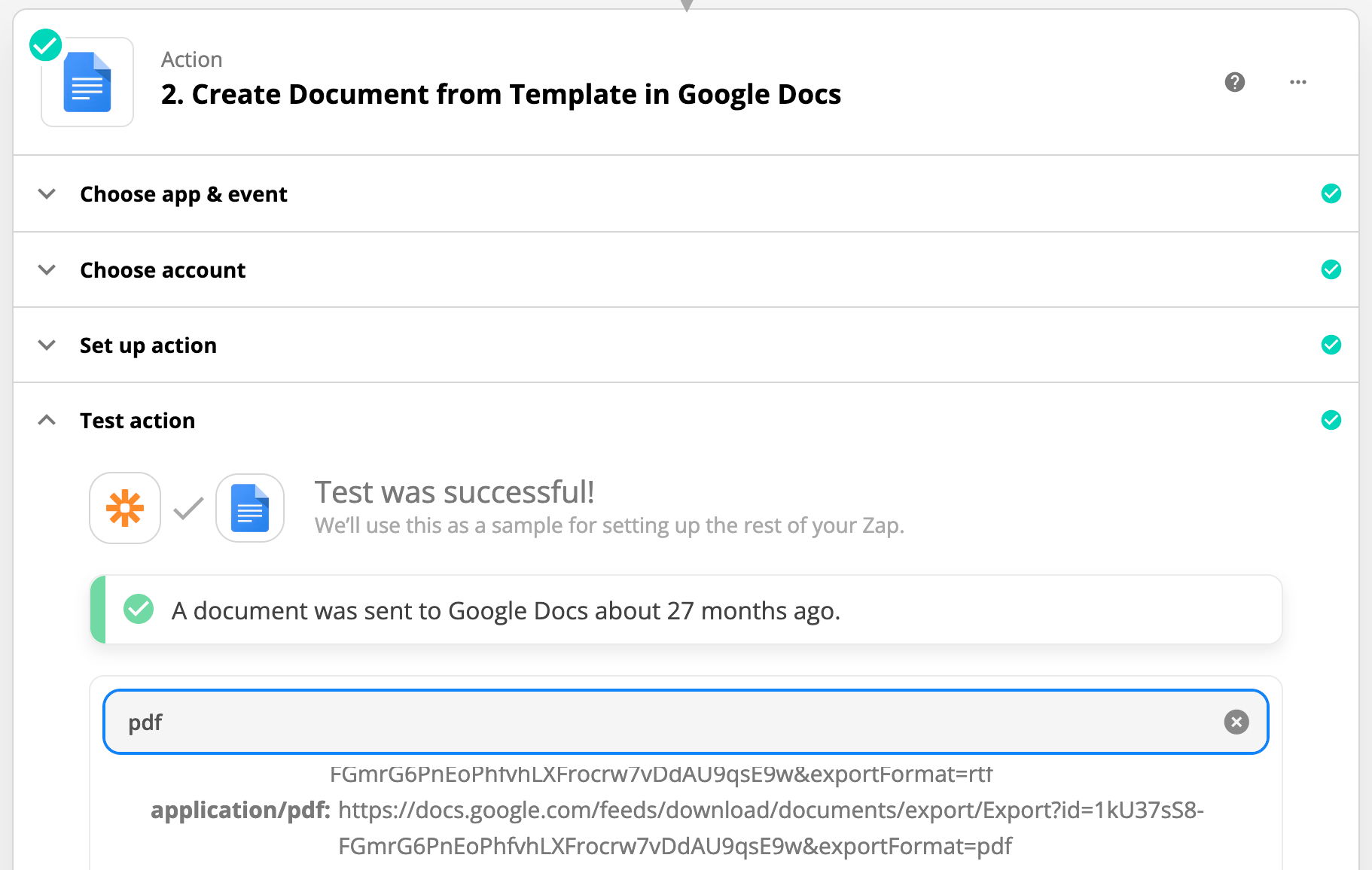
Example: GSlides