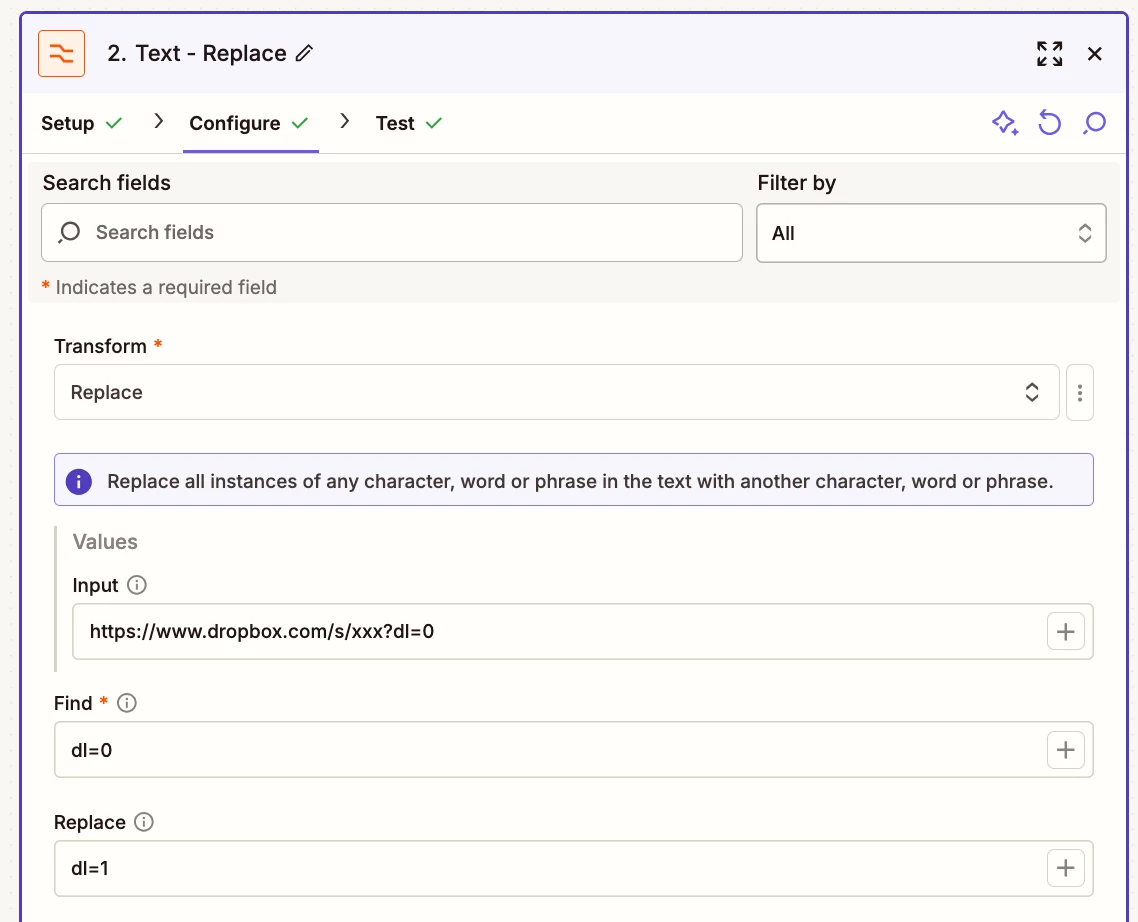How to get a Dropbox File Direct Download Link
Contribution by Troy Tessalone
Zapier Partner at Automation Ace.
To use files in Zap steps a File field will expect a file object or a file url.
When using a file url, the file url needs to be publicly accessible and the direct download link to the file.
Dropbox Share Links have a designated link structure format that can be adjusted to obtain the direct download link for a file.
This is the view link of the file. (ends with dl=0)
https://www.dropbox.com/s/xxx?dl=0
You need to use the direct download link of the file. (ends with dl=1)
https://www.dropbox.com/s/xxx?dl=1
You can use a Formatter > Text > Replace Zap step to change the end of the Share Link from dl=0 to dl=1.