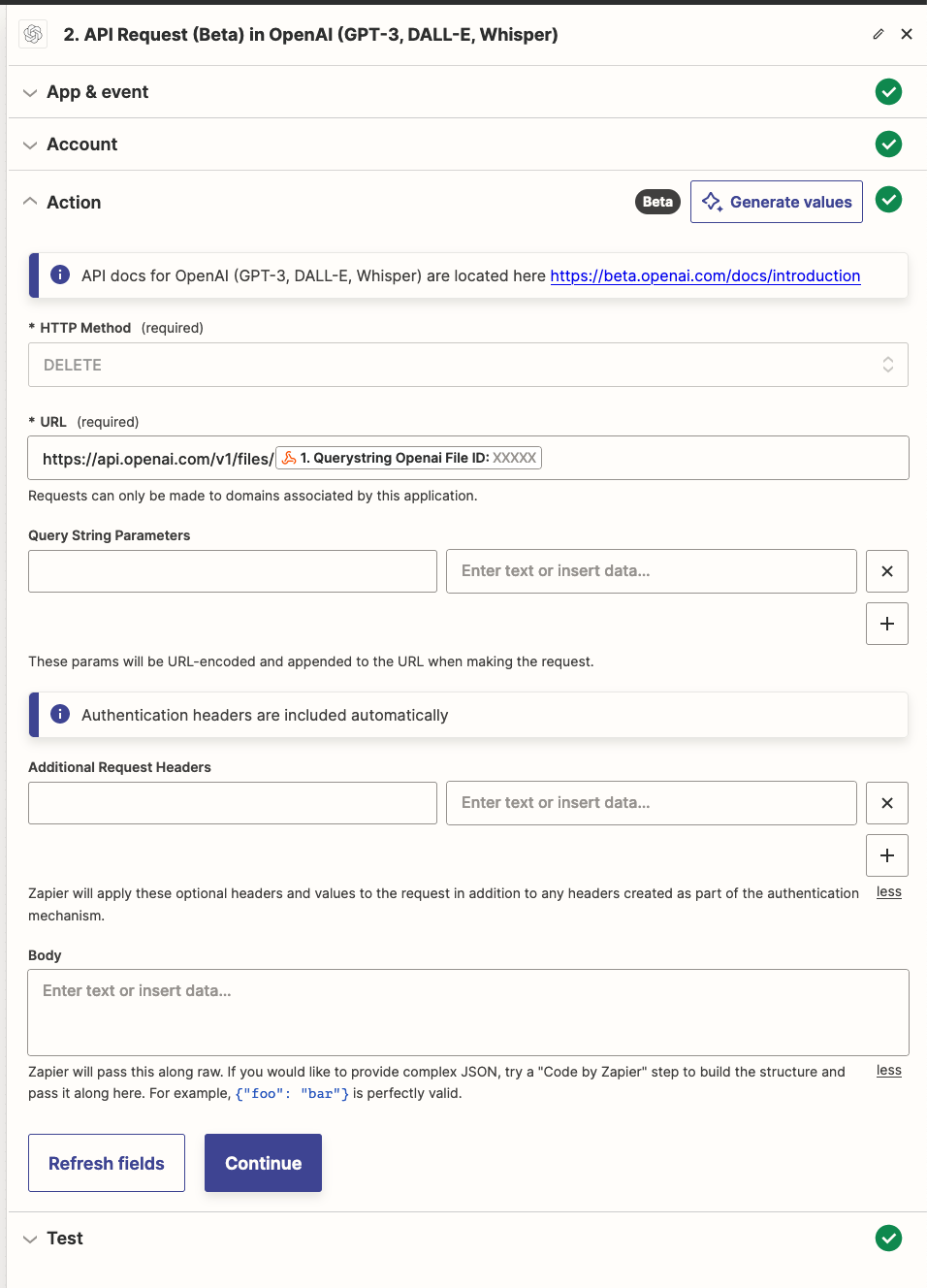How to Delete a File on OpenAI using an API Request
Contribution by Troy Tessalone
Troy is a Certified Zapier Expert who puts Programmable Productivity to work for YOU!
App
OpenAI
- Available OpenAI Zap app triggers/actions: https://zapier.com/apps/openai/integrations#triggers-and-actions
Action
Action: OpenAI - API Request
NOTES:
- This action will handle the OpenAI authentication for you.
- OpenAI File IDs start with “file-”
- Example: file-XXXXX
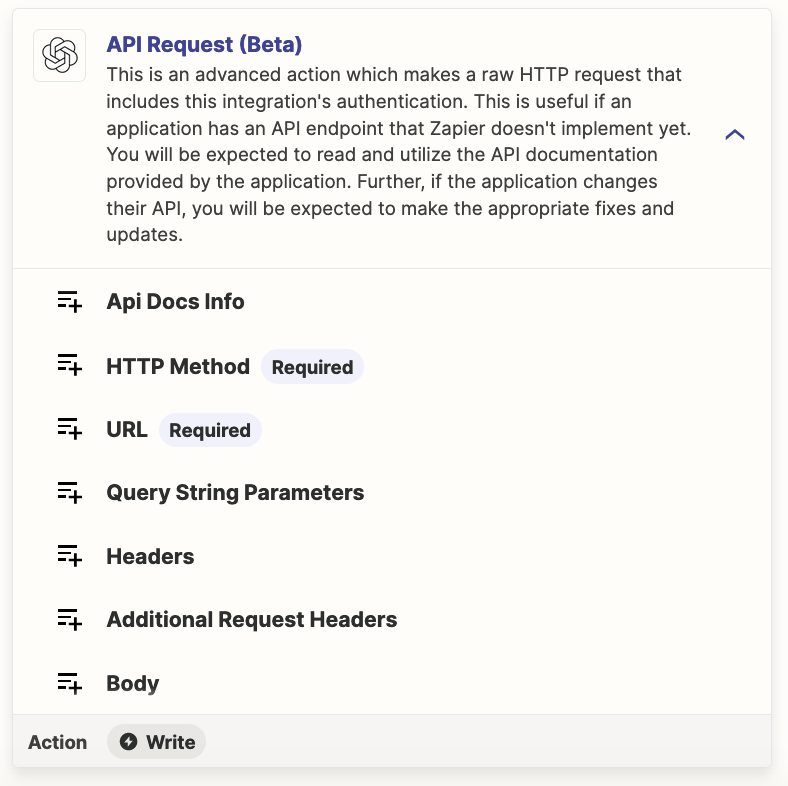
API
OpenAI API docs for the endpoint: https://platform.openai.com/docs/api-reference/files/delete
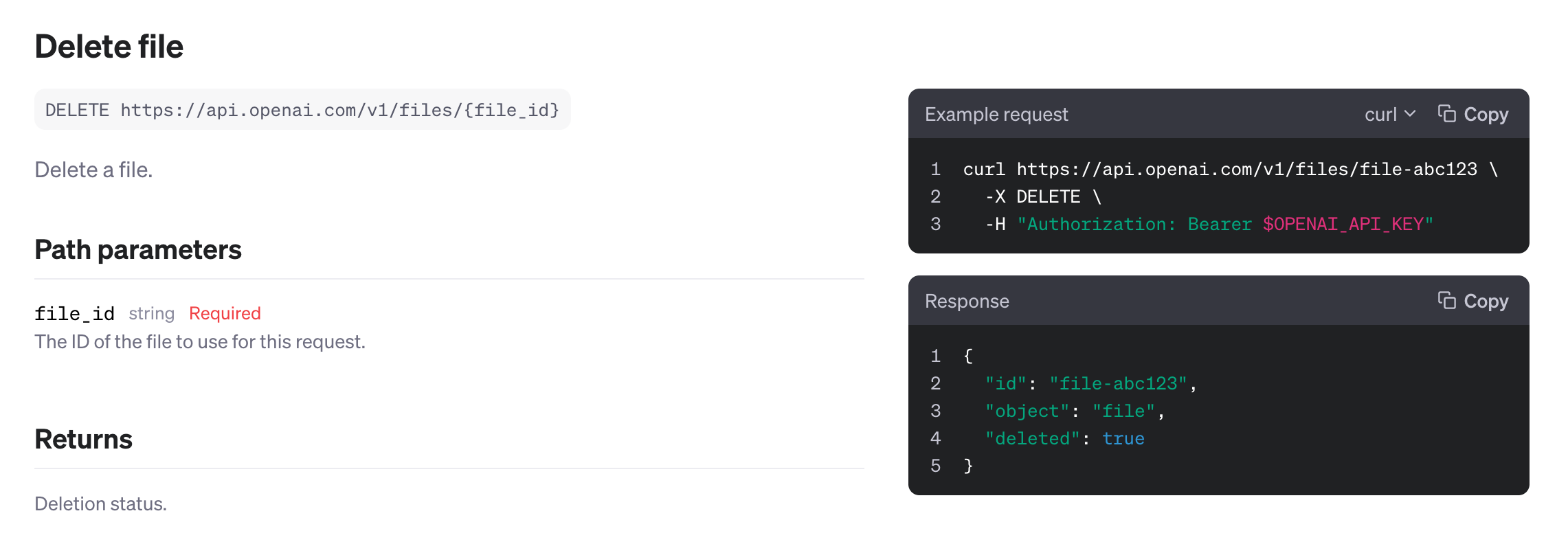
CONFIG
HTTP Method: DELETE
URL: https://api.openai.com/v1/files/{file_id}
NOTES:
- Map the OpenAI File ID from a previous Zap step as part of the URL
- You can leave all the other sections/fields blank