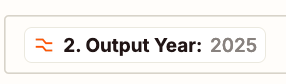How to Create a Default Value as a Named Variable with Formatter
Contribution by Troy Tessalone
Premier Certified Zapier Expert at Automation Ace.
Goal
Create a default value as a custom named variable to be used in other Zap steps.
Helps you be able to search/select when mapping dynamic variables from Formatter steps instead of the variable simply having a generic key name of "output".
Info about creating custom named variables:
Zap App
App: Formatter by Zapier
- Triggers/Actions: https://zapier.com/apps/formatter/integrations#triggers-and-actions
- Help: https://zapier.com/apps/formatter/integrations#help
- Note: Formatter steps count as 0 Tasks in Zap Runs!
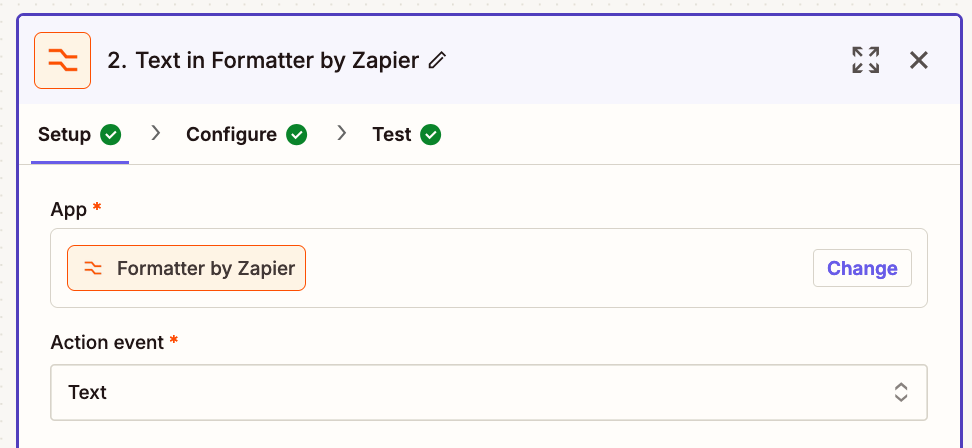
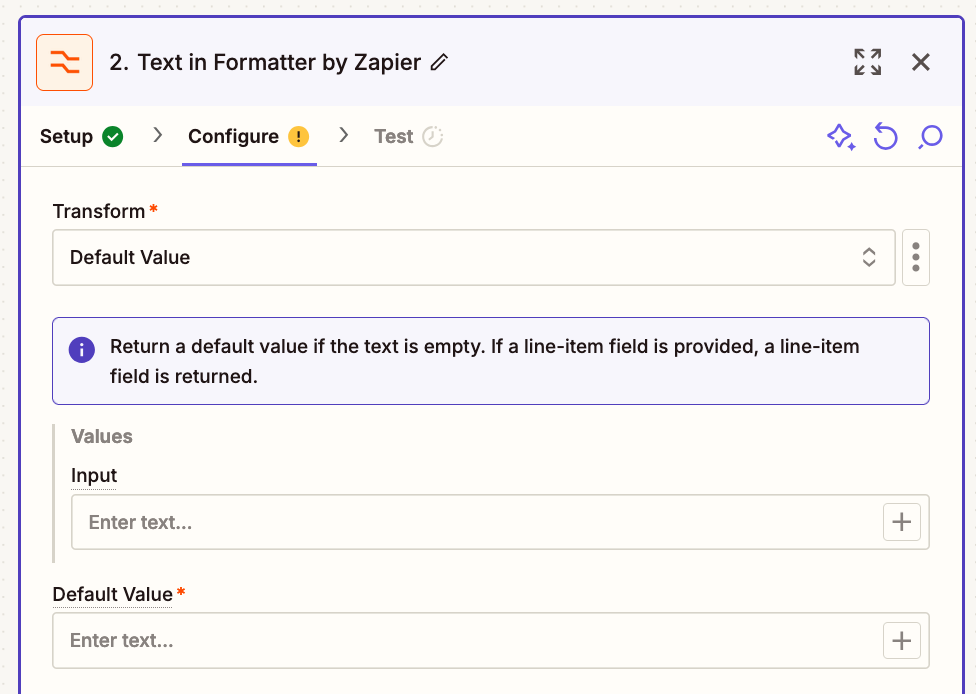
CONFIGURE

OUTPUT

MAPPED
How the variable appears when mapped in a Zap step.