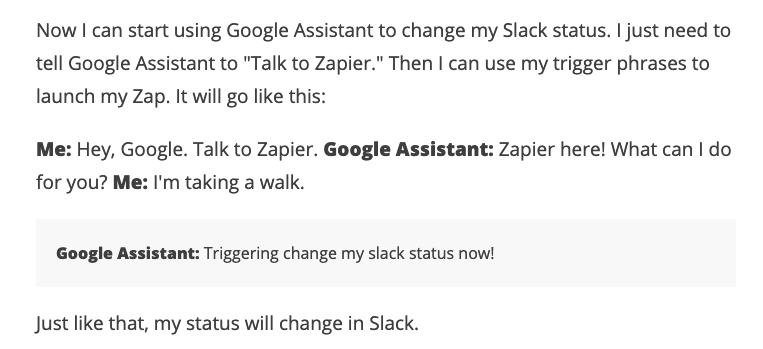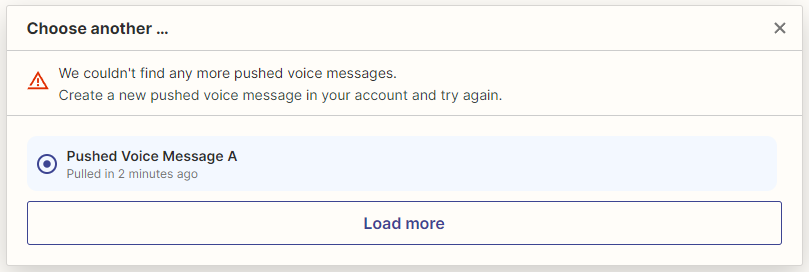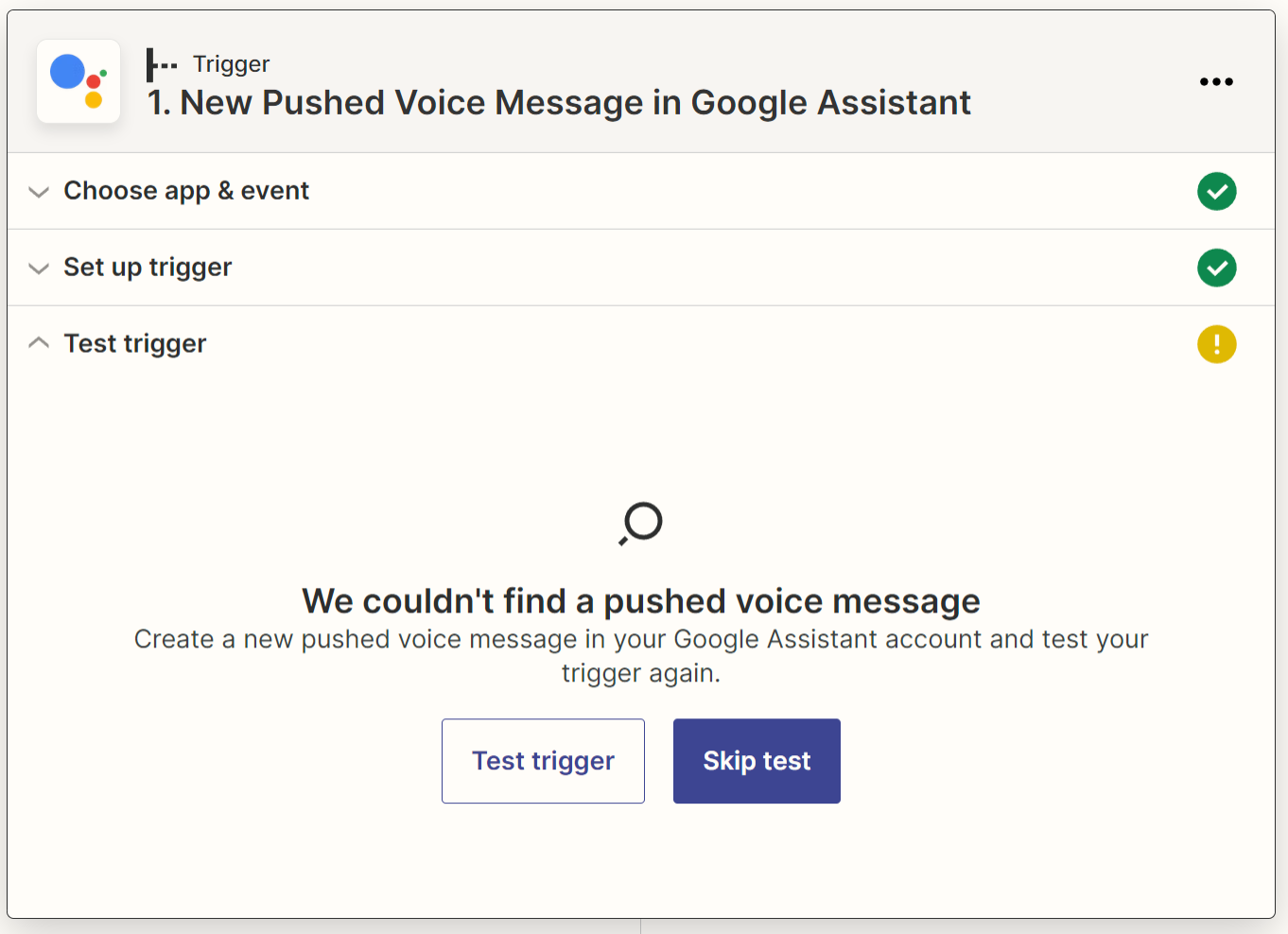Has anyone had a chance to play with the new Google Assistant integration? If so, how have you found it? What workflows have you created? More importantly, how has it saved you time?!
We'd love to hear your success stories, if you share yours you could be featured in our blog!