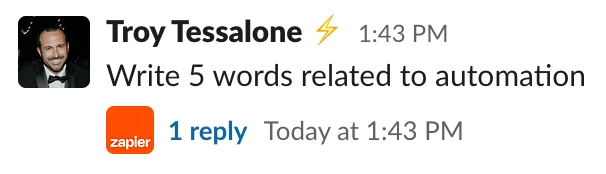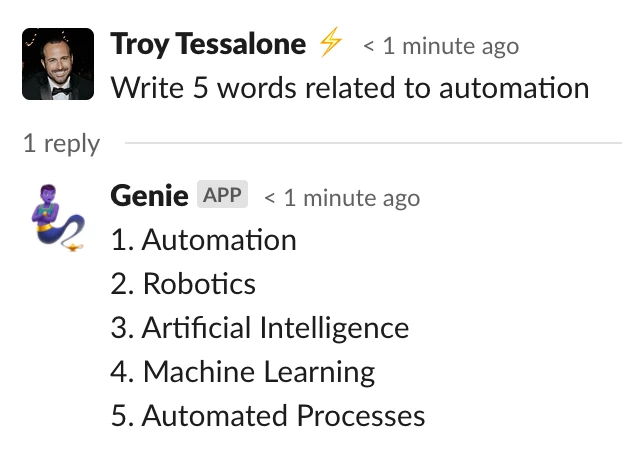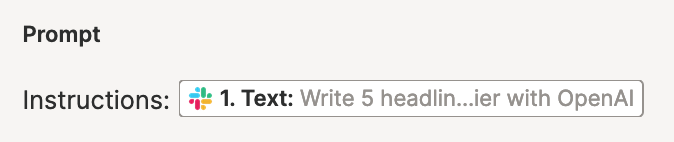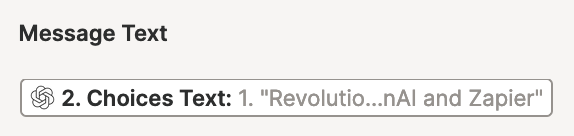GUIDE: Use OpenAI in Slack
Zap
Get the Zap: https://zapier.com/shared/11d3eaab5b0cf67f33397ba21daab3b239bbb781
Purpose
Provide a prompt in the form of a question or instructions as a message in a specific Slack Channel and get an autoreply message as a thread.
Prerequisites
- Zapier paid plan
- OpenAI paid account
- Slack Workspace
Zap Steps
Steps
- Trigger: Slack - New Message Posted to Channel
- Action: OpenAI - Send Prompt
- Action: Slack - Send Channel Message (as Thread)
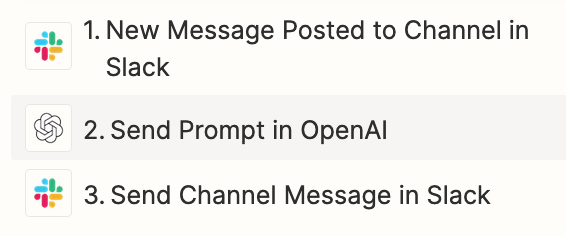
Step 3
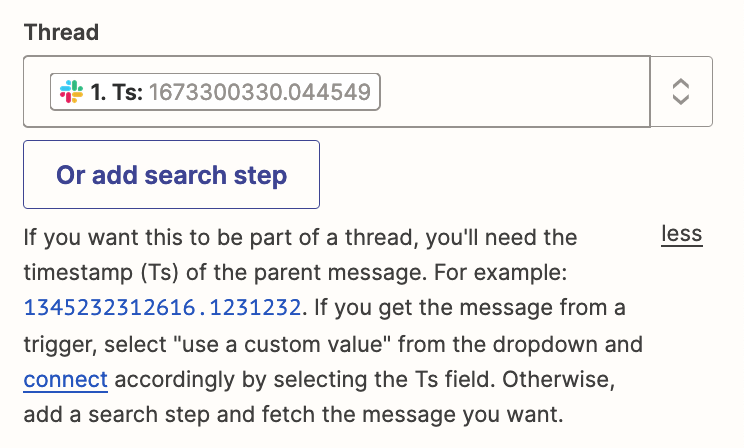
EXAMPLE: Slack Channel Message
Used to trigger the Zap with a prompt for OpenAI.
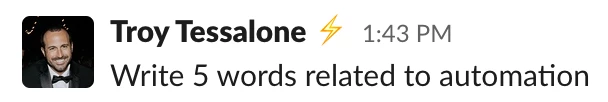
EXAMPLE: Slack Channel Message Thread Reply
Zap sends an autoreply message thread with the results from the OpenAI prompt.