[guide] How to Process Zap Looping Iterations in Sequential Order
Contribution by Troy Tessalone
Troy is a Certified Zapier Expert who puts Programmable Productivity to work for YOU!
About
By default, the Looping app runs loop iterations in parallel (aka at the same time).
But, there are cases when you need the loop iterations to run in sequential order. (e.g. loop iteration 1, then loop iteration 2, and so on.)
Here’s how to do that in your Zap steps.
Apps
Steps
- Trigger: UP TO YOU! (required)
- Action: UP TO YOU! (optional)
- Action: Looping - Line Items
- FREE TASK
- Action: Formatter - Numbers - Perform Math Operation
- FREE TASK
- Action: Delay - For
- FREE TASK
- Action: UP TO YOU! (required)
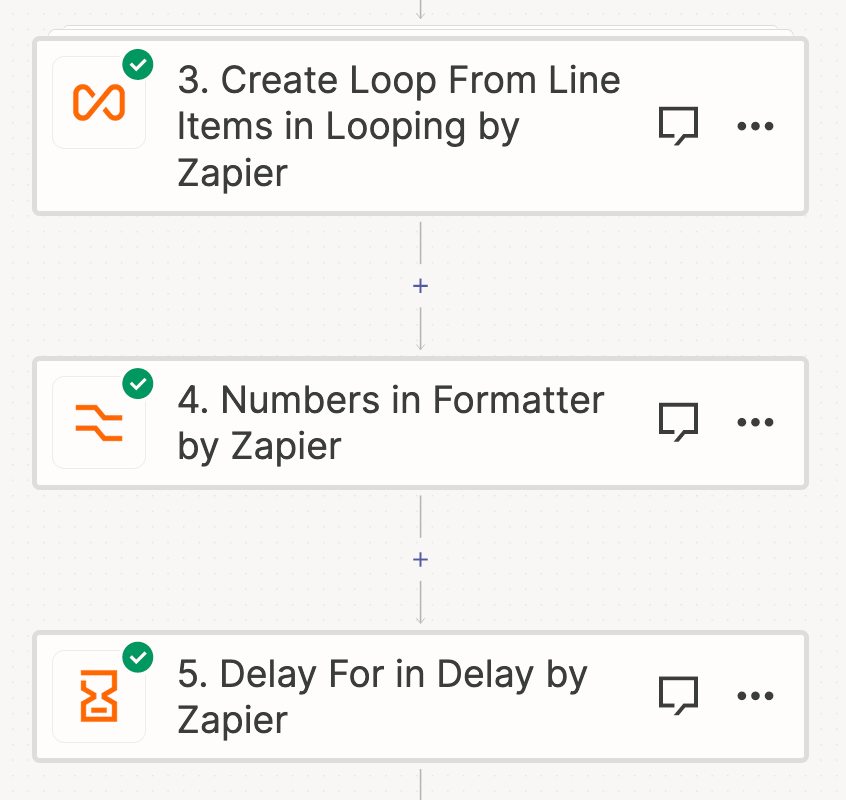
Looping
Help: https://zapier.com/apps/looping/help
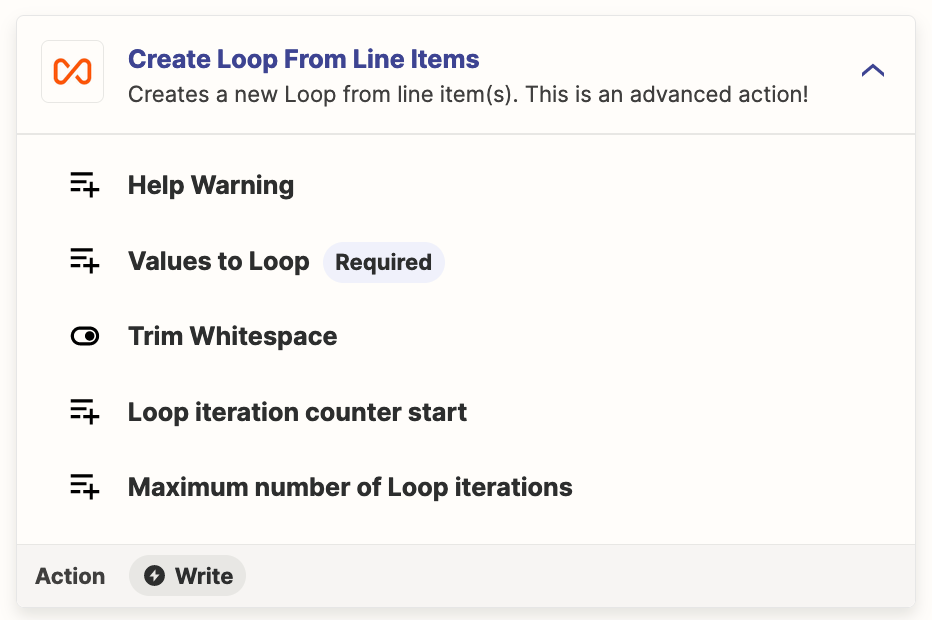
Formatter
Help: https://zapier.com/apps/formatter/help
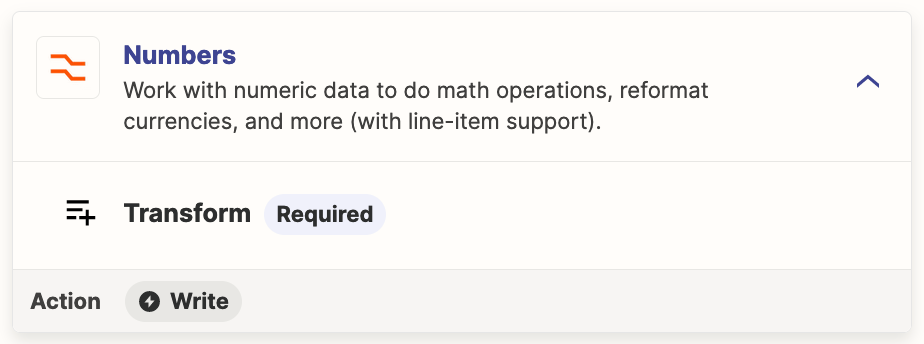
Loop Iteration / Loop Total Iterations
e.g. If there are 5 items to iterate:
- Loop 1 = 1/5 or .2
- Loop 2 = 2/5 or .4
- Loop 3 = 3/5 or .6
- Loop 4 = 4/5 or .8
- Loop 5 = 5/5 or 1
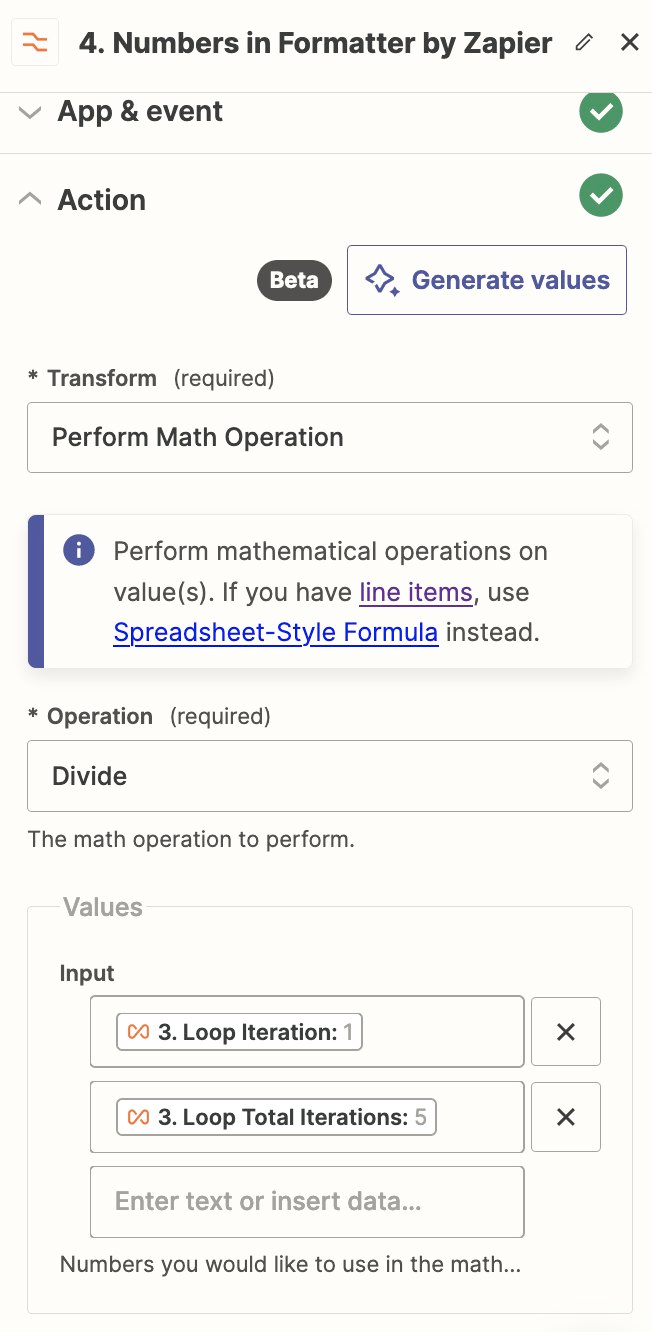
Delay
Map the Output variable from the Formatter step to the Time Delay For (value) input.
Help: https://zapier.com/apps/delay/help
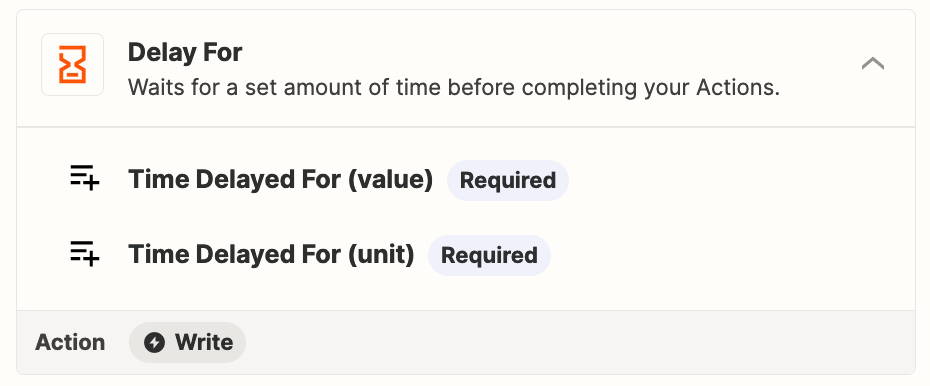
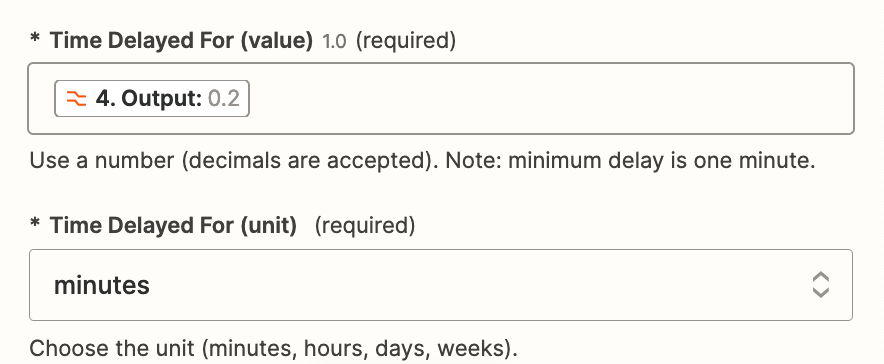
Now your Zap Run loop iterations will run in sequential order!
