GCal Daily Agenda to Slack
Purpose
Get your Daily Agenda from Google Calendar sent to a Slack Channel
GCal Daily Agenda Email
Follow these instructions to turn on the email notification: https://support.google.com/a/users/answer/9308957?hl=en
Zap Steps
- Trigger: Gmail - New Email Matching Search
- Search String: from:"calendar-notification@google.com" "receive daily agendas"
- Action: Filter
- Don’t send if there are 0 events for the day
- Don’t send on weekends
- Action: Code (JavaScript)
- Used to parse and format the email contents
- Action: Slack - Send Channel Message
- Or send as a Direct Message (DM) to yourself
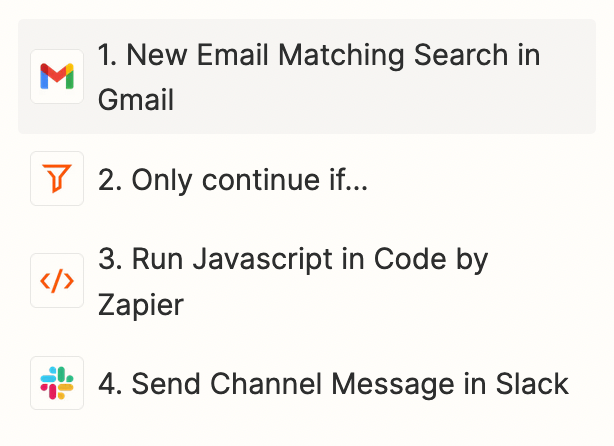
Zap Steps
Leave a comment and @mention me if you’re interested in learning more about how to configure this Zap!



