Updated: Wednesday 14 May 2025
Hi everyone! 🖐
Do you have a Facebook Lead Ads Zap no longer triggering, a page not showing up and/or are you not able to pull in sample data? Then this post is for you!
Permissions
Facebook Lead Ads permissions can be complex to navigate. While we have dedicated help documentation for this, it can still prove a challenge to set it up. Below you’ll find the needed permissions to use the Facebook Lead Ads integration (please note this is different for the Facebook Lead Ads for Business admins app integration!).
Manage Page access
Location: https://business.facebook.com/settings/pages/
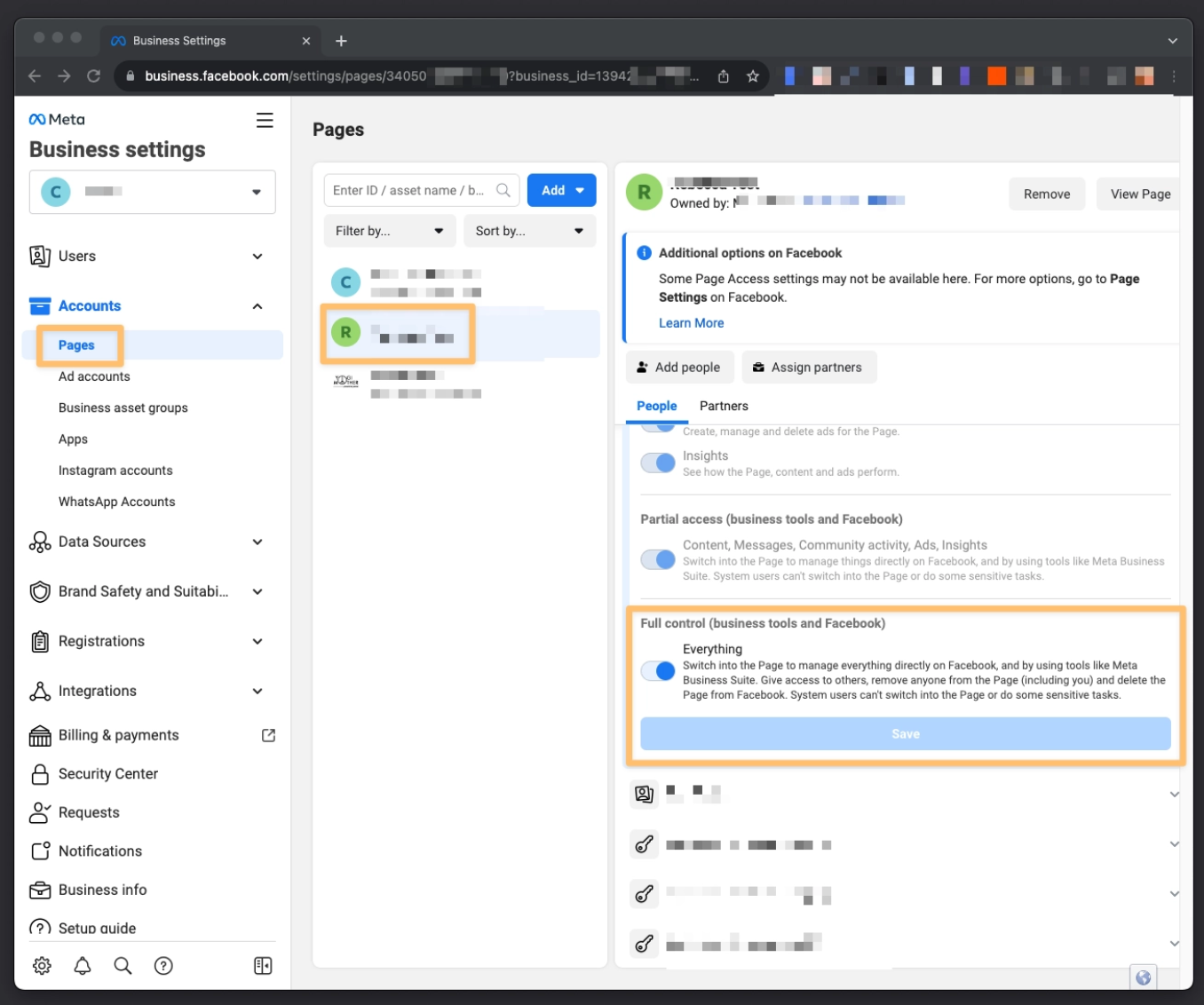
Manage Ad Account
Location: https://business.facebook.com/settings/ad-accounts/
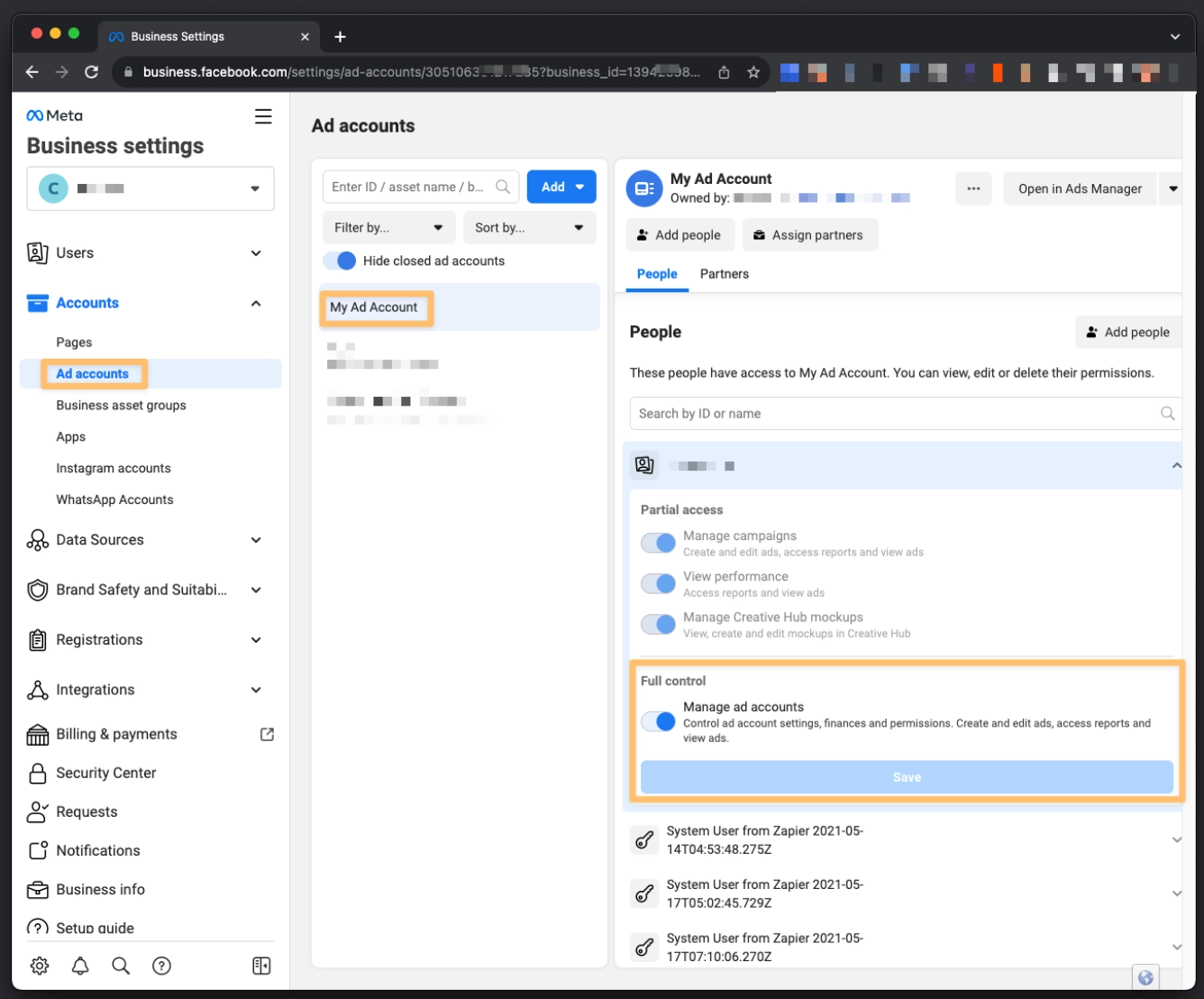
Leads Access
Location: https://business.facebook.com/settings/leads-accesses/
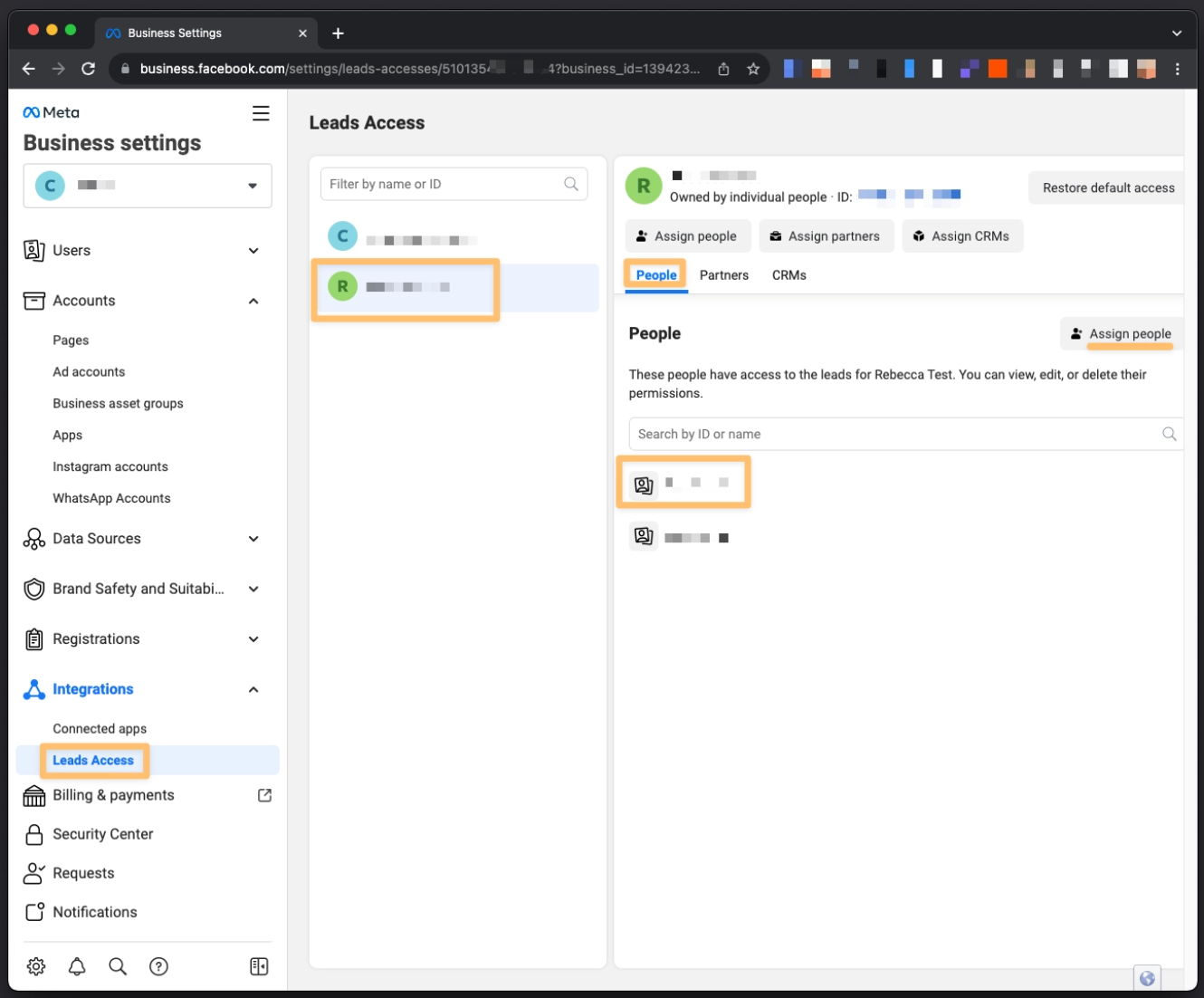
CRM Access
Location: same as Leads Access
Note: The Facebook Page Owner or Business Manager can assign the “Zapier” app (not “Zapier Inc.”) as a CRM (1) or otherwise click on “Restore default access” > confirm (and not click on “Customize” after (2).
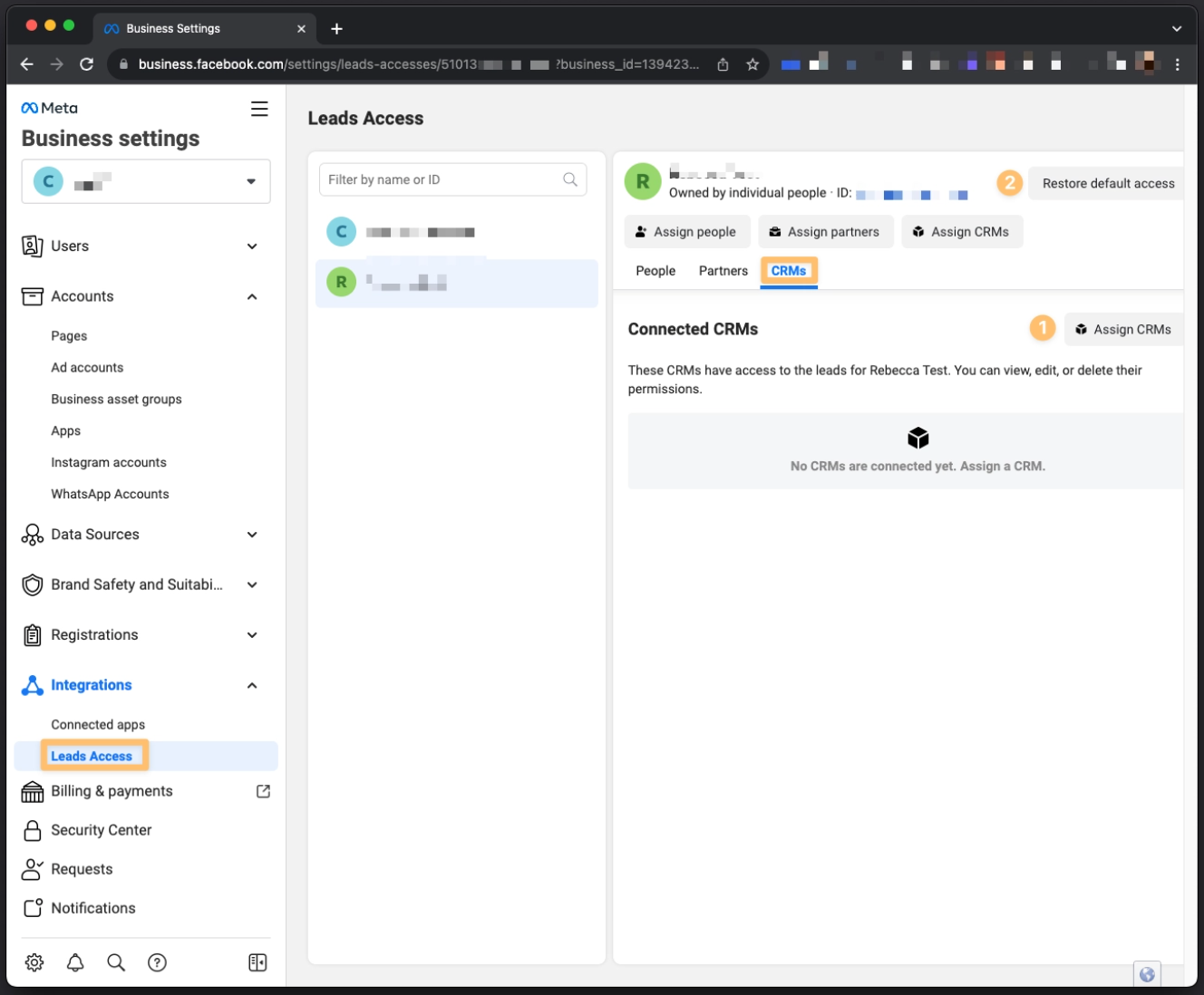
Business Tools
Location: https://www.facebook.com/settings?tab=business_tools&ref=settings
Note: Zapier still be an active business integration AFTER a new connection (see below) has been added. If you click on “View and edit”, all permissions should have been granted.
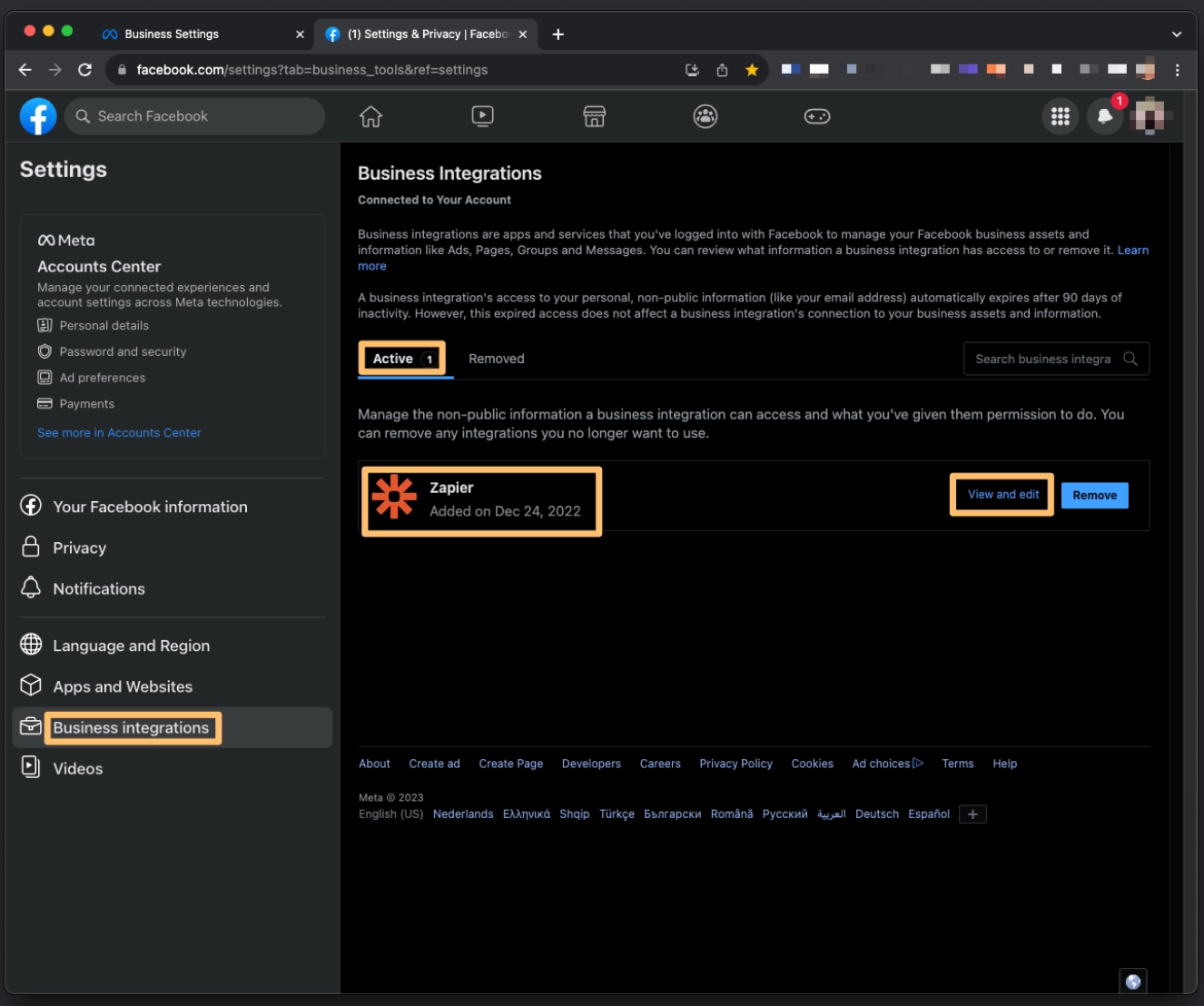
New Connection
Note: whenever you update permissions, this requires a new connection to be added in the Zap. Once a NEW connection has been added, make sure to select it from the dropdown and then publish the Zap for the changes to take effect.
Screenshot: view larger
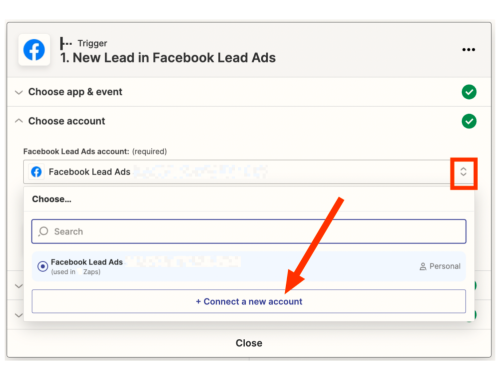
Page still not showing up?
If the required permissions have been provided, you have a lot of Facebook pages and the page is still not showing up, find the Facebook page ID and set it as a custom value:
Screenshot: view larger
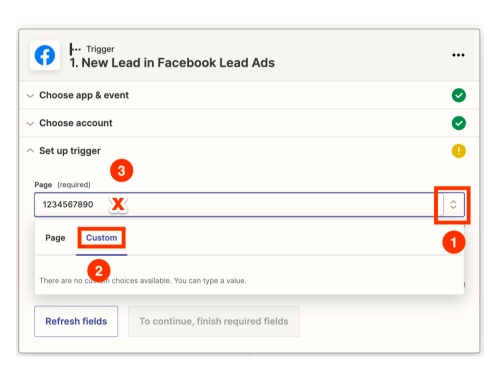
Other tips
- Unless all the leads forms are exactly the same, you’ll want to use one Zap per lead form. This is because each lead form, when triggered, the Facebook Leads Ads API will send the data in a different structure/key-value pairs–and will cause issues with your Zaps.
- When editing a lead form in Facebook, a copy is made. As this is a different lead form (which has a different lead form ID), you’ll want to select the form in the trigger step.
I hope that helps!
If you’re still experiencing issues, please let us know at: https://zapier.com/app/get-help.
All the best,
~ Leo


