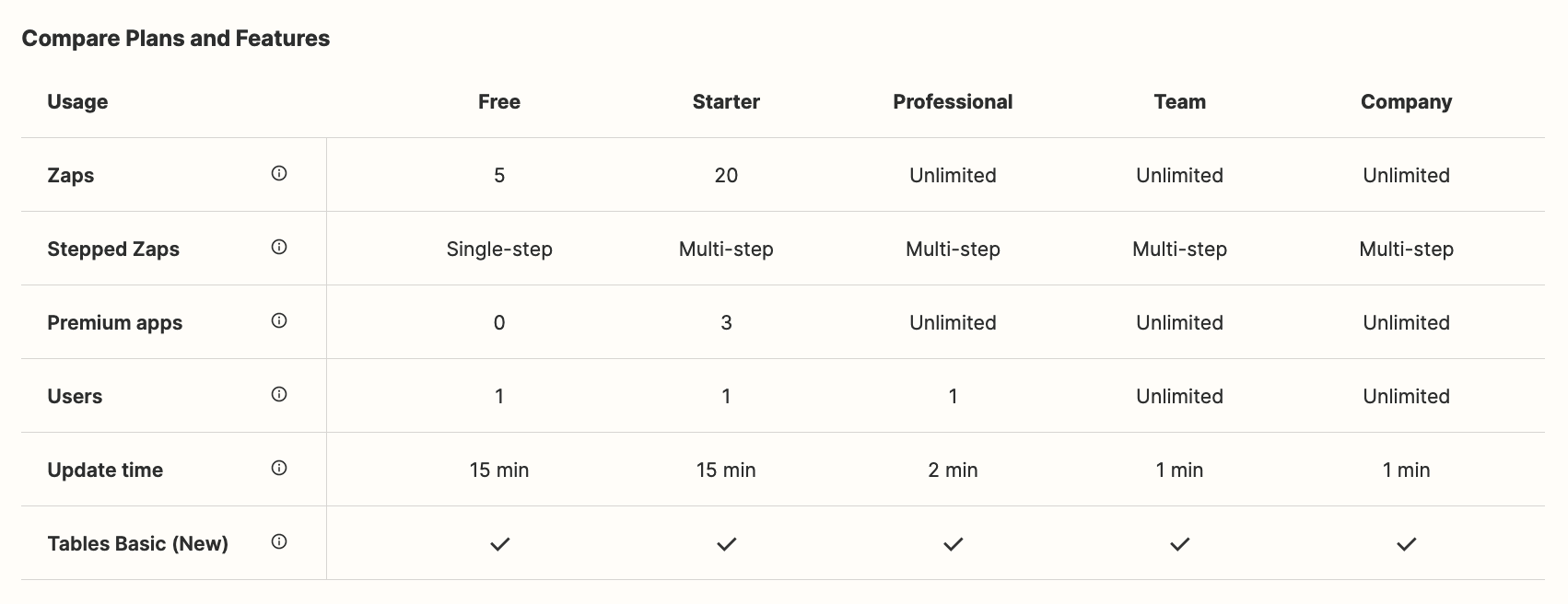Expert Explains: Scheduled Polling Trigger in Zaps
Definition: A scheduled polling trigger frequently fetches data from an origin app for a given event at set intervals.
Use in Zaps:
With a polling trigger, Zapier will check for new data from your Zap trigger app.
The check frequency depends on your depending on your pricing plan, and can range from every 1 to 15 minutes in order to start your Zap.
Think of this as Zapier frequently checking to fetch (aka pull) new data from the Zap trigger app for the desired event. (e.g. Contact Created)
Example: The Zap will only process if and when new data is found.
- :00 - Zap checks for new data, but no new data is found, so nothing happens
- :15 - Zap checks for new data, and yes new data is found, so the Zap triggers and processes
- :30 - Zap checks for new data, but no new data is found, so nothing happens
- :45 - Zap checks for new data, but no new data is found, so nothing happens
| Plan | Interval |
|---|---|
| Free | 15 minutes |
| Starter | 15 minutes |
| Professional | 5 minutes |
| Team | 2 minutes |
| Company | 1 minute |
Learn more: https://zapier.com/help/create/basics/set-up-your-zap-trigger#trigger-types
- https://help.zapier.com/hc/en-us/articles/8496244568589-Types-of-triggers-in-Zaps
- https://help.zapier.com/hc/en-us/articles/8495892772237-Why-is-there-a-delay-before-my-Zap-is-triggered-
- https://help.zapier.com/hc/en-us/articles/8495924437005-Can-I-control-when-my-Zap-runs-#h_01HB9S3YR5JMJ21TPD1ABG0VRC
Alternatively, there is an Instant trigger that uses a Webhook: