Use Case:
The challenge is to configure a Zap where one path completes specific actions, while another path should finish the Zap as successful without consuming tasks. The difficulty lies in preventing the Zap from being marked as "filtered" when a filter is used or avoiding warnings that require additional steps when paths are employed.
Problem Overview:
-
- In scenarios where a filter is applied, the Zap may end as "filtered," which is not ideal when you need the Zap to be marked as successful.
- Using Paths allows for different conditions to be executed, but ensuring the second path does not require additional steps or consume tasks can be tricky.
-
Initial Considerations - Filter vs. Paths:
- Filters: While filters can be used to manage conditions, they may leave the Zap in a "filtered" state, which doesn't indicate success.
- Paths: Paths provide the flexibility to handle different conditions, but ensuring the second path does not require additional steps or consume tasks can be tricky.
-
Solution - Handling the Second Path:
- The key to solving this challenge is to configure the second path in a way that allows the Zap to finish without errors or warnings while avoiding task consumption.
- Use Zapier Manager: Adding an action that toggles the status of a Zap that you know will never trigger (using Zapier Manager) can serve as a placeholder that ensures the path completes successfully without consuming tasks.
-
Implementation Steps:
- Step 1: Create your Zap with the required triggers and actions.
- Step 2: Define paths based on the conditions you need to handle.
- Step 3: For the first path, set up the actions that need to be executed.
- Step 4: For the second path, add an action using Zapier Manager to toggle the status of a Zap that you know will never trigger. This serves as a non-task-consuming placeholder.
- Step 5: Ensure that this action does not trigger the "This type of step needs to be followed by another" warning.
- Step 6: Test your Zap to confirm that it finishes as successful without consuming tasks unnecessarily or generating warnings.
-
Final Testing and Validation:
- After setting up the Zap with these steps, ensure that both paths work as expected, with the first path executing actions and the second path completing without errors or unnecessary task usage.
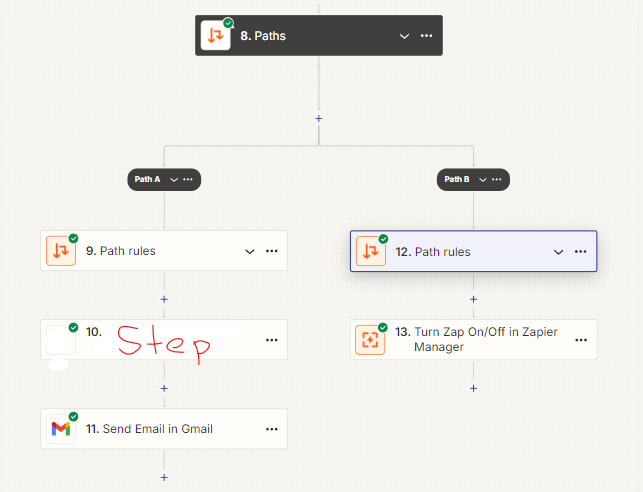
Conclusion:
By leveraging Zapier Manager to toggle the status of a Zap that you know will never trigger, you can ensure that your Zap finishes successfully without consuming tasks or triggering warnings on unused paths. This approach provides a clean and efficient way to handle conditional paths in your Zapier workflows.
Note: Today I chatted with Restie (Zapier Support) he helped me out with this idea and told me that will tell the team about this feedback, so that they can review what are the other possible workarounds.



