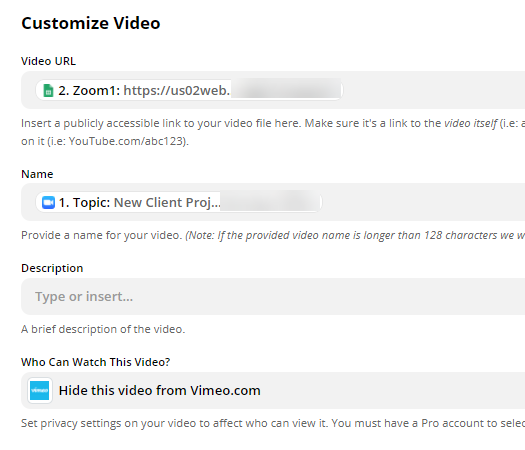I have been trying to figure out how to copy my Zoom recordings to Vimeo and although there were several topics on it, they made it more complicated than it needed to be, and didn’t give you the ability to easily name your Vimeo video something from Zoom.
You can do it in 1 Zap.
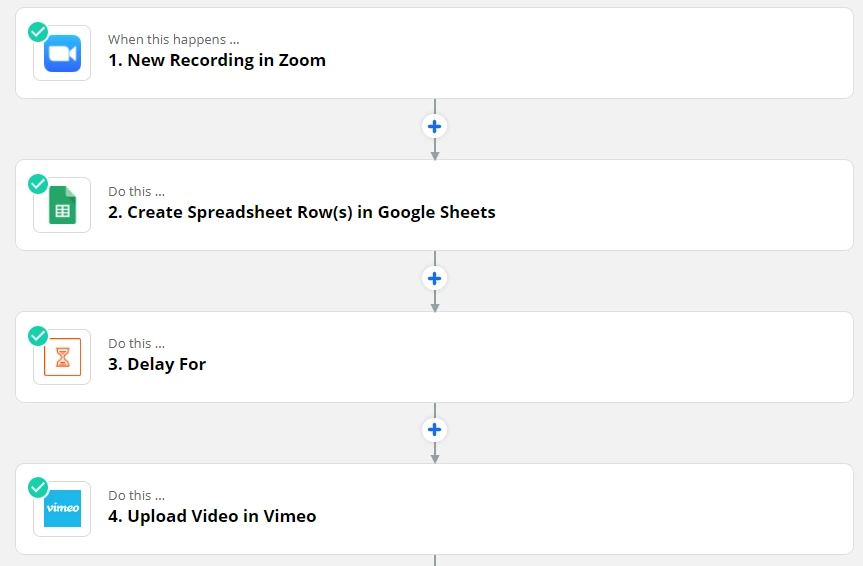
For Google Sheets I created 2 columns, one form the Video DL URL, the other for the Topic from Zoom (which I am actually getting from another Zap with YouCanBook.me and Zoom.
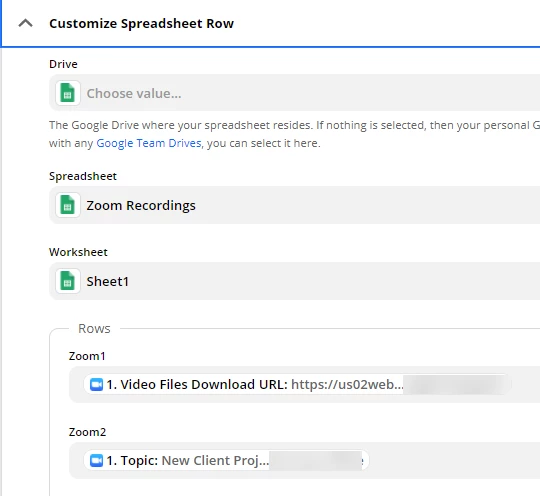
I put a delay in just to make sure it is written to Google Sheets before trying to copy it to Vimeo.
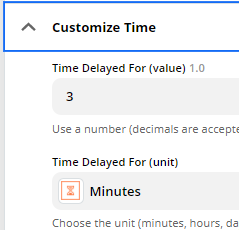
The last step was to then upload it to Vimeo. I used the Video URL from the above step from Google Sheets, and the Topic I grabbed from Zoom.