This was first brought to my attention by
Polling quicker than 5 minutes My specific use case is that QuickBooks (intuit Developer) gives only one field for a Webhook URL to call however you can check multiple types of things that will trigger this webhook. (see image below, single endpoint URL, lots of Entities and Actions which will call that endpoint)
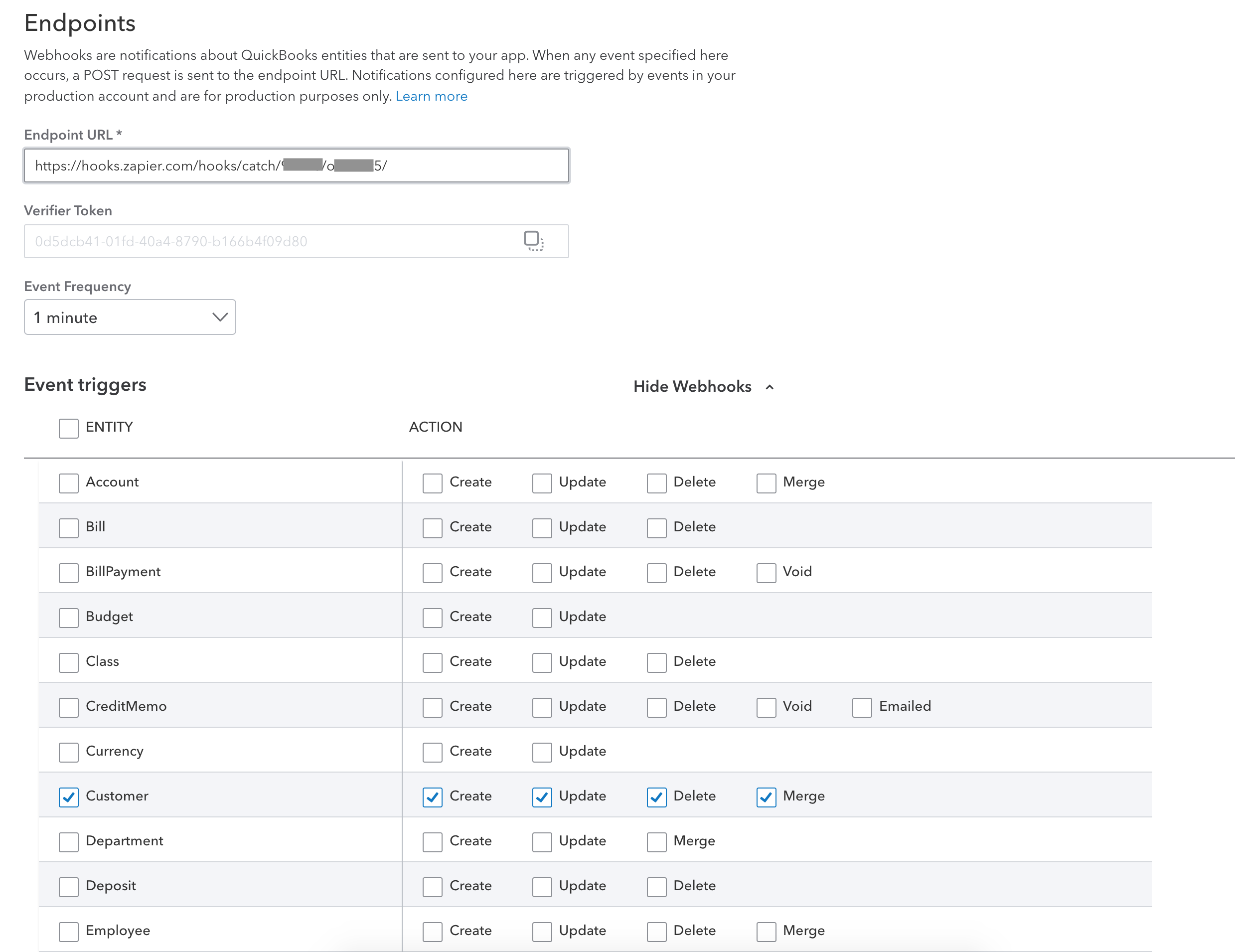 And since Alex mentioned it and within the system I'm building speed is of utmost importance I dug and found this little gem in the webhook help documentation
And since Alex mentioned it and within the system I'm building speed is of utmost importance I dug and found this little gem in the webhook help documentation
Webhooks by Zapier - Integration Help & Support | Zapier As it turns out you need to comma separate the IDs from the Webhook URLs for the trigger steps as you see here:
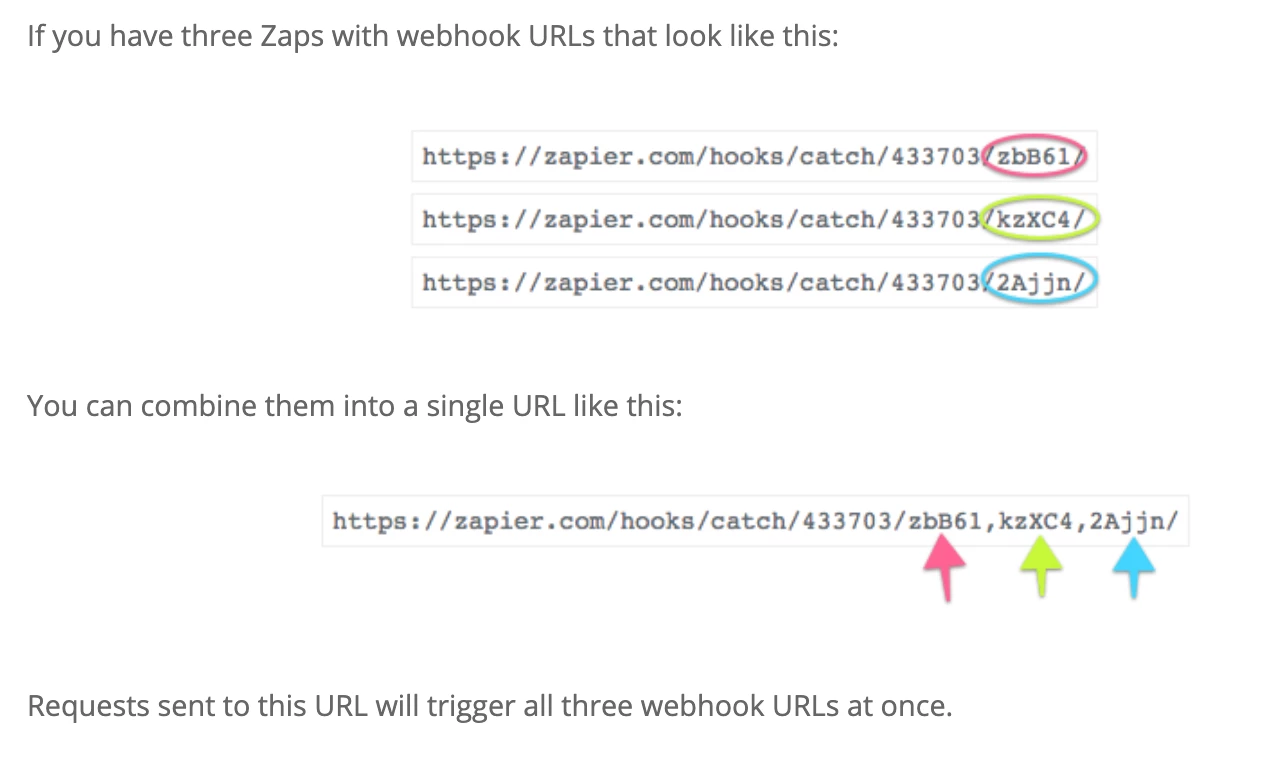 That's the tip.
That's the tip.
Here's more on the practical use-case for me.
I now have multiple zaps fire off with each call Quickbooks passes to the webhook, each of these zaps uses a filter to only continue if the payload has their important information (ie the invoices update Zap only continues if the payload says both the word "invoice" and type of "update".)
Prior to this hack I had a single zap which would receive the webhook, and then run paths (8+ paths) to determine which zap the information needed to be passed off to and call that Zap with a webhook (passing on the payload of the original webhook from Quickbooks). Now I can skip the first zap and have my second tier zaps all fire at the same time and only one continues because the filters stop all the other zaps.
From testing this hack saves around 20 seconds. Which isn't amazing, but is worth it when you want as close to instant as possible.


