The Challenge
"I want zap that will make a Trello card change date monthly when I have done a task. Like a calendar reminder in emails that comes up every month on the same day every month"
What this user wanted was to use Trello like a monthly reminder, without having to keep changing due dates. So the reminder on the 26th of the month would let her know it was due, then be changed automatically to the 26th of next month. She didn't even want the Trigger to be marking that card as complete. Just change it to the subsequent month, recurring.
The Solution
Trello has a Trigger called New Notification. When you are assigned a card or are subscribed to it, Trello gives you a notification 24 hours before that card is due. So if something is due on August 26th, Trello will tell you on August 25th. That triggers the Zap.
We also want to add a filter to make sure the notification is one telling you a card is due soon. We could add a filter for the board or list if we needed to.
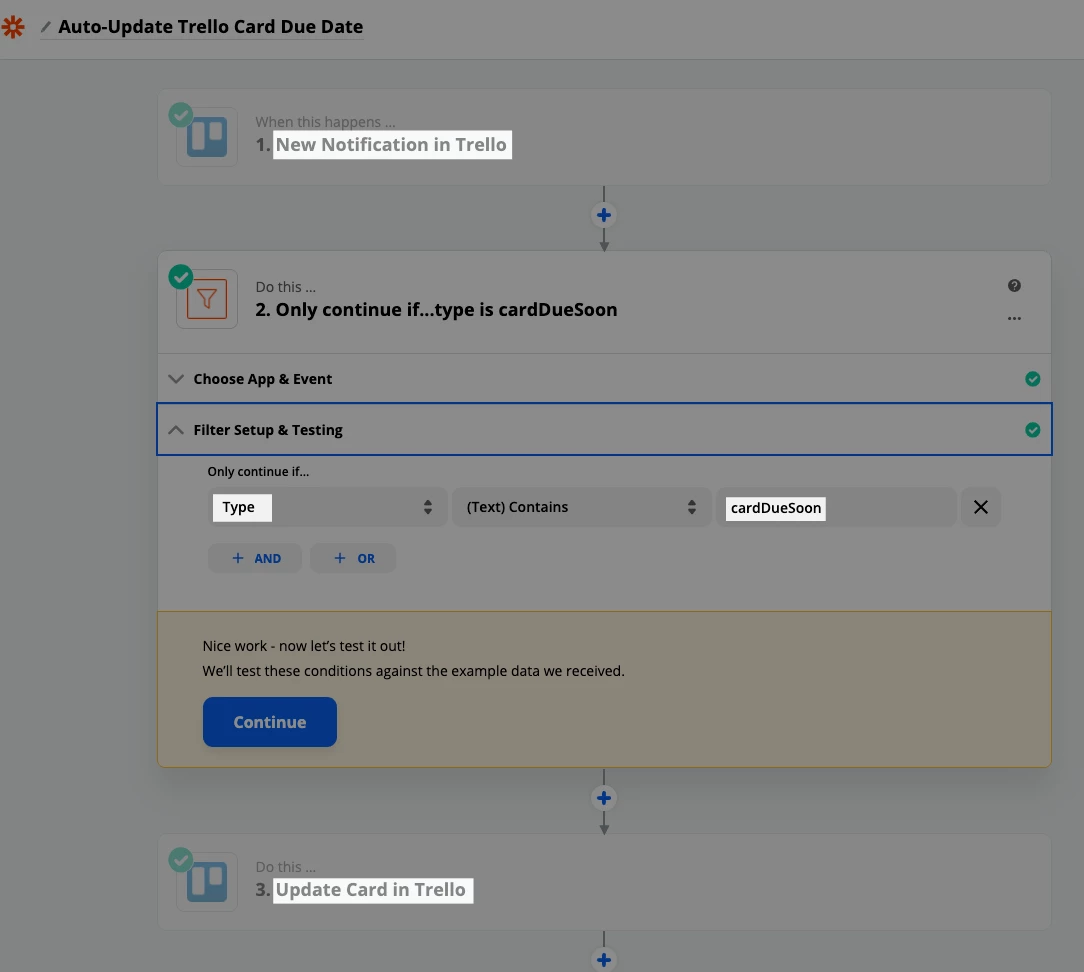
We then want to use the Update Card action and set the new due date to a month from the following day (which would be September 26th), and not the day it triggered (which would be September 25th). Luckily, we can use natural language:
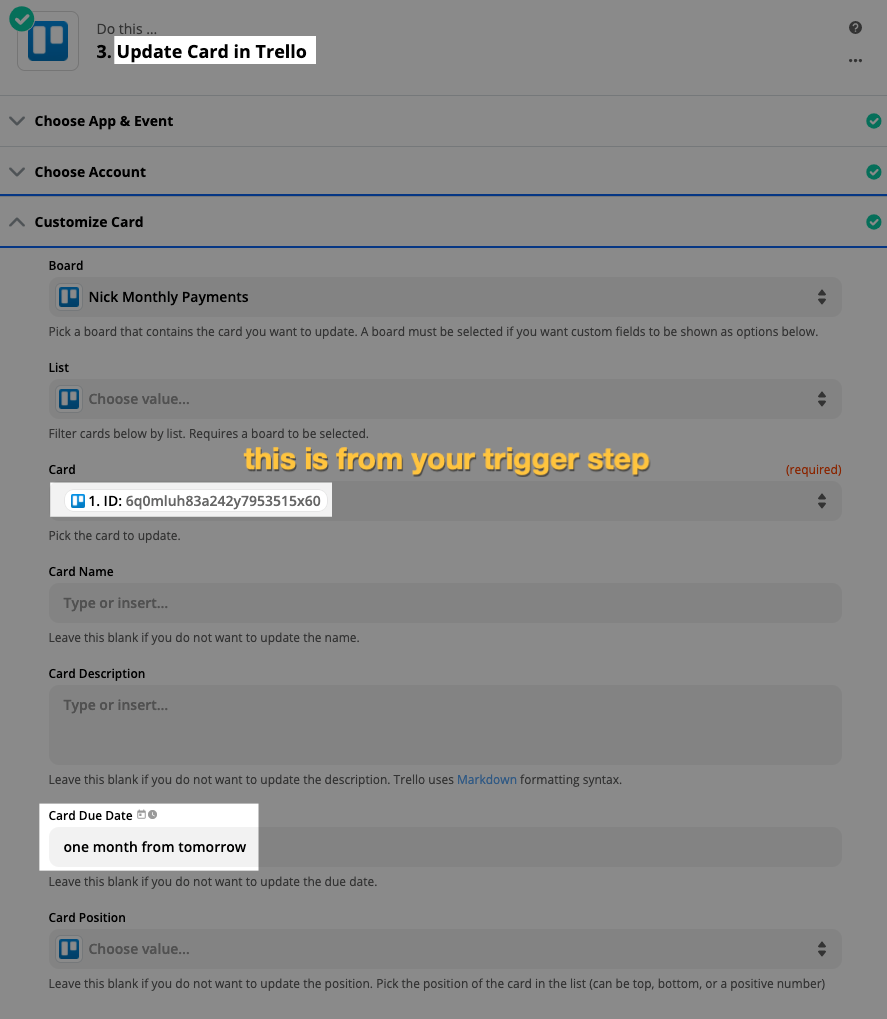
If you found this tip helpful I’d love to hear about it :)



