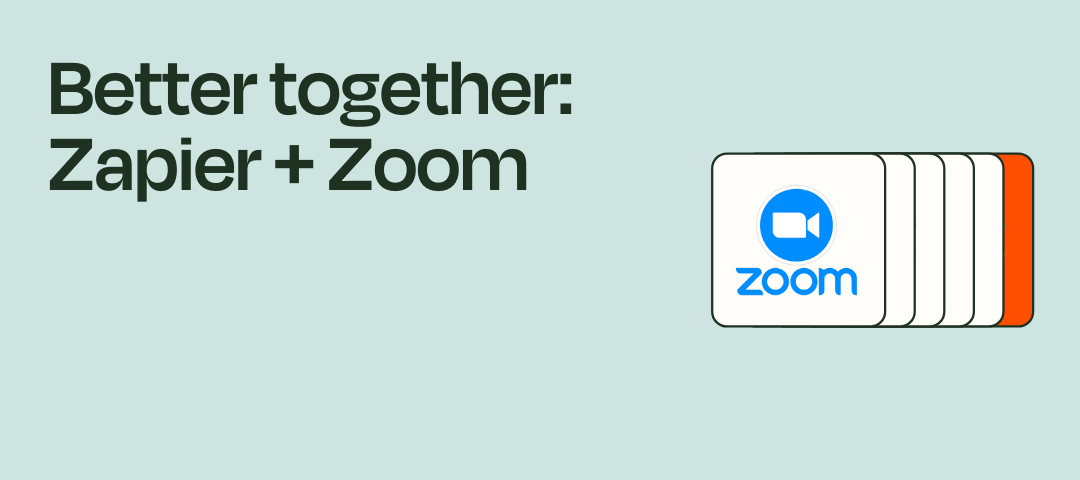This post is dedicated to providing updates on bug fixes, enhancements, and new features added to the Zoom <> Zapier Integration. Please refer to the comments below for the latest information changes.
Enter your E-mail address. We'll send you an e-mail with instructions to reset your password.