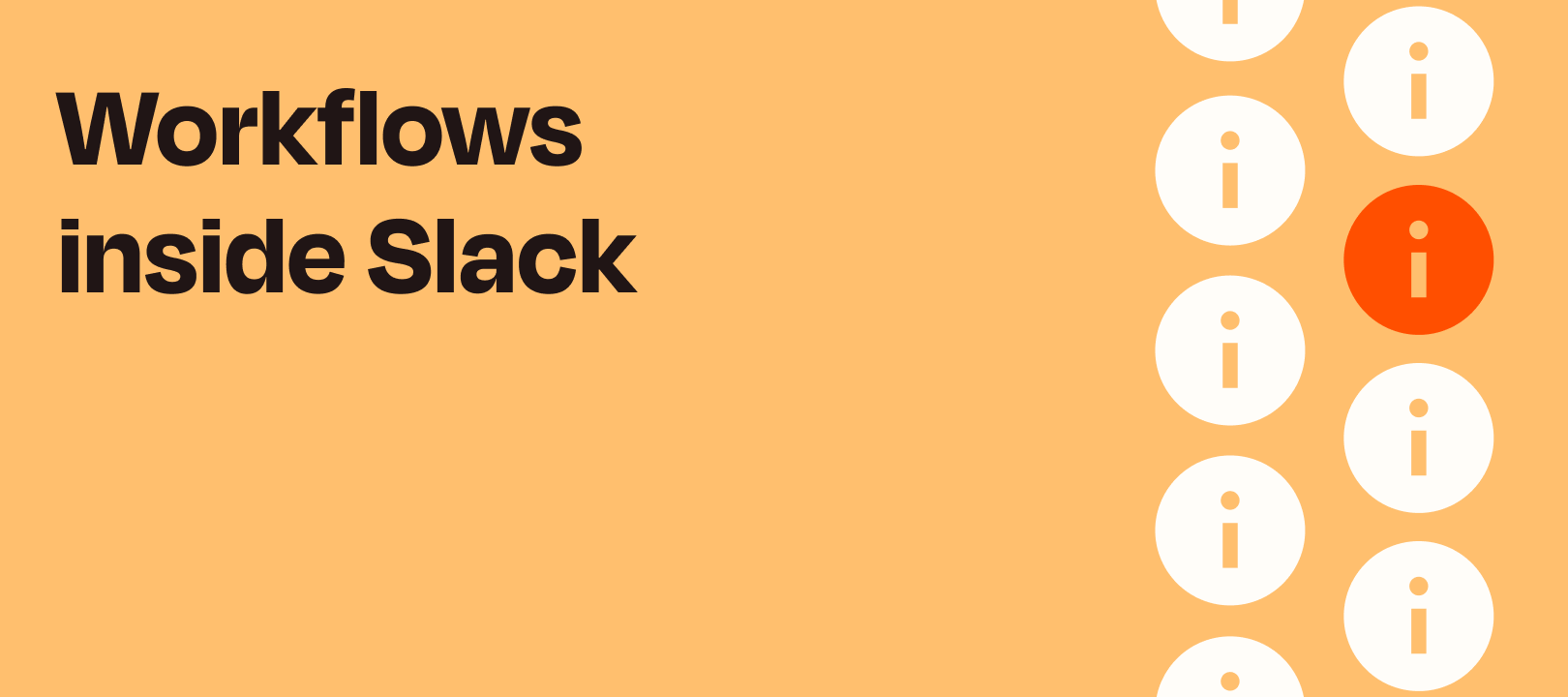Hey yall! My name is Ryan—I'm one of the product managers at Zapier and last time you all heard from me I was sharing news about our Gmail add-on. Well, this time I’m back with a new feature for one of the most popular chat tools, Slack! Specifically, we’ve built an integration into Slack’s Workflow Builder so you can now choose the Zapier app as one of the steps in your workflows!

What’s new?
We are now able to choose from over 20 different apps with more than 75+ actions (Slack calls them "Steps"). Without leaving Slack, we can build workflows that:
- Create new projects or tasks in project management tools like Asana
- Create or manage tasks in task management tools like Todoist
- Add or update leads in a CRM like Pipedrive
- Automatically send emails via Gmail or Outlook
How it works?
- If you’ve installed the Zapier app (within Slack) before, you’ll need to reinstall the app, by clicking here, otherwise you can search for the Zapier app in Slack’s App Directory
- Next, from any channel, select the Shortcuts button near the message input and choose "Create a workflow"
- Create a new workflow from scratch
- Give your workflow a name and then choose a way to start the workflow
- Select "Add Step"
- Choose the Zapier app “More Steps by Zapier”
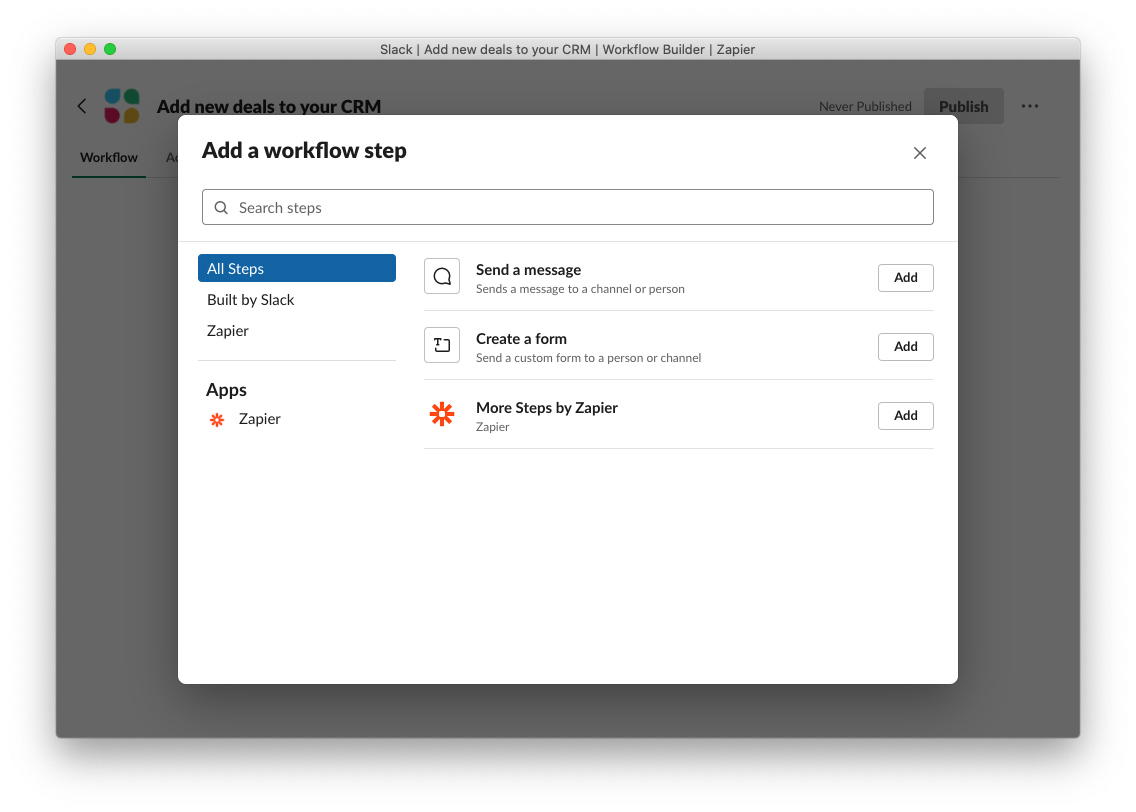
- Choose your app category and app of choice
- Select the action and configure it
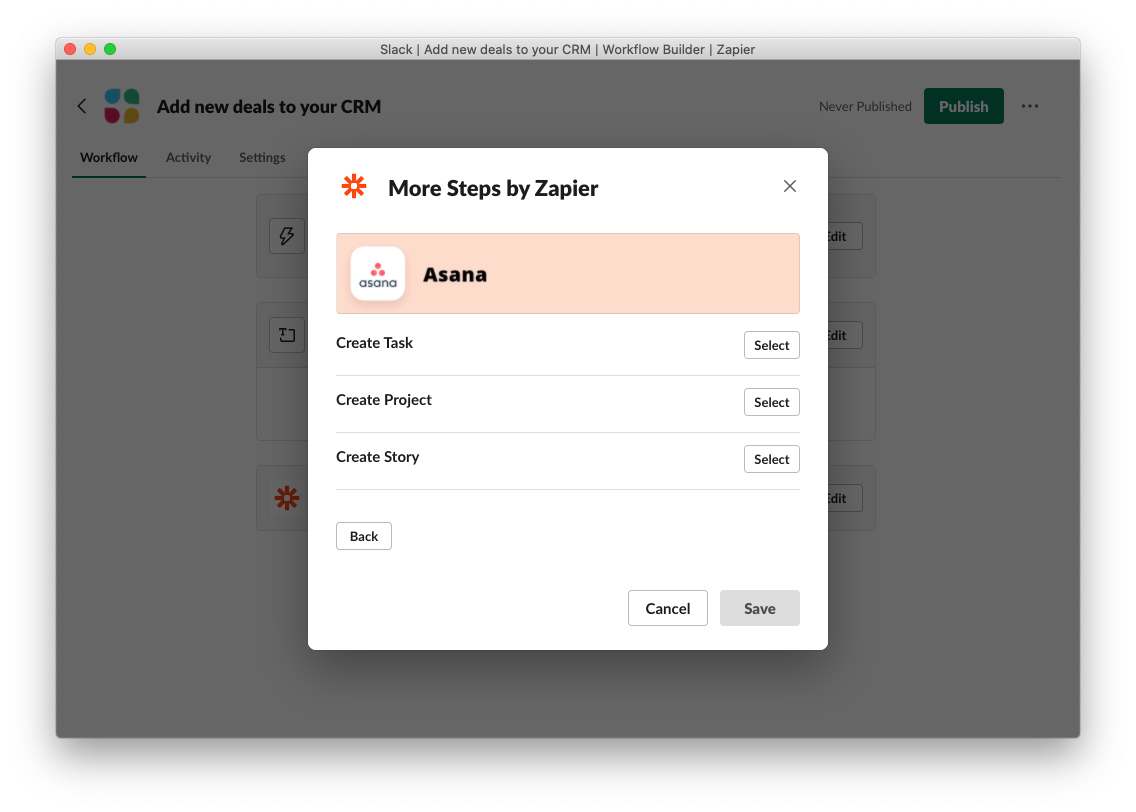
- Publish your workflow
- Use the Shortcuts menu to initiate the workflow!
Tip: To preview a workflow, add it to a test channel. Once you’re sure it’s working properly, you can edit your workflow to move it to the right channel.
You can learn more about this nature in our blog post and make sure to leave a comment down below with any feedback you have! If there are specific apps or actions that you would like us to add, please share that as well!