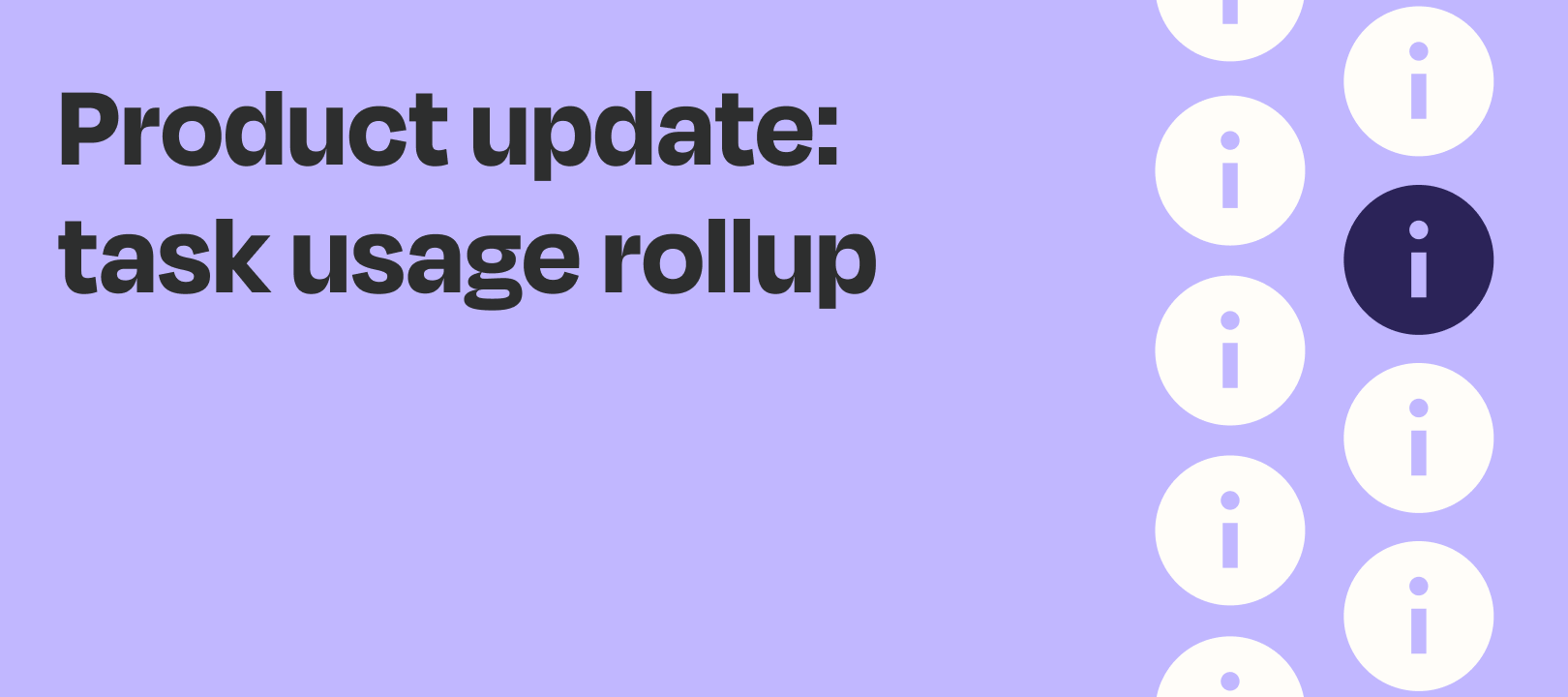Hey y’all!
We recently released a new update that I want yall to check out! The Task Usage page in Zap History now shows a total of Zaps used and Tasks used. This will allow users to see a rollup of what is happening with their Zaps at a glance.
Here are some notable features of this rollup:
- You can search for Task Usage as far back as May 2020.
- If you don’t have any filters, it displays total Task Usage on account for the current billing period.
- You can filter by date, folder, app, user on Team and Companies accounts, groups on Company accounts, and specific Zaps.
- This counts Task usage for Zap runs that are deleted.
- This uses a new backend system that makes the data much more accurate than before, bringing it closer to your accounts billing.
There are two caveats:
- If a Zap is deleted, it wont show the usage for these Zaps.
- If the Zap is in a members Private folder (Team and Company accounts), it will not be displayed here.
We are looking to make more improvements and additions to helping users understand the usage of their accounts. If you have any suggests or feedback, please let us know!
Thanks,
Caleb