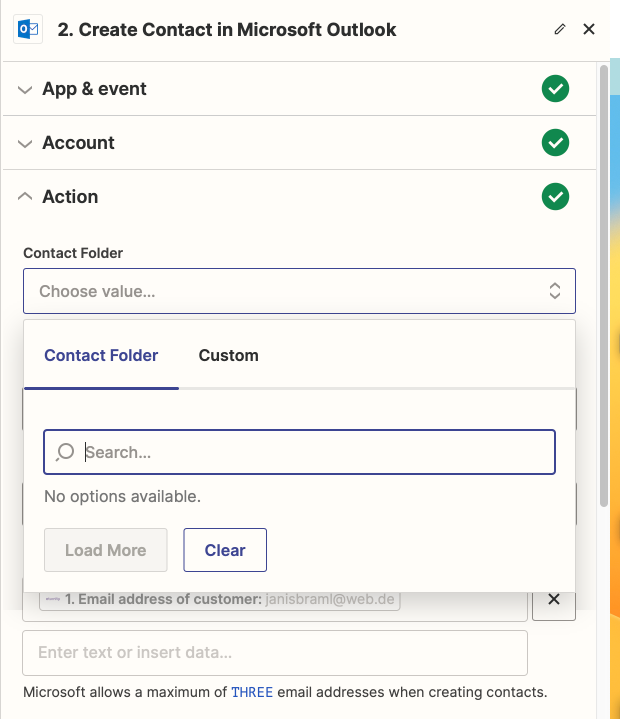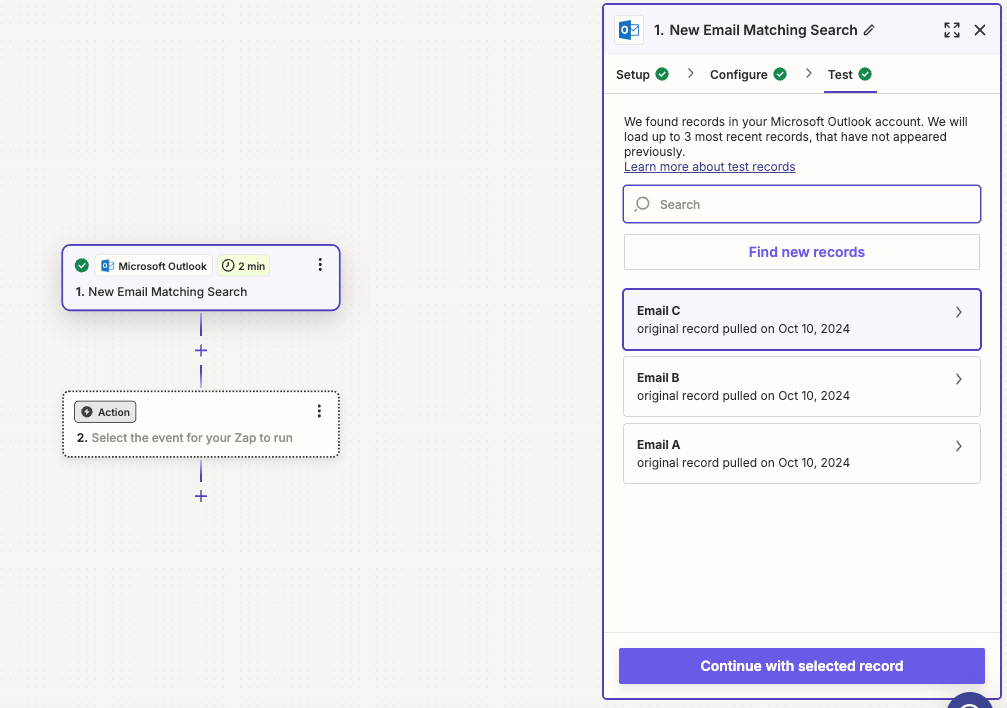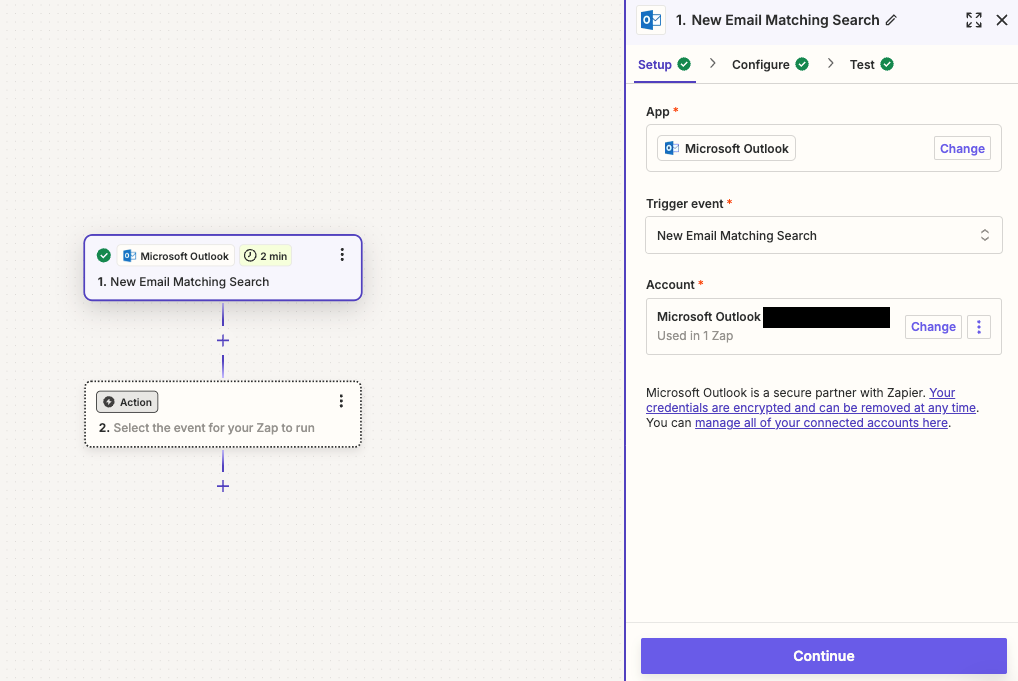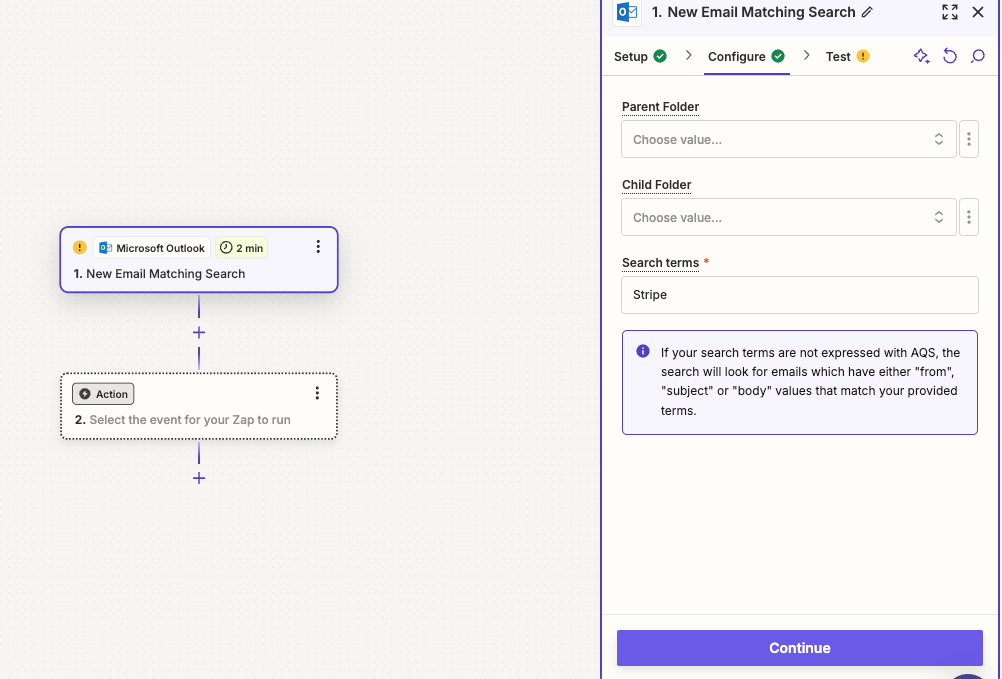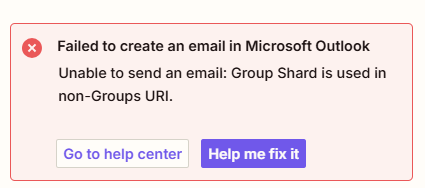We've got good news! It's now possible to use shared inboxes and calendars with Microsoft Outlook and Office 365!
First, if you already have an account connected to Zapier, I would recommend that you reconnect it, to ensure your Zap can pick up on the new feature.
Triggers
-
You can use any inbox you have "read" access to, by typing in the address of the shared inbox.
-
All calendars you have "read" access for should appear in the "Calendar" dropdown menu.
Actions
-
Specify an inbox in the "From" address, to send emails from that address.
-
All calendars you have "write" access for should appear in the "Calendar" dropdown menu.
Troubleshooting for shared inboxes
If you get an error (usually a 404 error) when trying to use the inbox-related fields, make sure the address was typed correctly and that you have proper access to that inbox. You can also try to reconnect the account.