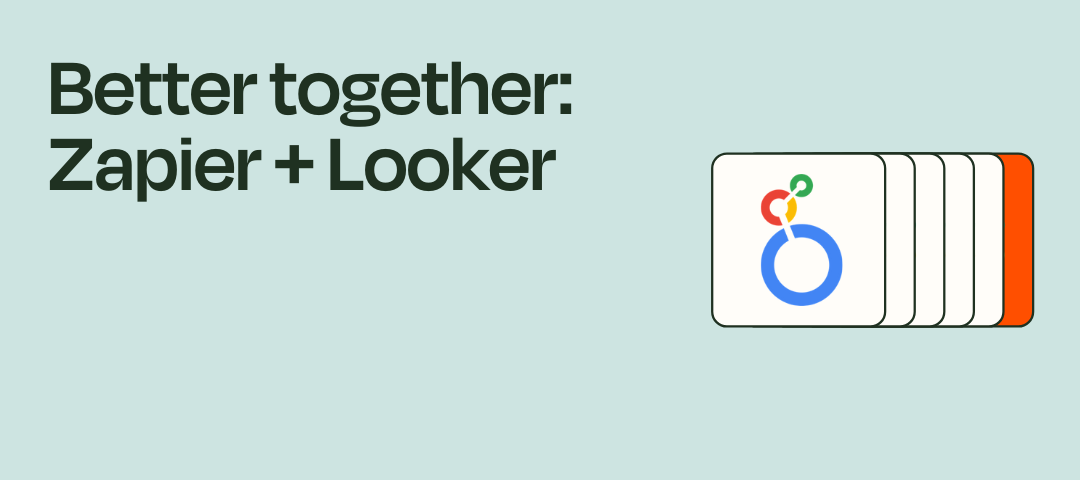Looker is a data analytics platform that helps organizations explore, analyze, and share real-time business analytics and insights. It allows users to create interactive and shareable dashboards, reports, and visualizations.
Our new Looker app enables:
Onboarding new users
- Trigger: New User in Looker
- Actions: Create User in Looker, Add User to Group, Create Credentials - Email, Send Password Reset or Account information.
- Automatically create a new user in Looker, assign them to the appropriate group, and send them their credentials when they are added to your system of record.
Role assignment
- Trigger: New User in Looker or New Record Created in SQL Query
- Action: Add Role(s) to User
- Assign roles to new users based on data in your SQL database or when a new user is created in Looker.
User deactivation
- Trigger: New Record Created in Look (indicating a user to deactivate)
- Action: Delete User
- Automatically delete or deactivate a user in Looker when a certain condition is met, such as a user leaving the company.
Scheduled reports
- Scheduled Reports:
- Trigger: New Record Created in Look
- Action: Run Look
- Automatically run a Looker report and send the results to a team when new data is added or a specific condition is met.
SQL Query Execution
- Trigger: New Record Created in SQL Query
- Action: Execute SQL Query
- Run specific SQL queries in response to changes in your data to keep your dashboards and reports up to date.
User activity monitoring
- Trigger: New User or New Record Created in Look
- Action: Send notifications via email or other messaging platforms
- Send alerts when new users are created or specific data conditions are met, keeping your team informed about important changes.
We would love to hear about your experience using our Looker integration. Comment below with your feedback!
Happy building!