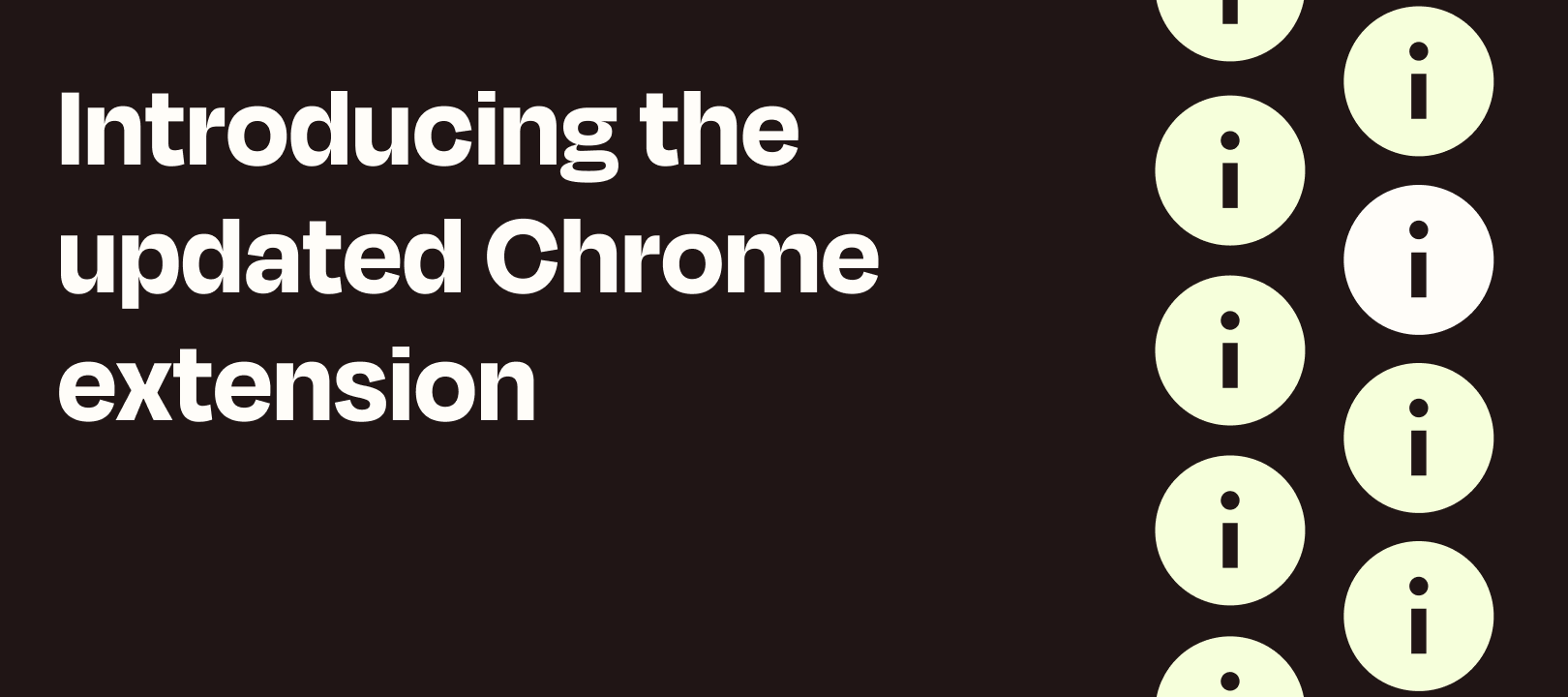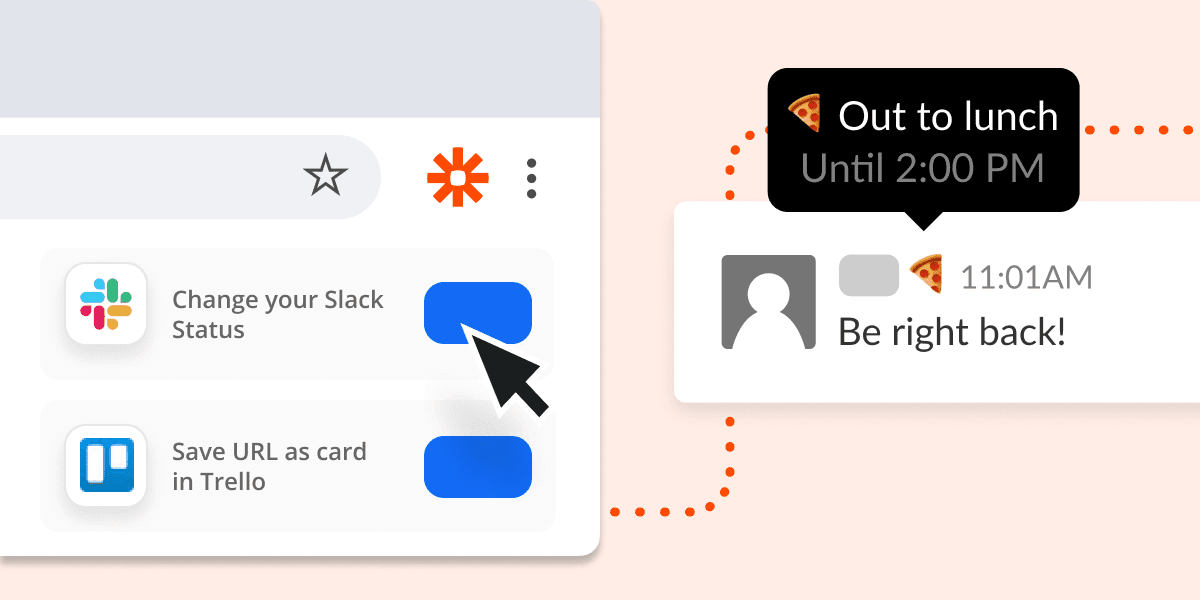
Formerly known as Push by Zapier, the Zapier Chrome extension has been refreshed with a new design and features.
With the Zapier Chrome extension you can:
- Create and run Zaps on demand
Create Zaps easily from templates and run Zaps with a single click right from Chrome. - Edit Zaps directly
Edit Zaps that use the Zapier Chrome extension directly in the editor. - Get Zap suggestions for your apps
Get customized Zap suggestions for the apps you use the most.
Frequently asked questions
What are some popular ways to use the Zapier Chrome extension?
With the Zapier Chrome extension, you can complete tasks like these directly in Chrome:
- Change your Slack status
- Add a task to Todoist
- Share a URL on Twitter
- and many more!
Do I need to update or reinstall my old Push by Zapier Chrome extension?
If the old Push by Zapier Chrome extension was already installed in your browser, it should automatically update to the new Zapier Chrome extension. If you don't see the extension in your Chrome browser toolbar, pin it to your toolbar or install it manually from the Chrome web store.
Do I need to edit my Zaps that use the old Push by Zapier app?
No. All your Zaps that use the Push by Zapier app will be automatically updated to reflect the new app name "Zapier Chrome extension", and will continue to work as they did before.
Where can I leave feedback or suggestions?
Comment below with your feedback so we can continue to improve the Chrome extension with the goal of saving you time on your daily work.
BONUS
Want early access to an extension that retrieves information from the sites and apps you use most and displays it in an easy-to-use format? Join the Zapier Insights alpha program.