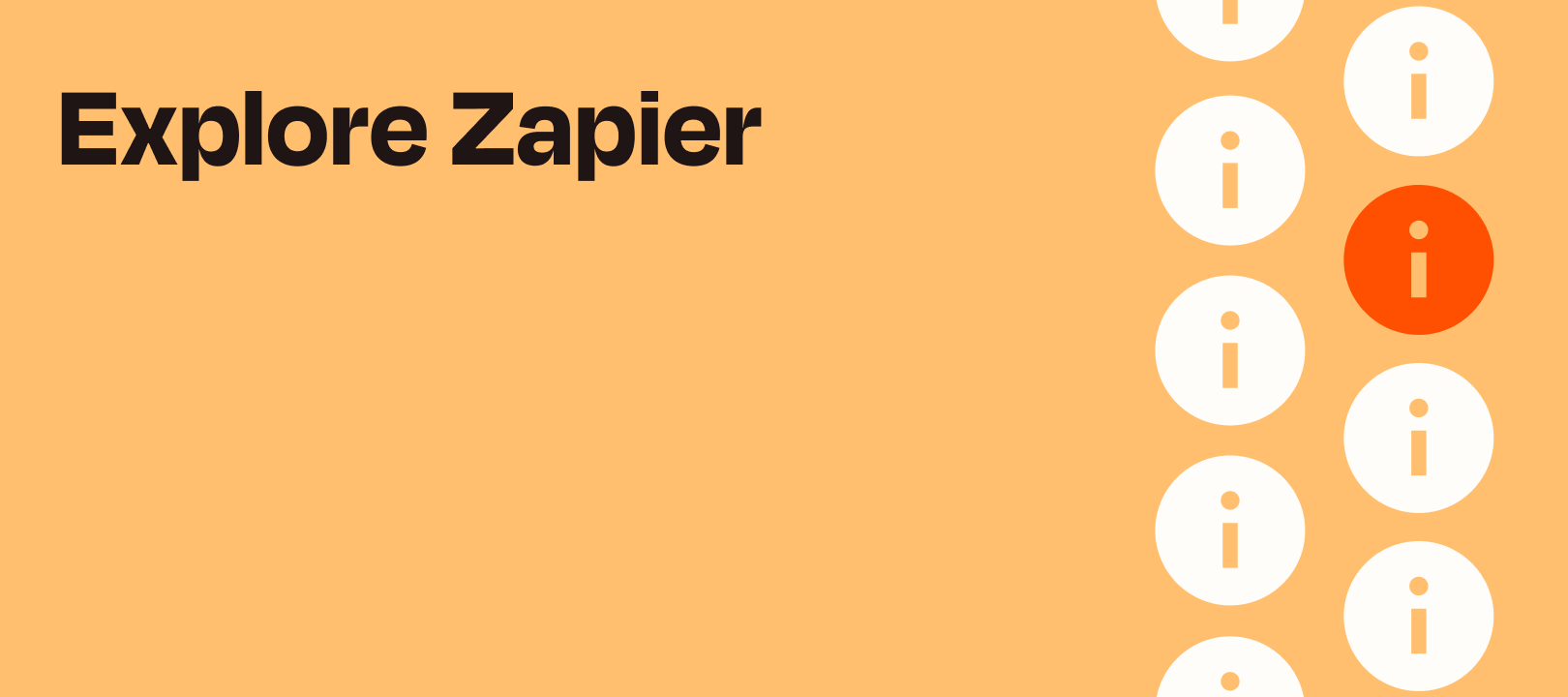Hey folks! Kate here, a product manager at Zapier working to help new customers understand what Zapier is and how Zapier can be relevant to them. I want to share some updates we’ve made to our Explore experience, including an updated explore page to help users learn about Zapier by app, use case, or role. This also introduces new landing pages for different roles, giving users a way to browse how to use Zapier based on their job function. There’s a bunch more details below, but feel free to check them out here: Explore Zapier, Explore Zapier by Role
What we're doing
We know people come to Zapier with different needs and levels of understanding of our product. Our goal is to inspire users with new ways to think about automation and provide different jumping off points to learn how Zapier works. The new Explore experience aims to help users answer:
-
How can Zapier help me?
-
When do you use Zapier?
-
How do people like me use Zapier?
What does the new Explore page look like?
Our new Explore home experience gives people different ways to see how Zapier might work for them by giving a variety of jumping off points to find inspiration and learn about our product. The new Explore home will provide:
-
Customer stories to provide real-world inspiration for how people like you are saving time with Zapier today, with links to our new Role Pages to dive deeper into recommendations for how you can sue Zapier
-
Popular Zap templates for people who are looking for inspiration as to how they can begin saving time today
-
Use cases that illustrate what we do without a specific app in mind
-
A new app picker to browse Zap templates based on the apps you use and sort those apps based on the ones most used by people in your role
What does the new Roles page look like?
A portion of the Roles feature testimonials from customers in those roles sharing a quote about what they use Zapier for and how it has impacted their business, along with a selection of Zap Templates curated based on their workflows and apps they use. Our goal was to provide social proof and inspire folks with apps and workflows that are common in that role.
The rest of the page borrows from the Explore page but tailored to surface popular apps and templates relevant to each role.
What's next
We’re excited to continue working on surfacing better discovery options including popular apps and templates for people and figuring out how to make it easier to get started with Zapier. We would love your feedback too-- if something in our new Explore pages resonate with you, or if something misses the mark, please do feel free to share your thoughts with us!