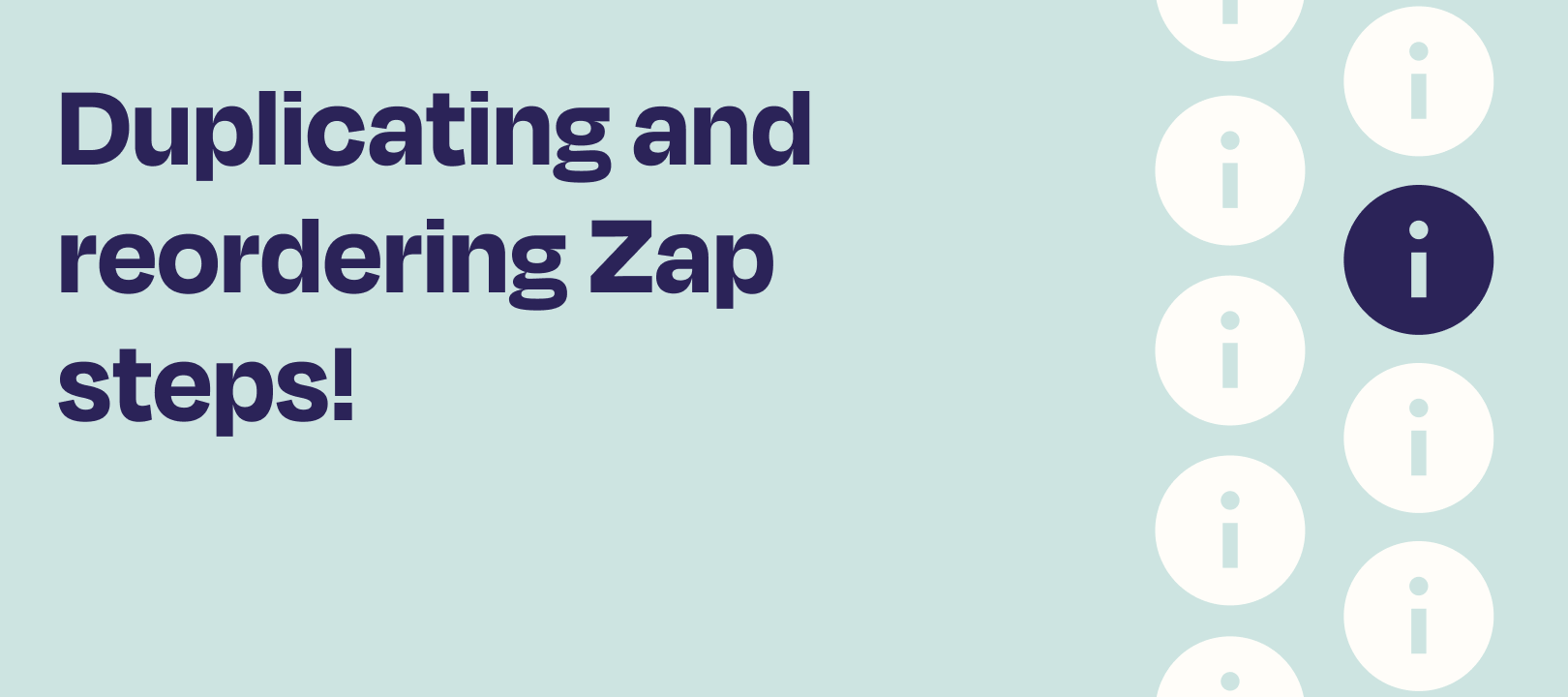The time has arrived, my friends! I’ve been anxiously awaiting this feature, and it’s finally here :)
We just released Duplicating and Reordering Steps, which builds on our previous launch of duplicating paths.
What's changing?
You are now able to duplicate and reorder steps, as well as duplicate and reorder paths within a path group. With substantially fewer clicks, you can now duplicate steps and paths and then drag them into the order you desire.
This could save you hours each week!
Let's take a look at Duplicating
There are two ways to duplicate a step:
1. Duplicate a step from the Editor

2. Duplicate a step from the Sidebar

Now let's see Reordering in action

More Details:
Is this feature limited to specific plans? No - All users will be able to Duplicate and Reorders steps. Free users don’t have access to Paths. Free users will be able to experience the feature but will need to upgrade to publish a multi-step Zap.
Are there any limitations to reordering steps?
Yes - There are a few limitations:
- Steps can only be reordered within the same Zap
- Trigger steps cannot be reordered
- Parent Path steps cannot be reordered - Paths still need to be the last step in a Zap
- Paths cannot be reordered within their Path group. The user can change the level that a Path is on (i.e. reorder it down to a nested Path group OR reorder it up from a nested Path Group to a higher level Path group).
- Steps within Paths cannot be placed before the Path’s rule step
Are there any limitations with duplicating steps?
Yes - There are a few limitations:
- Trigger steps cannot be duplicated
- Parent Path steps cannot be duplicated
- Looping steps cannot be duplicated
- Users cannot duplicate a step (or path) if it will put them over the 100 step limit
Feedback?
On a scale of “meh” to “OMG”, where do you fall?