We’re back with another product update!
We’ve added account visibility updates including allowing Owners to manage all Zaps in their account and a new Super Admin role on Company accounts
What this means:
- On Team plans, account owners now have access to all Zaps on the account, including private Zaps. This allows owners to troubleshoot any Zap when teammates are out.
- On Company plans, we're introducing a new Super Admin role that also has full access to private Zaps on the account. Account owners can assign as many Super Admins as they need to manage the account.
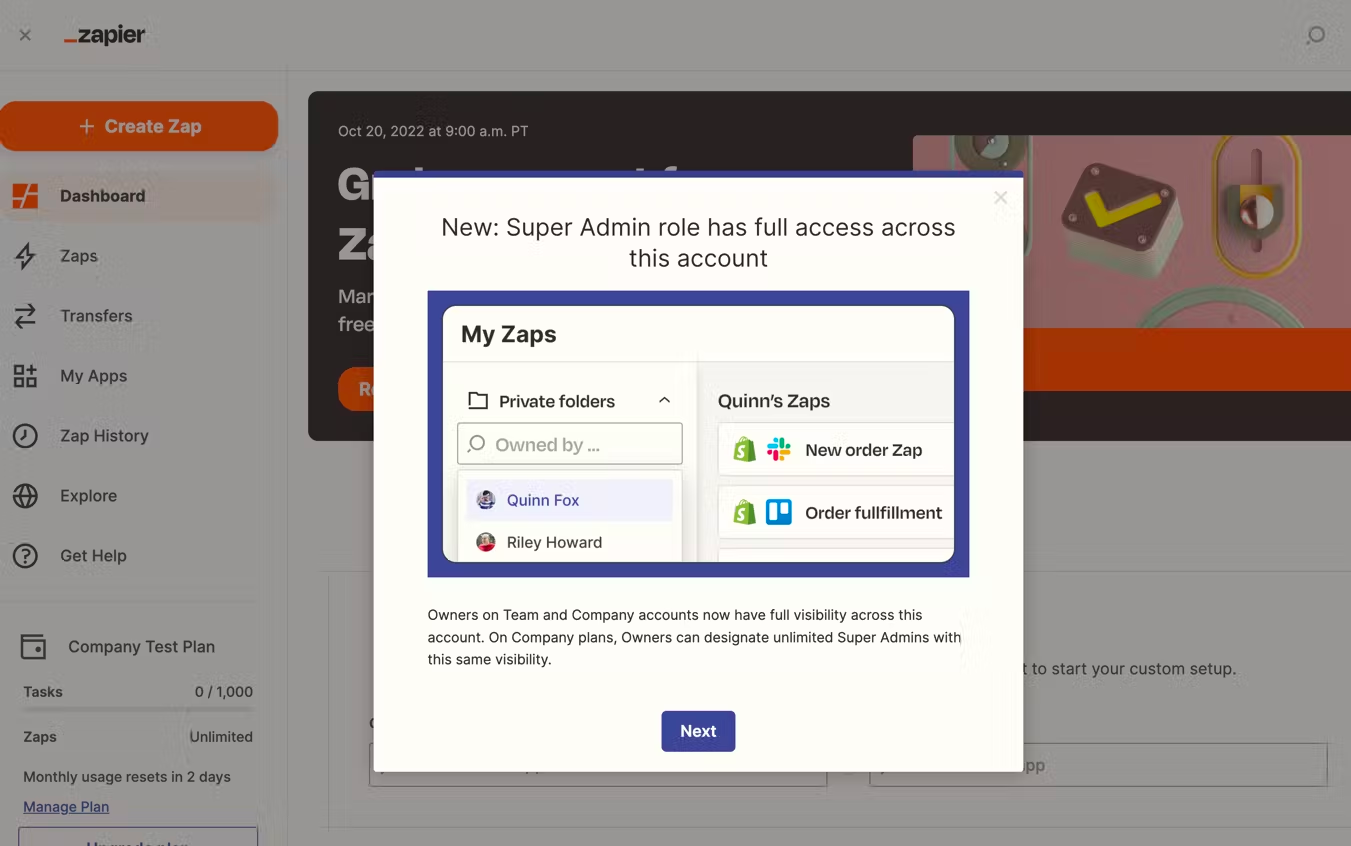
The Super Admin role release includes many functionality changes that both Owners and Super Admins will get to increase visibility across their account.
- The Zaps page (/app/zaps) will render a typeahead in the private folder section to give Owners and Super Admins the ability to select another member on the account and view their private Folders and Zaps. This allows Owners/Super Admin to access all zaps, even if the zap owner is unavailable, ensuring business critical workflows remain functional.
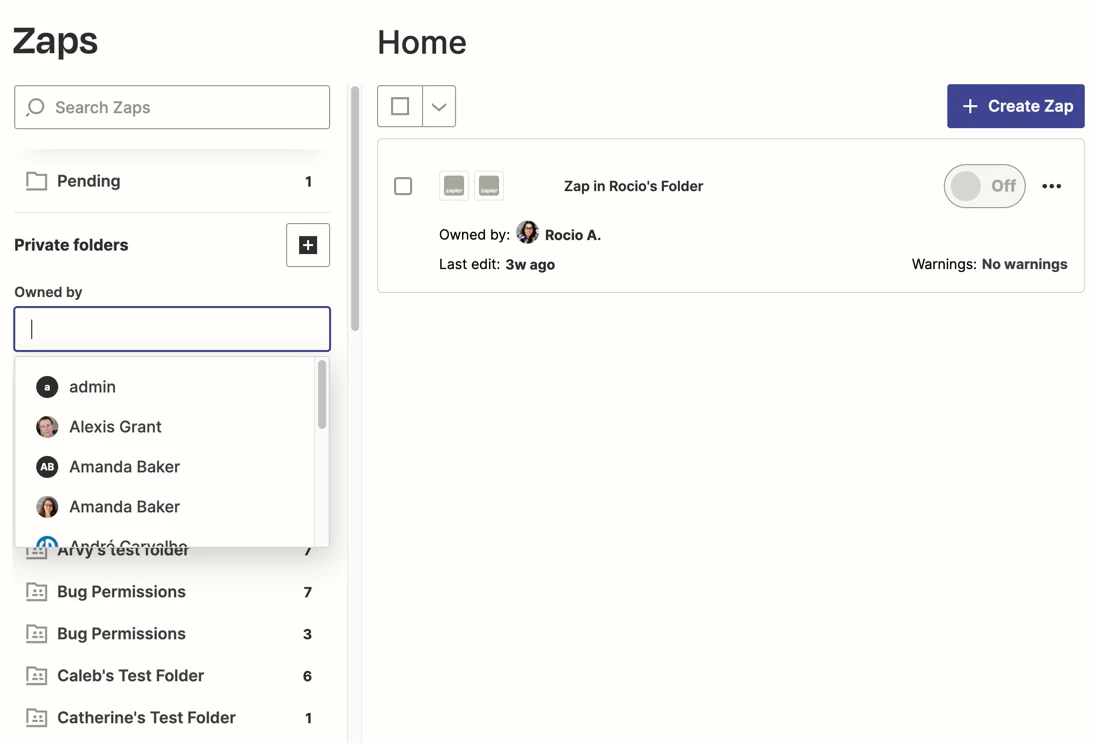
-
In Zap History, Owners and Super Admins can now see all tasks, and all zap runs including those for Zaps in private folders. This allows these users to truly see the top Zaps in their account and identify ways to continue spreading automation across their company, as well as to troubleshoot when needed.
-
The Members page within Settings now includes details about what each role has access to so that users can make an educated decision when assigning permissions:
-
A new modal with all the roles and a description with who these roles are best suited for.
-
More Details within the dropdown options: the Member search and the Role Change Dropdowns now include a small description with the main difference between the role options.
-
More details about roles when inviting new members: roles now show as radio buttons instead of a dropdown which we hypothesize will lead to better visibility over our roles and permissions.
-
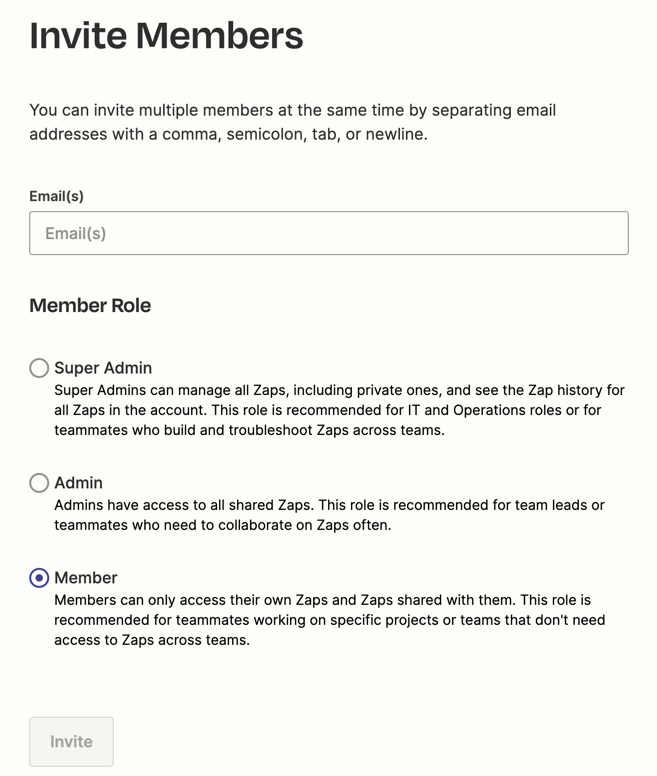
-
Search will now allow Super Admins and Owners to search for any zap within the account, including Zaps in private folders.
-
Within the App Connections page, Super Admins and Owners will now see all the connections and all the Zaps using them, including private ones. This allows Owners/Super Admins to see all the data movement for their business (i.e. all going into their CRM from Zapier).
We look forward to seeing how Team and Company admins use these new features!



