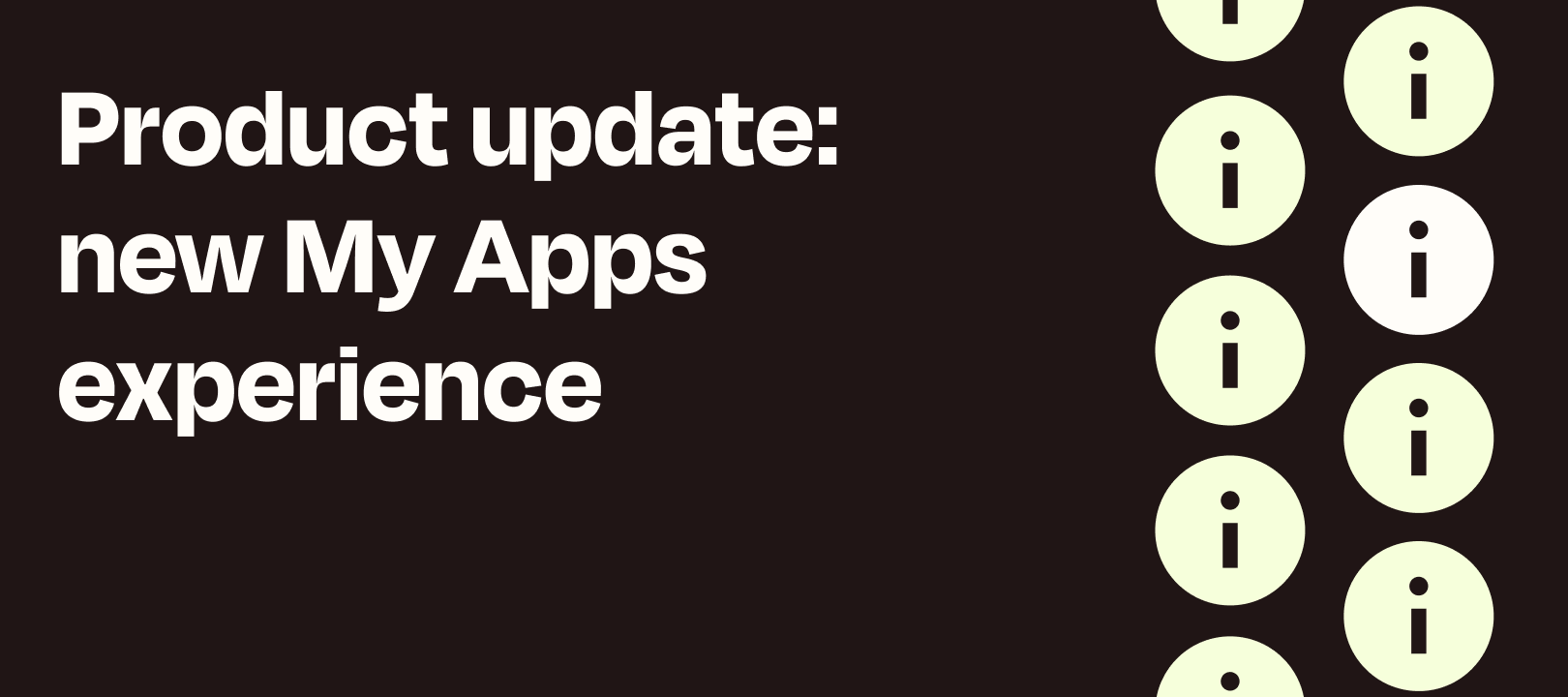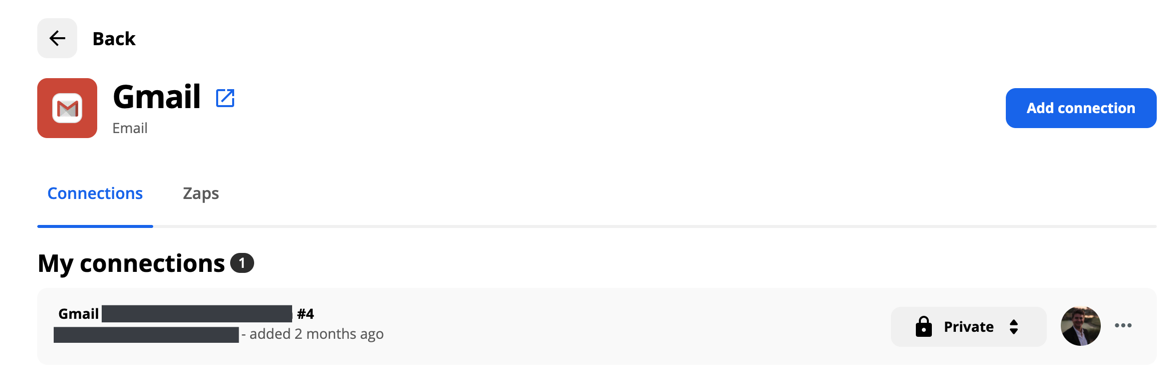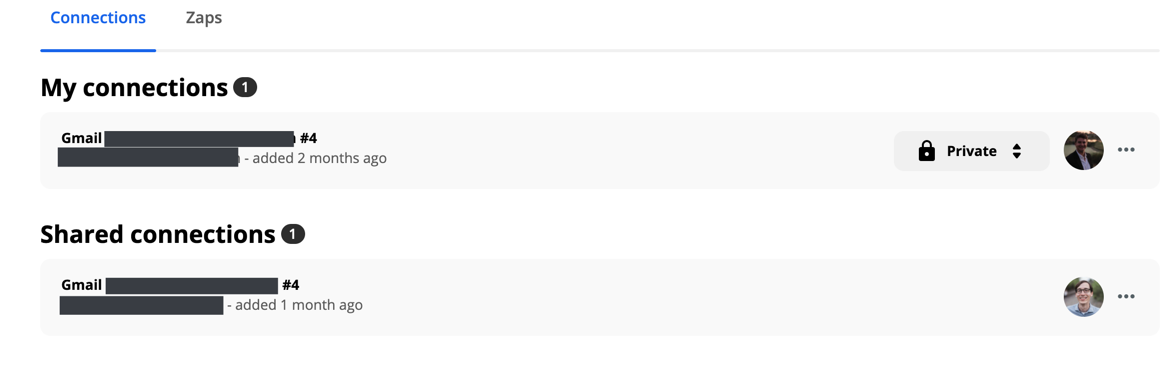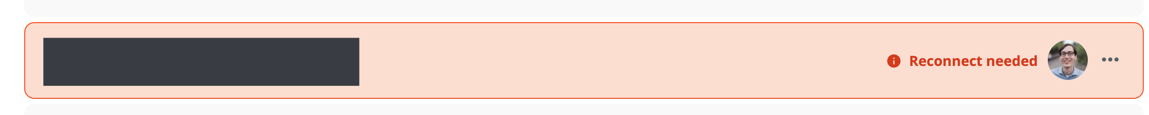Hi There!
Caleb Gonzalez here with an update! If we haven't met, I'm a Premier Customer Champion here at Zapier.
The My Apps page was overdue for some much needed TLC, so we've overhauled the page which you can check out here: https://zapier.com/app/connections
App List Page
We've created a new experience for browsing and maintaining your connections. The first big difference you'll notice is that connections are grouped by App.
App List Filters
Sometimes when you visit the My Apps page, do you feel like you're seeing a lot of noise and not finding what you're looking for?
We've provided a few filters to help you find what you need:
-
My apps - These are the apps you personally maintain connections. If you have at least one connection using this App, it will show up in the list.
-
Shared with me - If you are working on a Team or Company account, this filter will be available to you. Apps listed under this filter will include any App with at least one connection shared with you.
-
Custom integrations - This is a list of connections for custom integrations that are not associated with a public app within the Zapier ecosystem. This includes Private/Invite-Only apps, Deprecated, and Legacy apps.
- All apps: This is a list of all the Apps used on your Account. This is only visibile to Admins and Owners on the Team and Companies plans. This is used for Admins and Owners to see all the app connections on their account, including Private.
App Details page
Connections Tab
When you click on an App from the App List page, you'll be directed to the App Details page Connections Tab:
For Team and Company accounts, we will show you connections shared with you:
Private Connections:
For Admins/Owners on Team and Companies accounts, they will be able to see Private/Non-Shared connections on this page as well.
Connections that need to be addressed
Sometimes connections need your attention. We are highlighting those connections now to make sure you see that your action is required.
Zaps Tab
Have you wished you could see all Zaps that are using a specific connection? Well, wish no longer!
Additionally, you can Sort the Zaps:
And you can filter by All Connections, All My Connections, All Shared Connections, All Private Connections and each individual Connections:
Some apps don't ask the user to actively maintain a connection
Apps like Digest by Zapier will not show you a connections tab, since the user does not maintain a connection to it. You can however, see all Zaps that use that App.

Now What?
We’ve released these updates to all users! If you have any feedback or notice any bugs please write in to support, and we'll get things situated. We love all feedback and suggestions, so please let us know your thoughts.
Please let me know if you need any additional info or have further questions, we're always happy to help!
Thanks,
Caleb