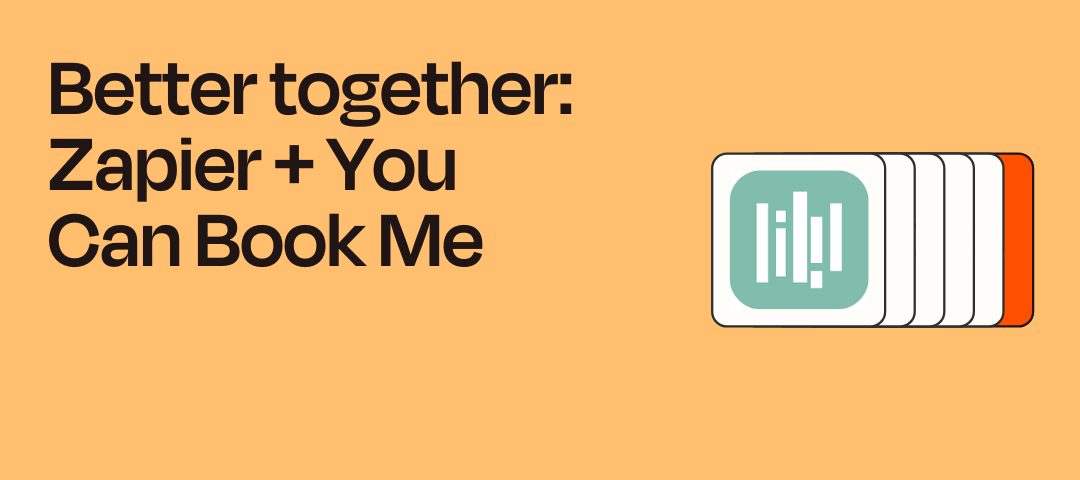New Trigger Update! Booking Finished is live 🆕 🎉
We’re excited to announce the Booking Notifications trigger for YouCanBookMe now includes the option Booking Finished! Now, you can automate tasks that need to occur right at the end of an appointment.
What This Means for You:
- Timely Follow-Ups: Automatically send follow-up emails or materials as soon as your appointment ends.
- Seamless Workflow: Ensure that post-appointment tasks are executed without delay.
- Enhanced Automation: Boost productivity by automating end-of-appointment actions, reducing manual work.
Use Cases Enhanced by This Feature:
- Client Follow-Up: Automatically send feedback forms or follow-up emails to clients right after their appointment ends.
- Internal Notifications: Notify your team when a client’s appointment has finished to trigger internal processes.
- Resource Sharing: Instantly share post-appointment resources, such as meeting notes or next steps, with clients or colleagues.