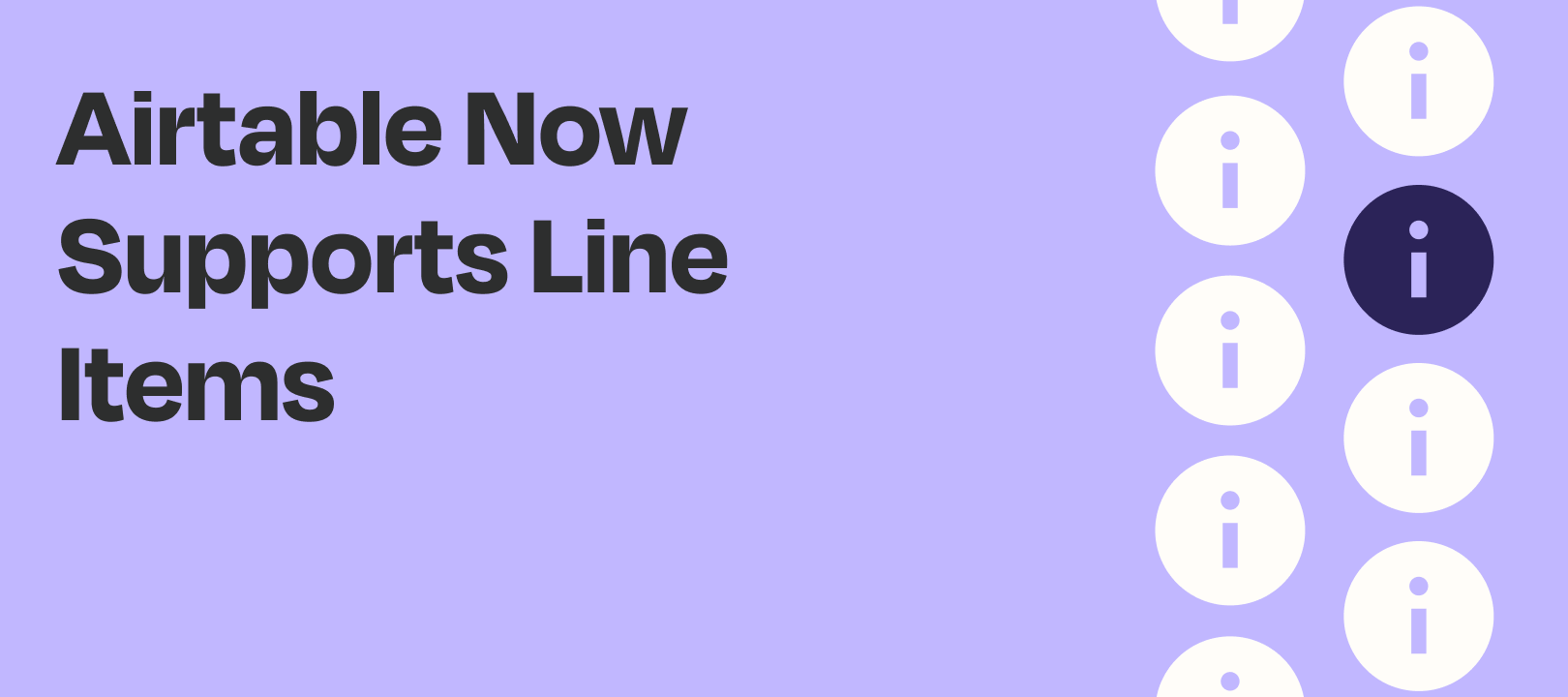A lot of people have been waiting for this day! The Airtable app on Zapier now supports creating records using line items.
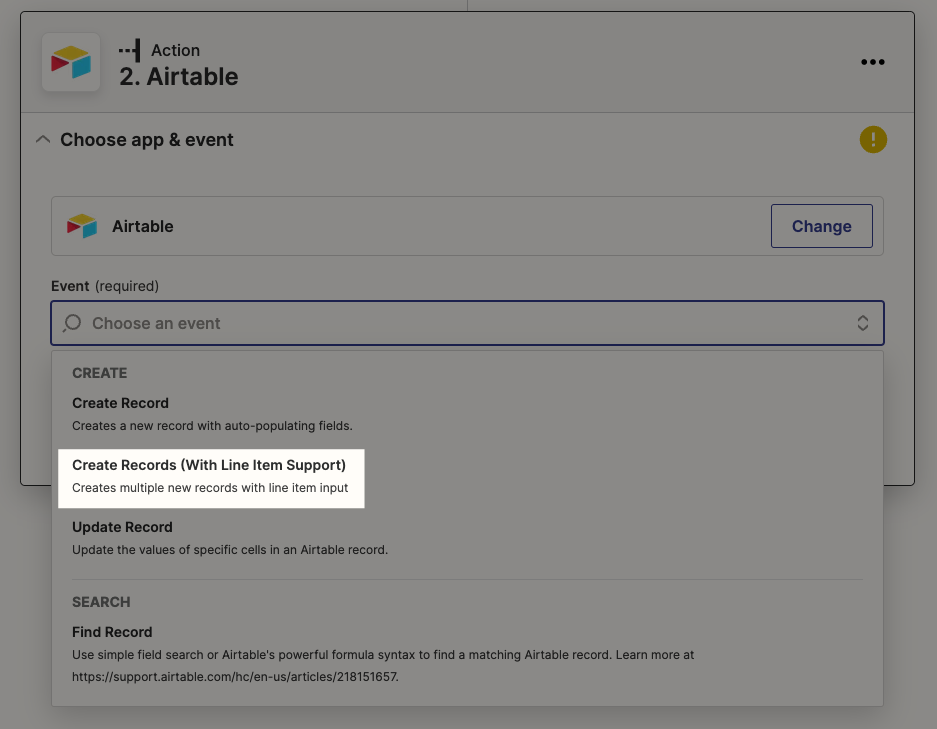
If you know, you know.
If you don’t know, here are a few ways this could be used:
Your Trigger App Has Line Items
Some apps will include items in their trigger steps. Accounting and eCommerce apps often include this option.
Examples include: WooCommerce, QuickBooks, Webhooks by Zapier.
You can now use Create Records (With Line Item Support) to create multiple Airtable records.
Your Search Step Returns Line Items
Sometimes you’ll use a search step and it will return data as line items. This could be orders, with multiple items as part of that order.
In the past, you would have had to use Looping by Zapier to process those. But now you can use Create Records (With Line Item Support).
You’re Using a Webhooks Step That Returns Line Items
If you’re a bit more advanced, you might be connecting to an app’s API directly using Webhooks by Zapier. Some of those APIs will return the information as line items, and you often can’t change that behaviour at all.
Enter Create Records (With Line Item Support)!
You’re Creating Line Items in the Zap
In some cases, you might be using Formatter by Zapier to create your own line items. It can often make later steps more efficient, but before the introduction of Create Records (With Line Item Support) you would have had to use Looping by Zapier.
Those days are gone!
Wrapping Up
If you’ve got some use cases in mind, we’d love to hear them! I know a lot of Zapier users wanted this feature, so maybe some of you are reading this :)