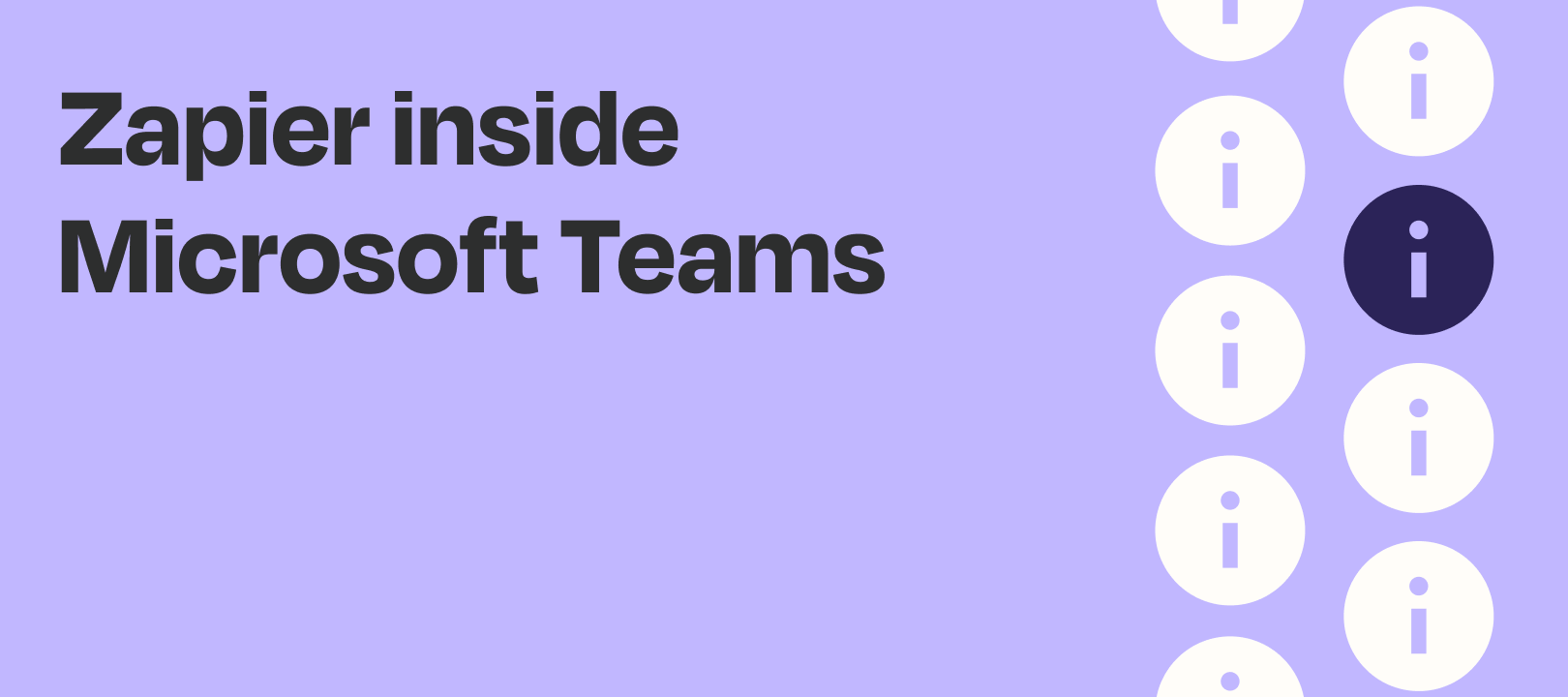We’re excited to announce that we’ve launched an app for Microsoft Teams. You can now view, create, and edit Zaps right within Teams.
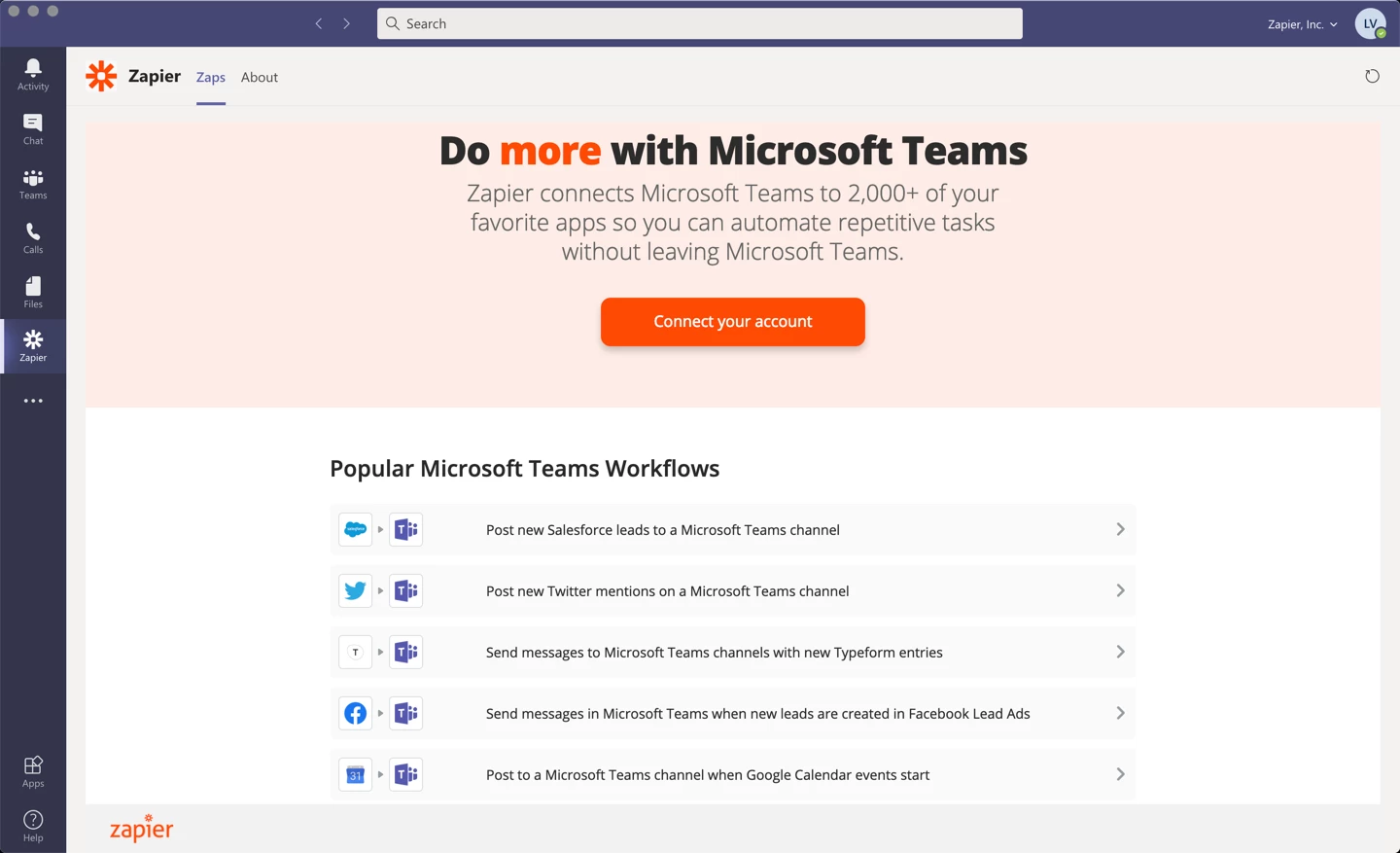
What’s new?
In addition to viewing, creating, and editing your Zaps, we’ve added new Triggers & Actions (more to come!):
Triggers:
- (New) New Mention
- (New) New Member
- New Chat (new DM started)
- New Channel Created
- New Message Posted to Channel
- New Message in Chat
Actions:
- (New) Send Direct Message
- Post Message to Channel
- Create Channel
How to get started
You can install it by visiting the Apps directory in Teams and searching for Zapier or by viewing it online. If you don’t see the app listed in Teams, check with your Tenant Admin to ensure RSC-enabled apps are allowed (link with details). Also, only Team Owners can install it for the whole team, but all users can install it as a personal app.
What’s next? You tell us!
This is just the beginning of our updates to Microsoft Teams so please let us know how you’re using Teams in the comments below.