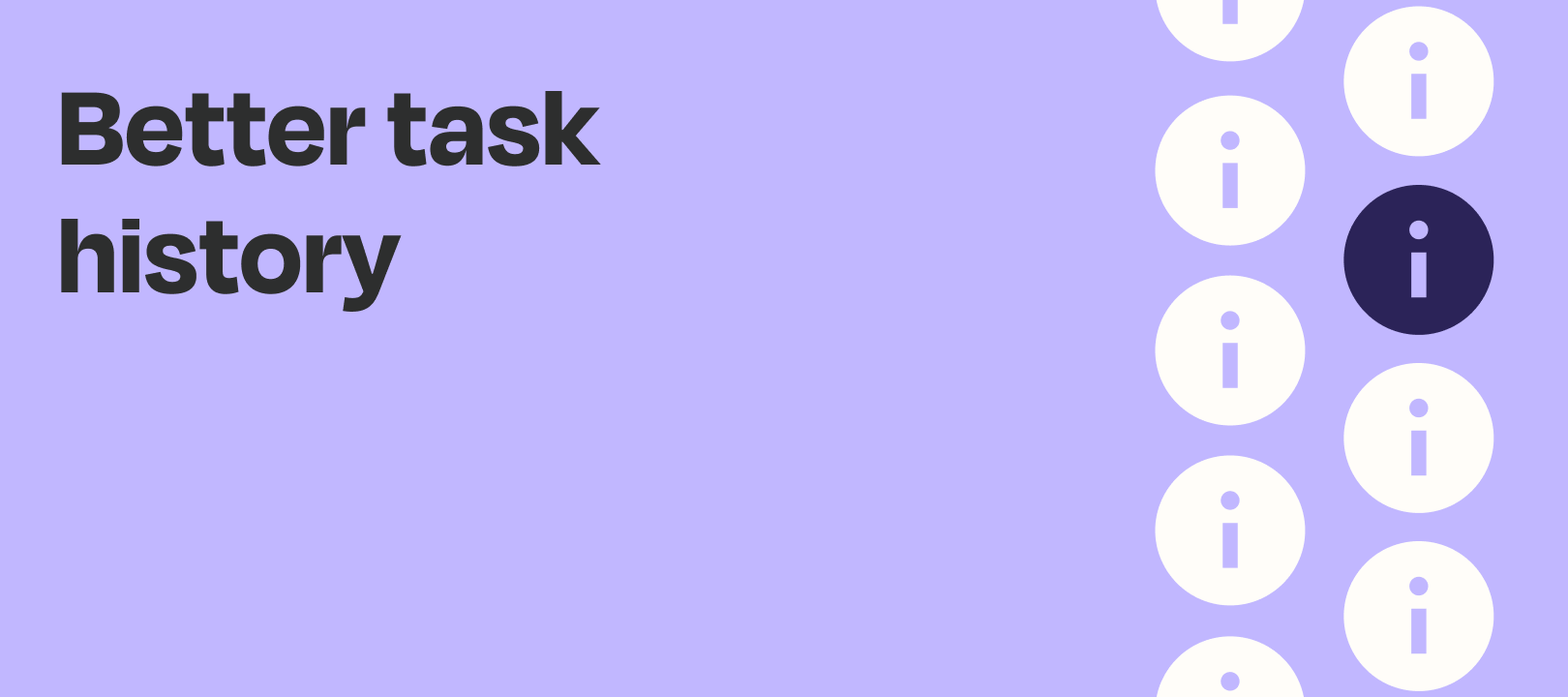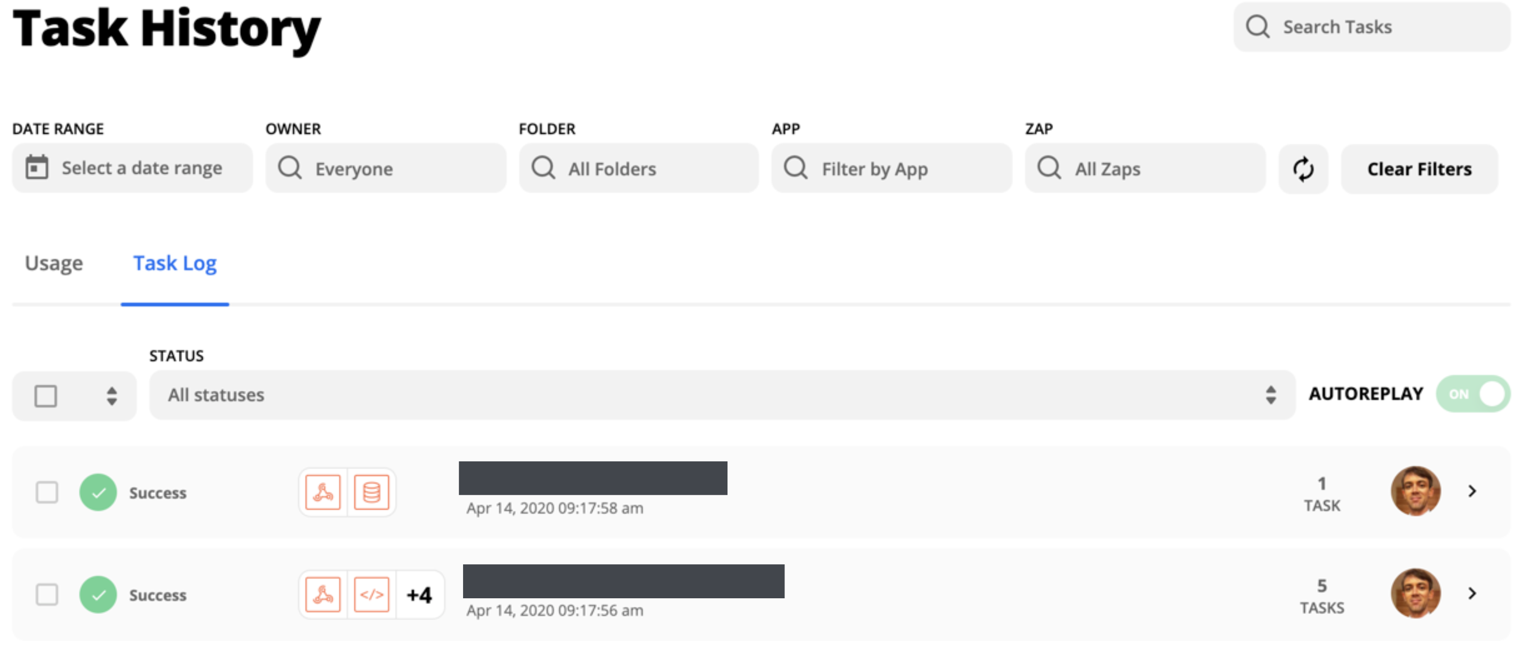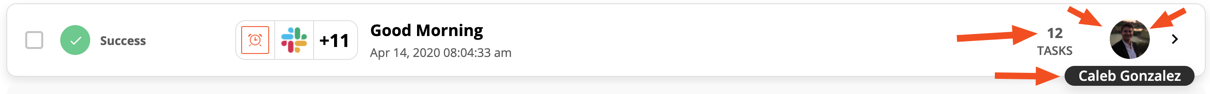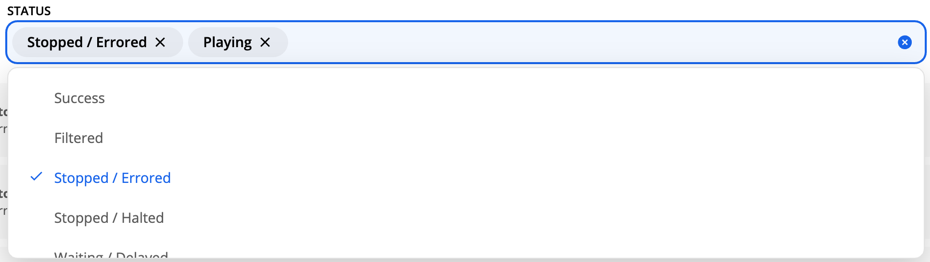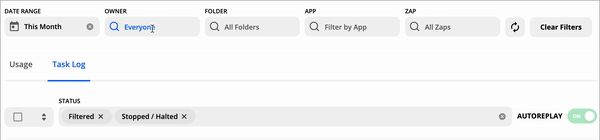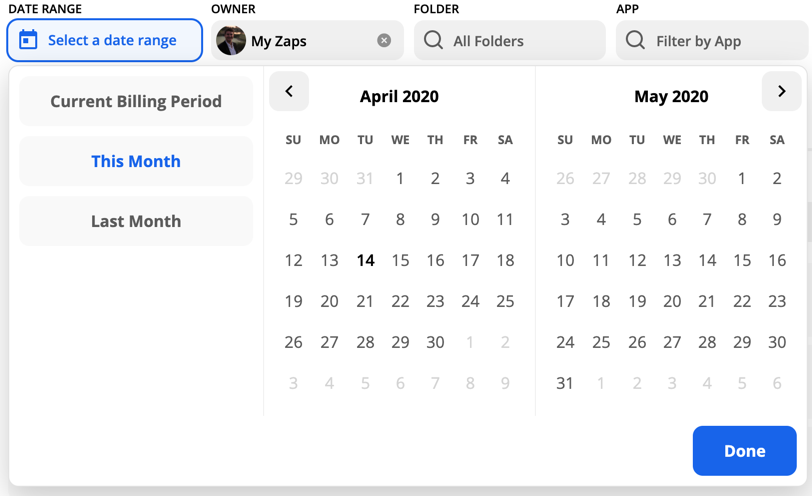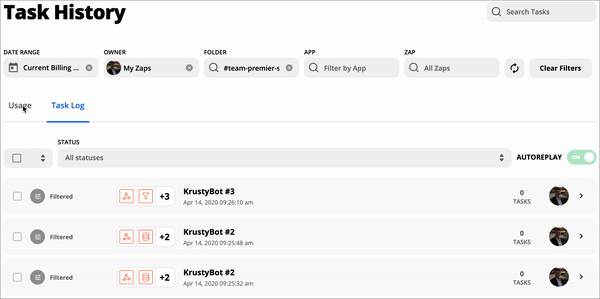Caleb Gonzalez here from the Premier Support team! We’ve made updates to bring Task History into the modern age. We wanted to update the design of Task History and provide a seamless navigation experience between Usage and Task Log.
So, what's new?
Splitting Task History into 2 Tabs:
Task History will now have 2 tabs to navigate between:
- Usage is what we previously referred to as Top Zaps.
- Task Log is what is traditionally referred to as Task History.
When selecting Task History from the left-hand navigation, it will by default take you to https://zapier.com/app/history/usage. We want to bring Usage front and center to help you decide which Zaps require attention. All other links to Task History will maintain the original URL link and direct you to Task Log: https://zapier.com/app/history.
Update existing design
We are moving away from an old designs to a new designs.
Old Task History:
New Task History:
New Task History when selecting tasks:
You can now see who owns the Zap of the task with their Icon and their name when hovering, and you can see how many tasks were used in that log. Prior you had to click into the Task Details to see the number of Tasks used:
We also updated a handful of the Icons used to indicate Task states.
Note: This update now limits Task Log to 10 tasks per page, from the previous 15 per page.
New Filters and Filter Navigation
Filter by multiple Task statuses. Prior we could only filter by one status at a time:
Filter by Zap Owner, by Folder, and by App:
Updated Date Range Filter:
We’ve also made it so you can easily navigate between Task Log and Usage while maintaining filters:
We did a lot of QA but we still could have missed some things. Please let us know by contacting Support. As always, your feedback & suggestions help make this work better, so let us know what you think!