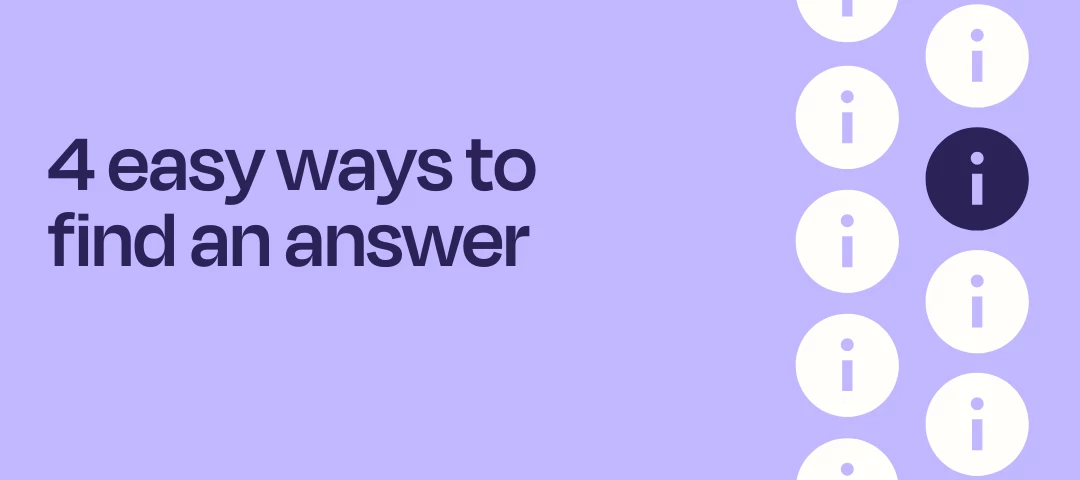If you’re looking for help with Zapier but don’t know where to begin, you’ve come to the right place! This article covers four easy ways to find the answers you seek:
Search the Community
A great first step is to search the Community to see if your question has already been answered! With a wide range of questions and solutions available, you may find the answer you need by browsing existing posts.
To search use the search box on the Community home page, click on the search icon at the very top of the page, or go directly to the search page. When typing your question include any relevant app names and error messages to help narrow down results.
If you’re looking to get the most out of an app or need a clever workaround for a tough issue, the Learn and Share category is a fantastic resource to explore!
Ask a question
If you've already looked through posts and articles but still need answers, you can ask a question! The Community is full of friendly members and experts that are eager to share their knowledge and help you out.
Ask a question by clicking on the New Post button, which is at the top right of every page in the Community. Be sure to read our guide on how to ask a great question for tips:
Contact Support
For more direct assistance, our Support Team is here to help! If you’re on a paid plan you can contact us here for priority support or upgrade from the Free plan to access this option.
Hire a certified Solution Partner
Need help figuring out what to automate or having trouble getting it built? Check out our Zapier Solution Partner directory to find the right expert to help with your automation needs.
To sum up
However you decide to reach out, we're here to help you find the answers you need. Start by searching the Community to quickly find answers. If you still have questions, use the New Topic button to ask a question, contact our Support team directly or connect with a certified Solution Partner for more hands-on help.
We hope you find a wealth of tips and insights here, happy searching!