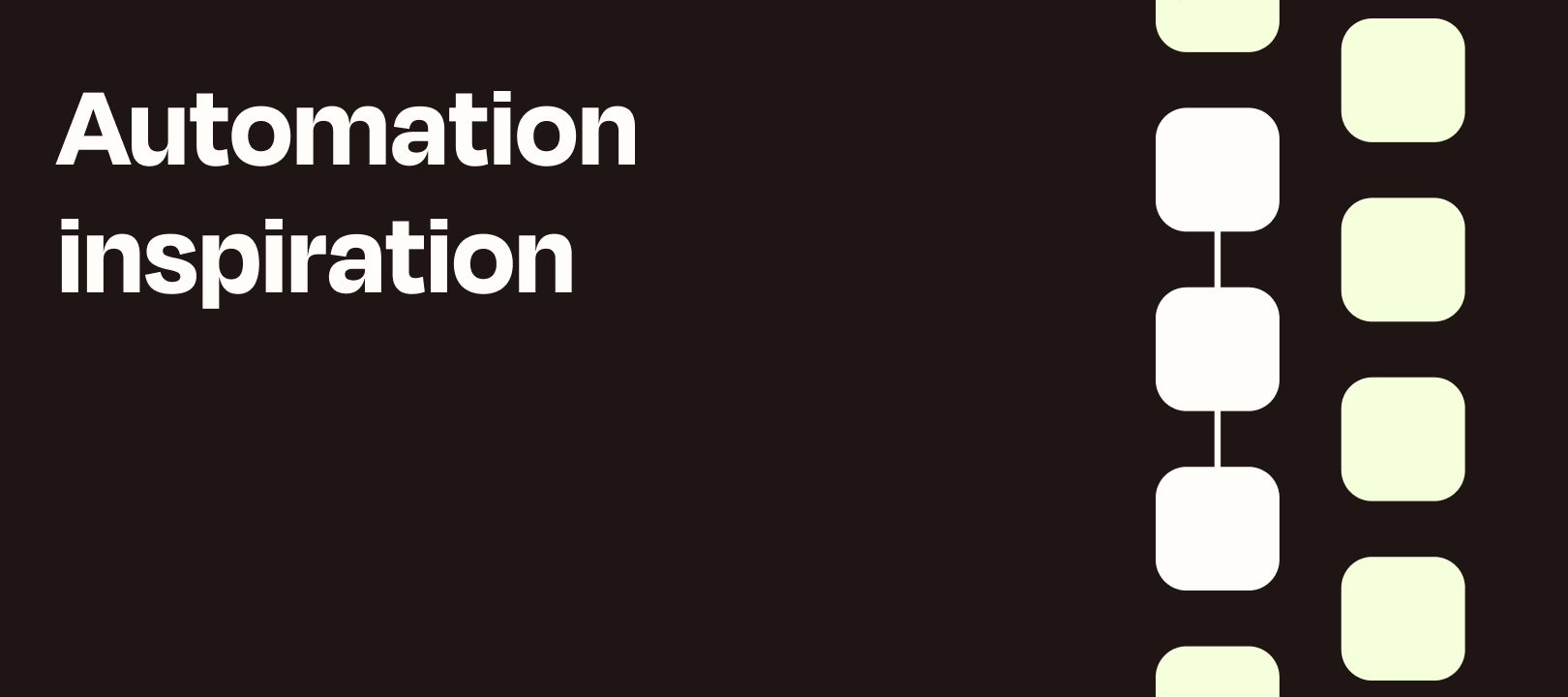Hi! Deb here, from the Zapier blog.
I use Google Forms exclusively when I create forms. At first, I felt a little embarrassed. I chose it because it’s so easy to use—but there are so many other form apps to choose from, and in comparison, Google Forms seems a little...amateur. But when you stop judging the book by its (very purple) cover, you can see that Google Forms is super powerful.
Our staff writer Justin just wrote a piece on all the different things Google Forms can do, and how you can customize it for whatever you need.
6 Google Forms settings you should know about
The bonus is that, when you automate it, you’re automating from a spreadsheet (where your form answers are stored), which gives you so much more control. Send form answers to Trello, Slack, or Mailchimp, or even create Google Calendar events based on responses. I have almost a dozen active Google Forms, and they’re all automated to send the information where I need it.
What form app do you use? And with so many options, how did you choose?