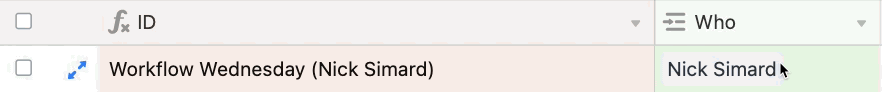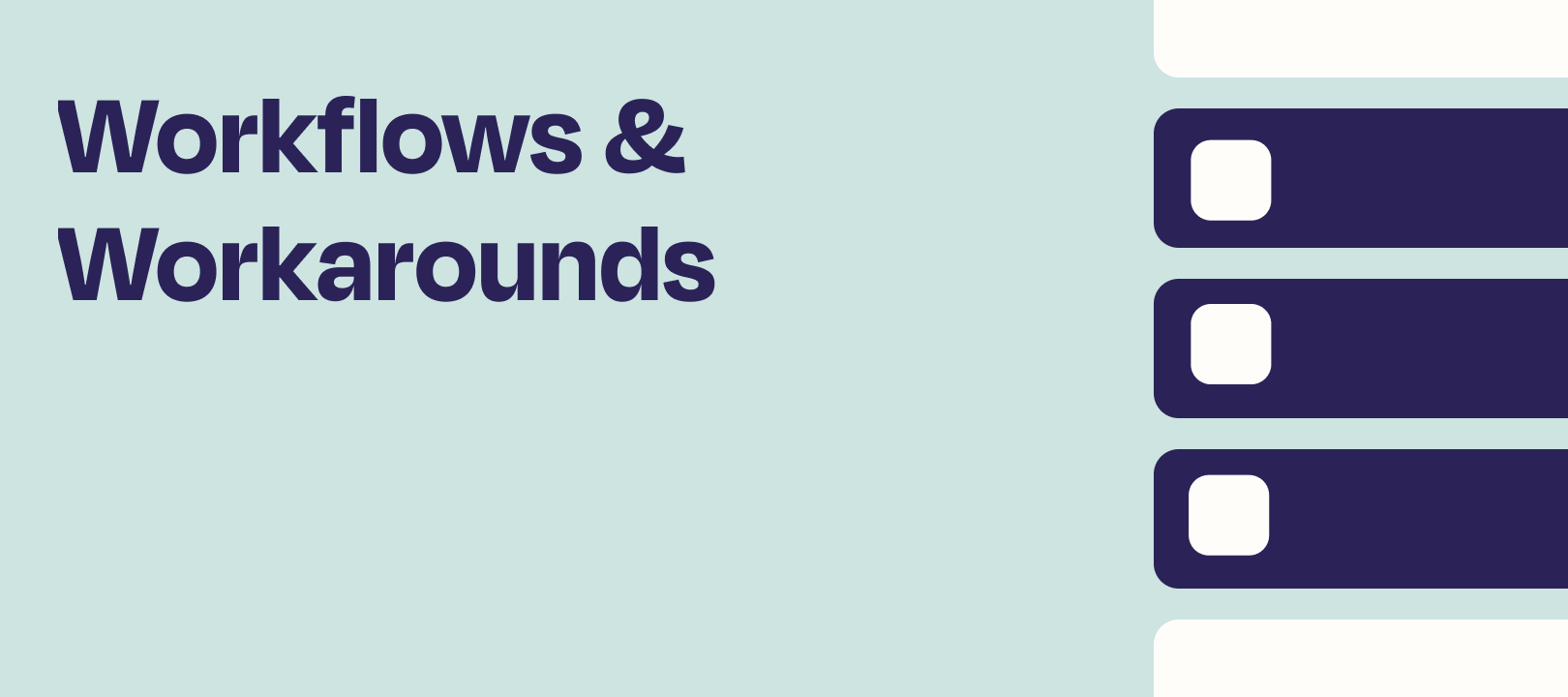How are you doing this week, Zappers? This will be a pretty short one, but I thought this could come in handy for anyone who's trying to have a default value in an Airtable field.
My Challenge
I use Airtable for the Editorial Calendar for Community's content. For the primary field of my Articles table I would like to have the title of the article. But what if there's no title yet? Maybe I just know the theme (like Workflow Wednesday) and the Author (like Nick Simard).
Clunky Way #1
I could type something into the field before there's a title. Then when we've got a title, we replace the text. It's not so bad, but I don't like how manual it is.
(Little Less) Clunky Way #2
I could use Airtable's Automations feature to insert a default title there, using some other fields, then I can overwrite it. I hadn't actually thought of this option before I came up with my system because I hadn't delved into native automations in Airtable. For some people this could be a great solution :)
A Better Solution (For Me, and Maybe You)
What I ended up doing is making the primary field a formula, then using a separate field to add the article title. The formula uses the values of other fields (that will never be empty). And when the article title field is no longer empty, it uses that value instead:
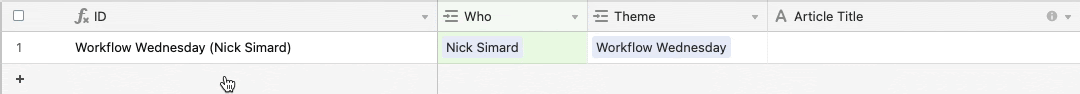
I don't love that I have a field where the title lives, then one that "inherits" it, but it's a tradeoff I'm willing to make.
NOTE: I'm not an Airtable formula expert. It took some trial and error, and in this particular example I have another field (Series #) for times when an article is part of a series — like the Formatter Features series.
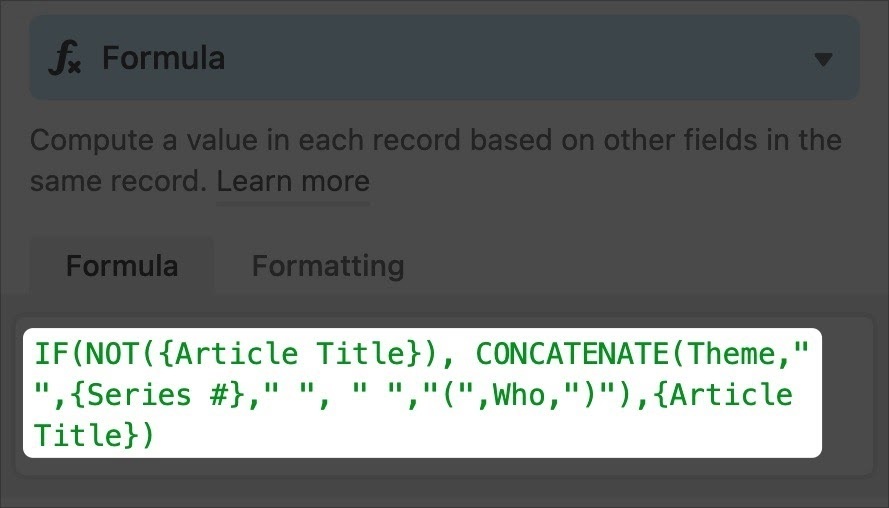
IF(NOT({Article Title}), CONCATENATE(Theme," ",{Series #}," ", " ","(",Who,")"),{Article Title})
Let's dissect this, using plain(er) English:
IF there's nothing in the Article Title field, then concatenate (link together) what's in the Theme field, then the Series # field, add some spaces, then add Who the author is (in parentheses). Otherwise, use the Article Title if there's something in that field.
Outro/Wrapping Up/In Conclusion
That's it! It may not be revolutionary, but I find it to be a nice way to handle the fact that when planning content months ahead of time, we may not always know what the article will be about.
Oh, and if we don't know who's writing it we have an "author" called Unclaimed. I DID use an Airtable automation to add that "author" if the field ever becomes empty. So if we ever delete the article author, it will become "Unclaimed":