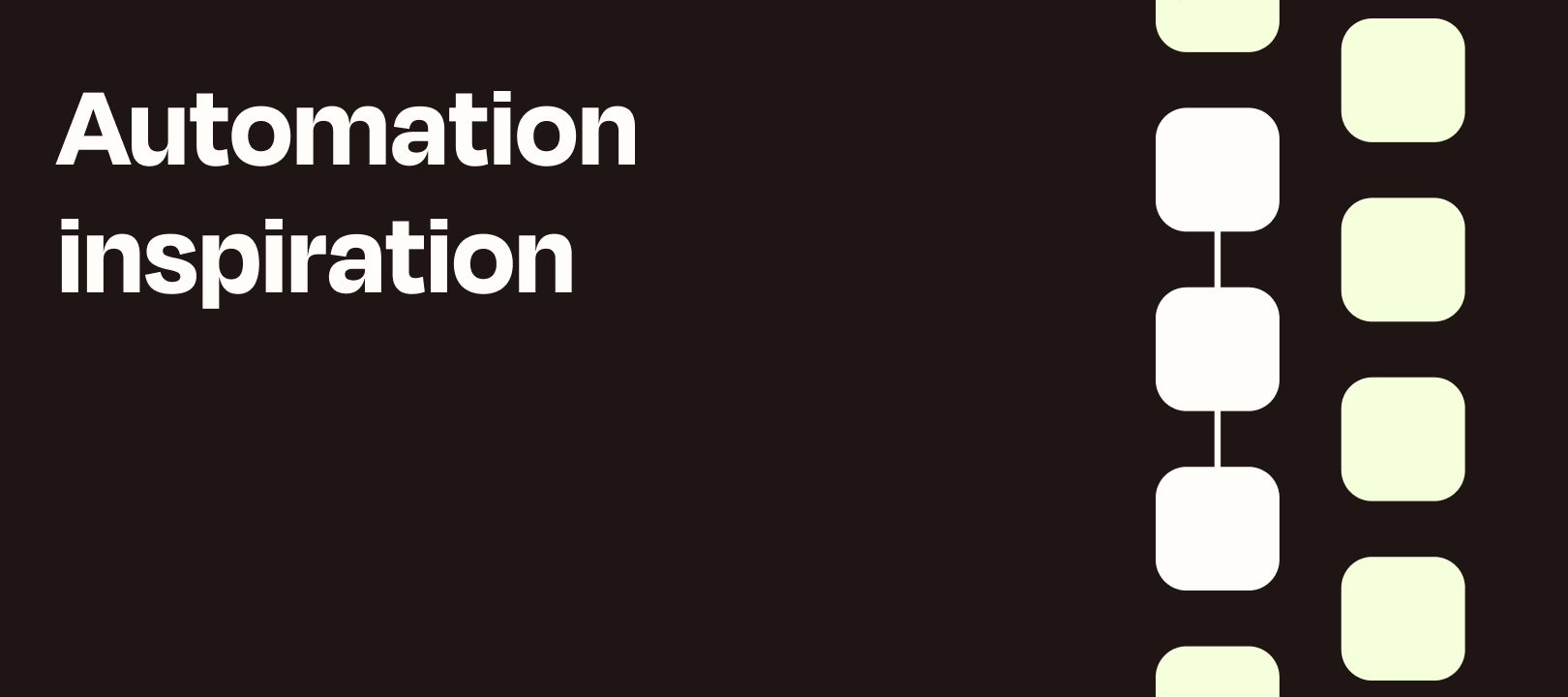Hi! I’m Deb, one of the manging editors of the Zapier blog. I wanted to share a new Dropbox feature we’re excited about that’ll add some power to your Zaps.
Dropbox recently added the ability to back up files from your Dekstop, Downloads, and Documents folders on your computer. We’ve been waiting for this one, because it means you can trigger Zaps by putting files into folders on your computer desktop. (Be careful: with great power comes great responsibility.)
Our staff writer Justin wrote about the new feature, including its limitations and how you might use it to automate some of your workflows (like automatically uploading media or saving email attachments to your downloads folder). Here’s the article:
Dropbox can now back up your Desktop, Downloads, and Documents folders. Here's what you need to know.
Enjoy, and feel free to send me a note if there’s anything specific you’d like to see us write about on the blog. Thanks!