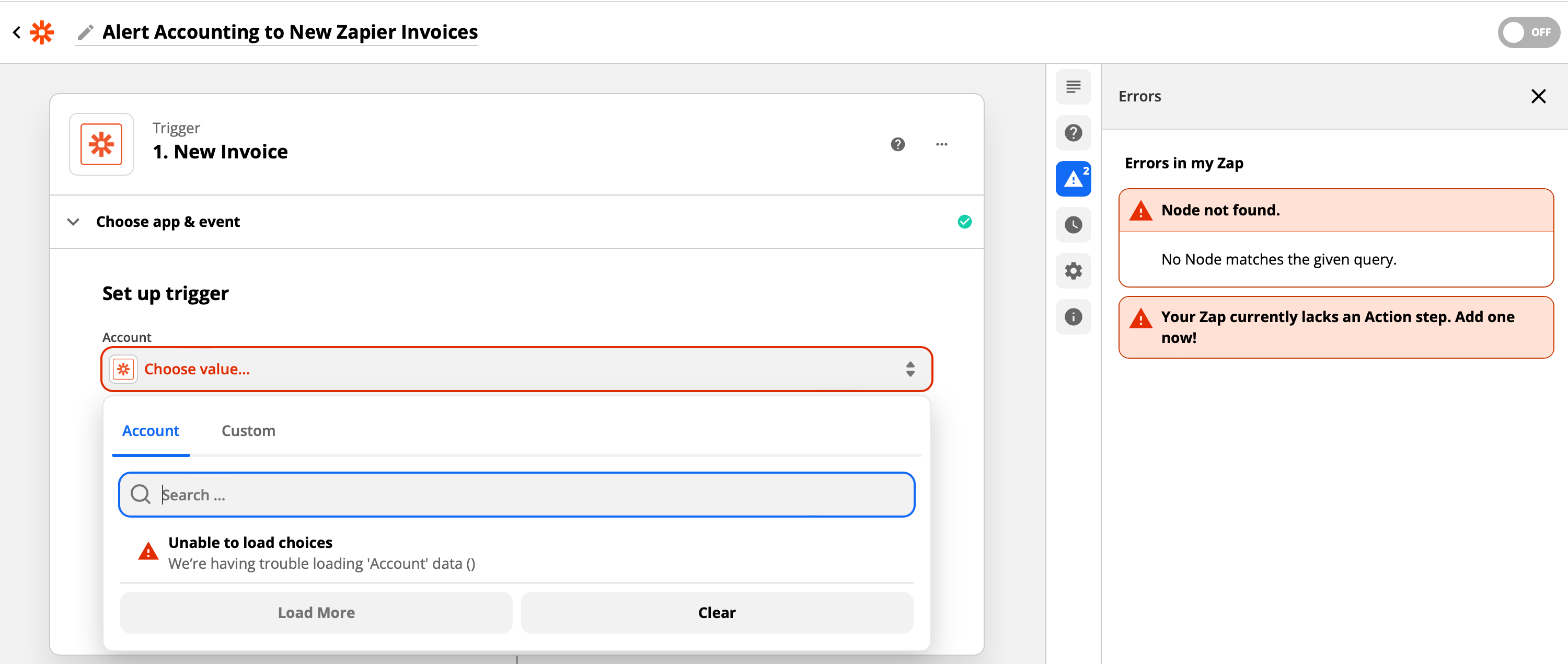Whether you’ve been a Zapier user for a long time or just started recently, there’s a good chance that you’re not super familiar with the Zapier Manager app. We don’t really talk about it much, but it can come in handy!
You can check out the list of Zap Templates in the Zapier Manager directory listing, but I thought I’d do some brainstorming and come up with some ideas for how each of the triggers and actions could be used. Hope you find these helpful!
Triggers
Below you can see that there are 9 triggers available, 2 of which are instant. Only the New Team Member trigger requires a Zapier for Teams account. The rest of them can be used on any plan.
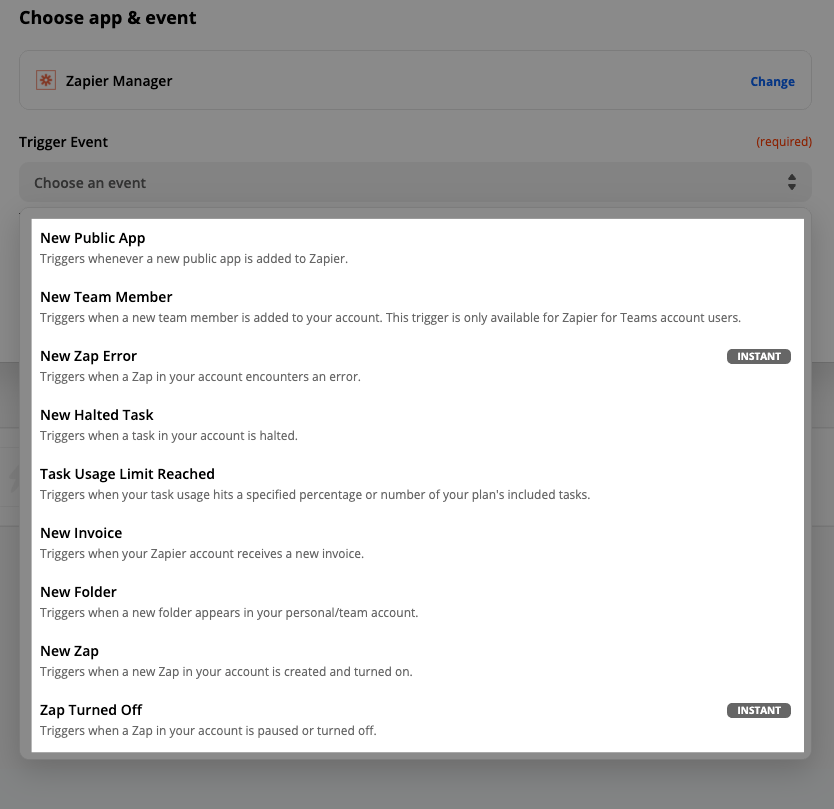
New Public App
Triggers whenever a new public app is added to Zapier.
Ideas for how you could use it:
- Be on the cutting edge by sending yourself (or someone else) a notification as soon as new apps are added.
- Use Digest by Zapier to create a weekly (or maybe monthly) email digest of all the apps that were added.
- Keep an eye on apps that you're interested in by adding a filter to your Zap (only continue if app name is Joomla! or Weebly or Blogger.
New Team Member
Triggers when a new team member is added to your account. This trigger is only available for Zapier for Teams account users.
Ideas for how you could use it:
- If you're tracking who's been given access to your Zapier team account (in Google Sheets, let's say) you can automate that process.
- Send each new team member a link to the Zap folders they should be aware of, or instructions for how to use Zapier.
- Have shared Zaps you want new team members to use? Let them know automatically after they've been added.
New Zap Error (instant)
Triggers when a Zap in your account encounters an error.
Ideas for how you could use it:
- Send yourself a notification somewhere you'll be sure not to miss it (our emails may get lost in your inbox)
- Make sure that the Zap creator/technical person/Zap Expert knows when things go wrong
- Use Storage by Zapier and make sure that after X number of errors, you create a to-do item to look into it, contact the person who made the Zap or reach out to Zapier Support.
New Halted Task
Triggers when a task in your account is halted.
Ideas for how you could use it:
- Keep yourself (or someone else) updated on halted tasks, especially when they're mission-critical
- If you build a Zap you're not 100% sure about, make sure to know when tasks are halted (you may need to make adjustments)
- Maybe halted tasks are expected, but when it happens you want to do something (like reach out to a lead). Send yourself reminders to do that.
Task Usage Limit Reached
Triggers when your task usage hits a specified percentage or number of your plan's included tasks.
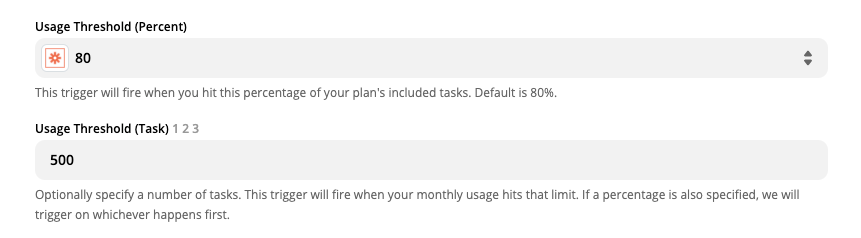
Ideas for how you could use it:
- Make sure to know when you've reached a certain percentage of your plan's included tasks, regardless of when that happens.
- Alternatively, add a filter step to only notify you if the percentage is 50% AND it's before the 15th of the month. That way you can be aware of possible task shortages.
- Add a number of tasks in the Usage Threshold (Task) box if you'd like to know how quickly you're using up X number of tasks. Get an idea of how long it takes to use up 500 tasks, for example.
New Invoice
Triggers when your Zapier account receives a new invoice.
Ideas for how you could use it:
- Need to expense Zapier? Make sure not to miss when you've got a new invoice!
- Use this a reminder that your task usage has been reset :)
- Keeping invoices as records somewhere? Know right away when there's a new one.
New Folder
Triggers when a new folder appears in your personal/team account.
Ideas for how you could use it:
- Keep an eye on what's happening in your Zapier account, since new folders likely mean new Zaps.
- Don't want your team adding too many folders? Keep track of it with this trigger.
- Waiting for a team member to create their folder of Zaps? Know about it as soon as they've done it.
New Zap
Triggers when a new folder appears in your personal/team account.
Ideas for how you could use it:
- This is especially handy when you want to monitor a particular folder (like one that your immediate team uses).
- Keep a nice list of all the Zaps that have been created (in Airtable, for example).
- Want each Zap to be documented somewhere? Use this trigger to remind the creator to do so.
Zap Turned Off (instant)
Triggers when a Zap in your account is paused or turned off.
Ideas for how you could use it:
- Have business-critical Zaps? Know right away if they're turned off!
- Worried that team members might edit a Zap, turning it off in the process? Be notified!
- Keep a detailed audit log of when each Zap is turned off.
Actions
There are 4 actions available: 2 of them create and 2 of them search. The Create Team Invitation action requires a Zapier for Teams plan but the rest can be used on any plan.
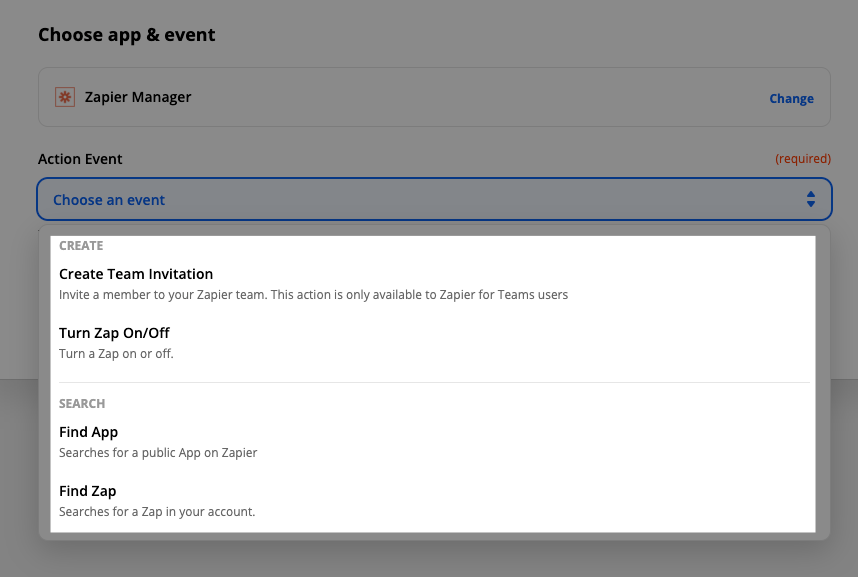
Create Team Invitation
Invite a member to your Zapier team. This action is only available to Zapier for Teams users.
Ideas for how you could use it:
- Need to invite team members to Zapier as part of onboarding? Trigger from an HR app (for example) and automatically invite them to the team in Zapier.
- Use the Zap above, but add a delay if you'd like to give them X number of days between the last thing and inviting them to Zapier.
- Alternatively, add a delay after inviting them, to follow up and make sure they're in and they feel comfortable with how to use Zapier.
Turn Zap On/Off
Turn a Zap on or off.
Ideas for how you could use it:
- This is one way to make sure that Zaps don't trigger during certain times. Don't want weekend notifications? Turn the Zap off at 5pm on Friday and turn it back on when Monday morning comes.
- Have a Zap that turns off due to expected errors (maybe no results are found in a search)? Turn if back on with this action.
- Make sure that if a Zap is turned off by accident, that it gets turned back on.
Find App
Searches for a public App on Zapier.
Ideas for how you could use it:
- Want to see if we support your favorite apps? Use something like Google Sheets or Airtable as the trigger, and check them in bulk.
- Collecting form submissions about client/customer app preferences? See if Zapier supports them.
- Got recommendations for 10 apps to check out? Search them with this action and compile a more detailed list (description, site URL, app directory link, category).
Find Zap
Searches for a Zap in your account.
Ideas for how you could use it:
Actually, I’m going to leave this one up to you, dear reader :) Can you think of any ways you could use the Find Zap search action?
Here are the fields that are returned by the search:
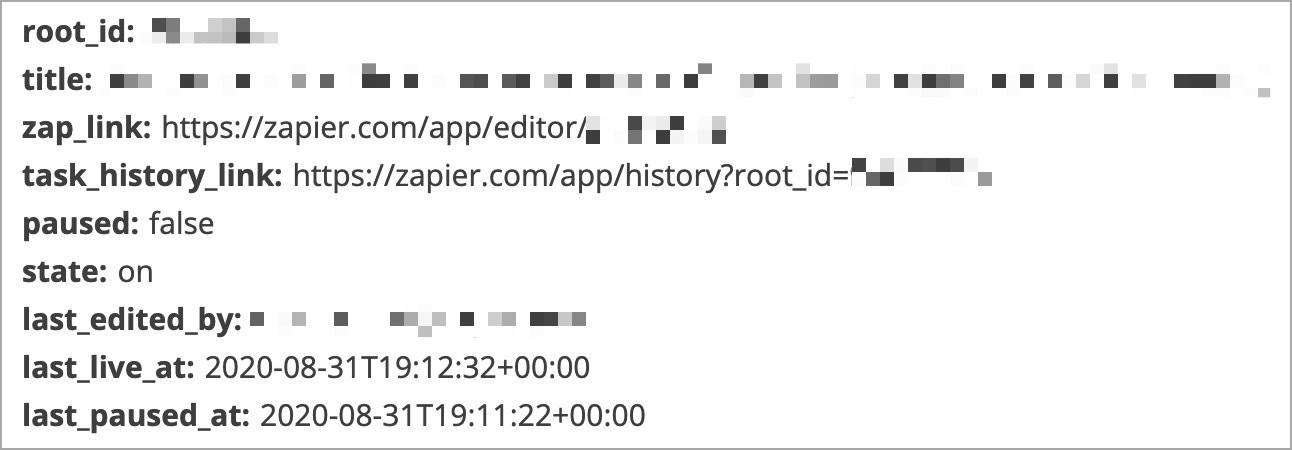
Any clever ideas for how you could use Find Zap in your workflows?
QUESTION: Did you find this helpful, and would you like to see it done with other apps (if yes, which apps)? Looking forward to your feedback :)