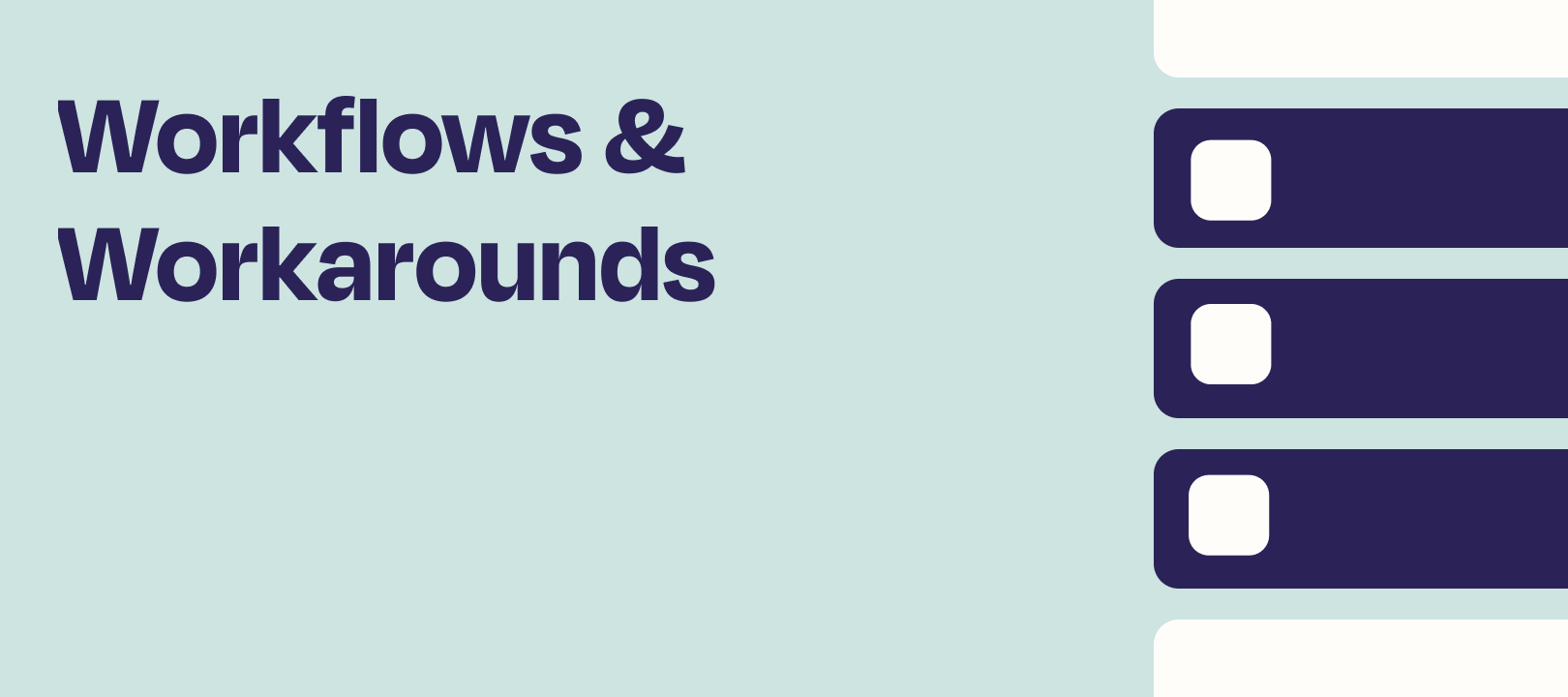Hey there, automation fans! This week’s workflow is a pretty straightforward one, but I thought I would share it since it touches on a couple of neat features.
The Challenge
There is so much to keep track of, especially if you’re into productivity and apps. Wouldn’t it be great if you always knew about the latest app integrations on Zapier?
The Solution
You can build a simple Zap that will gather all the newly-added apps and then send you a digest email weekly.
NOTE: You can change the frequency, and also how you receive the digest. For this example, we’ll be sending a weekly email.
What We’ll Be Building
This is a 3-step Zap that triggers on new apps, adds them to the scheduled digest and then sends them to you (or others) via your chosen method.
Trigger: Zapier Manager — New Public App
Action: Digest by Zapier — Append Entry and Schedule Digest
Action: Email by Zapier — Send Outbound Email
Trigger: Zapier Manager
In this step you can choose specific categories, or leave it empty to trigger on every single public app that’s added to Zapier.
What’s a Public App? Apps that appear in our app directory at https://zapier.com/apps, as opposed to private apps or those that are invite-only.
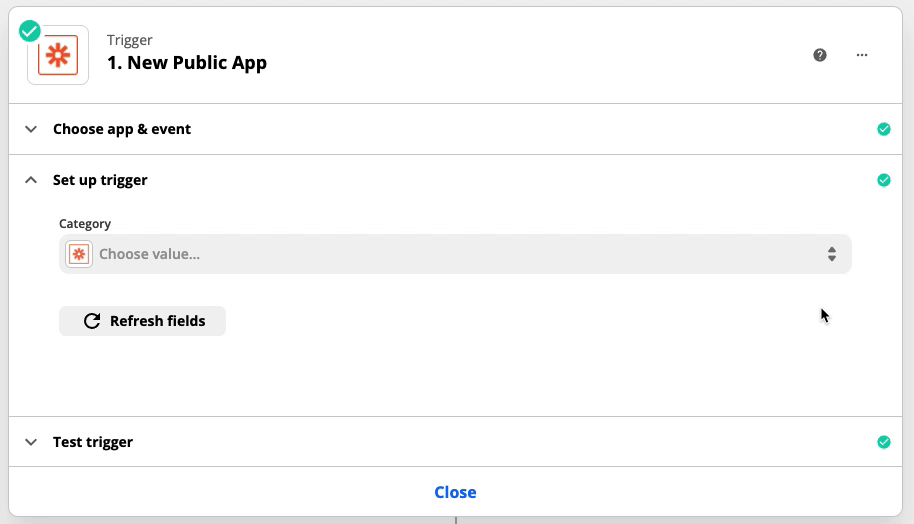
Action: Digest by Zapier — Append Entry and Schedule Digest
I’m using a bit of basic HTML in this step, so that when I send the email it will have some styling that makes it more readable.
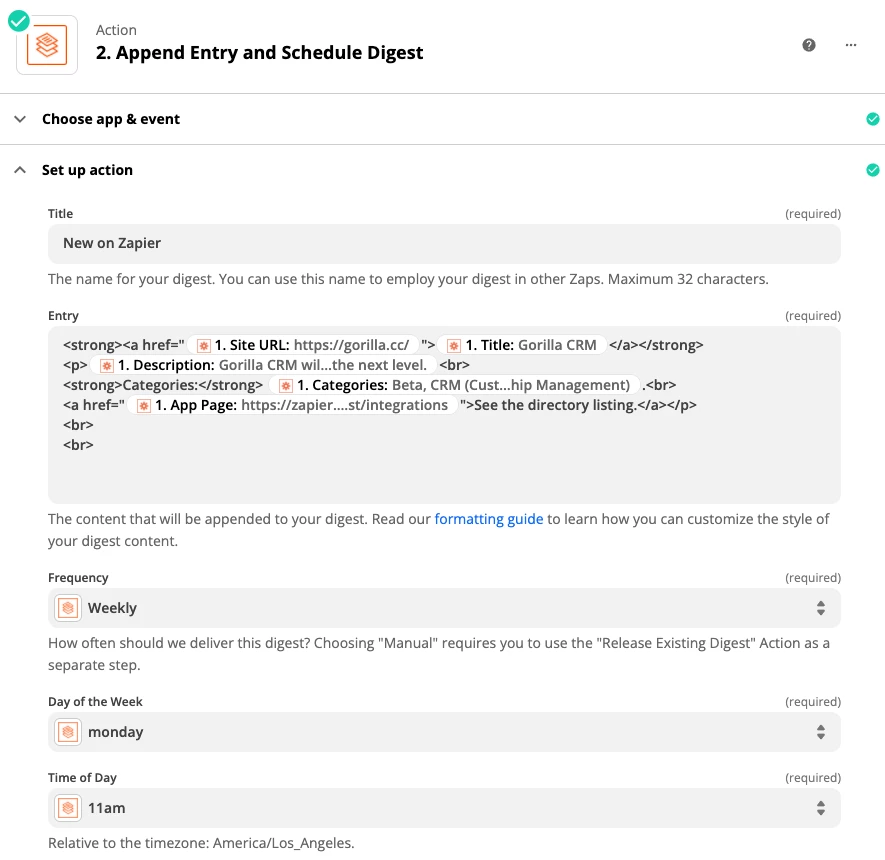
There are several options for the frequency:
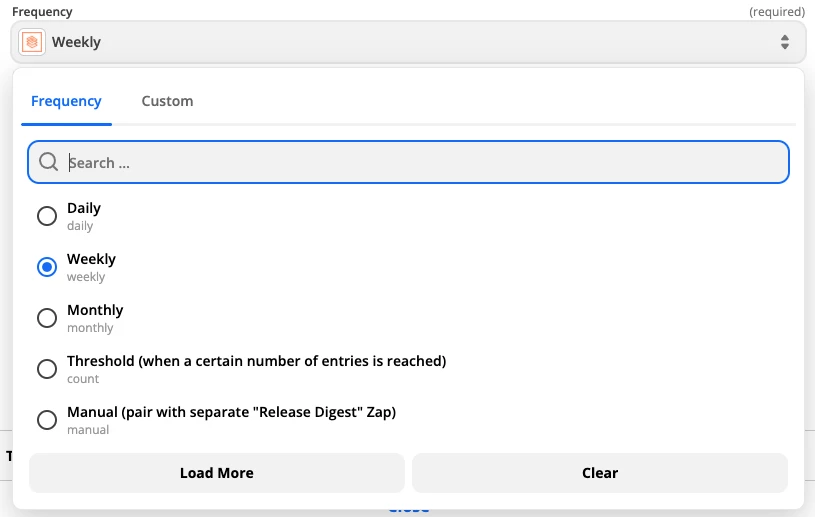
NOTE: If you choose Manual, then you have to create a separate Zap that is triggered by something like Schedule by Zapier.
Action: Email by Zapier — Send Outbound Email
Finally, we add the step that actually sends the digest. Thus far we’ve simply added items and specified when we want to “release” the digest. We don’t yet have a way to receive the digest.
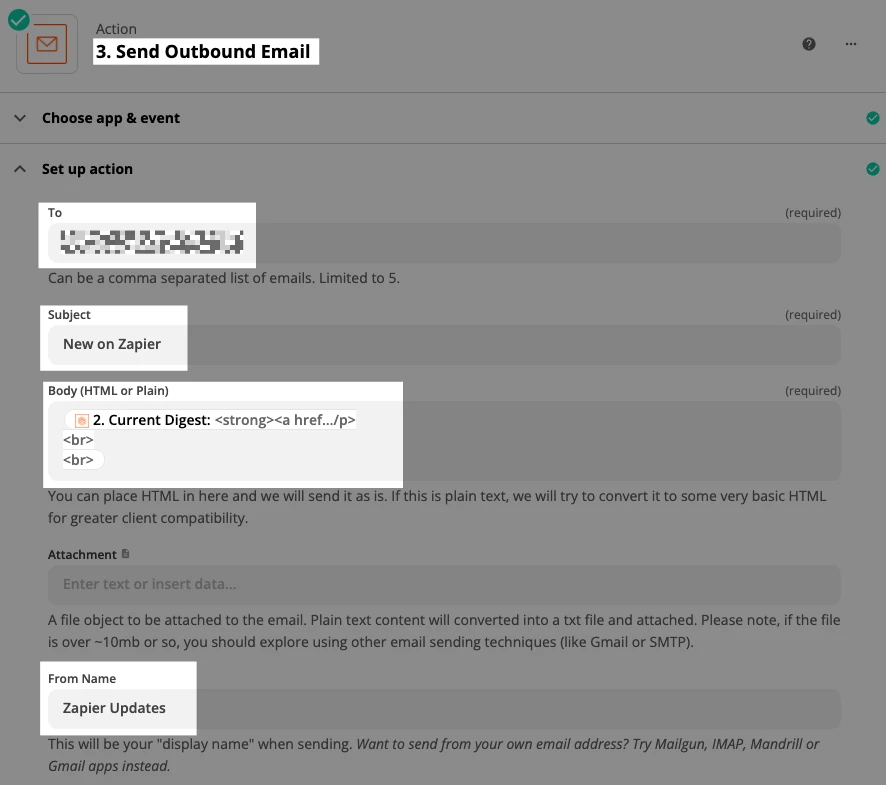
You can send to yourself and up to 4 other email addresses. You can specify the email subject and the From Name as well. For the body, you’ll map the Current Digest field from your previous step.
Here’s what I’ll receive every week (I may have added a bit too much space between the items):
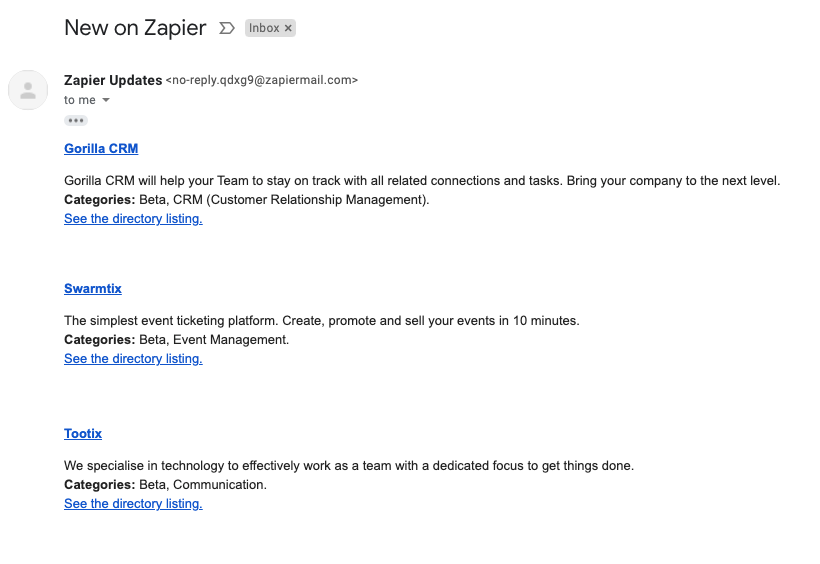
Wrapping Up
Hopefully this has helped you think of some other ways you could use the New Public App and/or Digest by Zapier to create some neat workflows :) Until next time!