There are countless ways to be reminded of important holidays, observances, birthdays, etc. You could use a calendar, assuming you’ve got all of those events added already (but that’s kind of a pain). You could ask your digital assistant of choice to remind you. You could use a good ol’ fashioned paper calendar.
Here’s a pretty simple way to receive notifications X number of days before that event takes place.
HOT TIP: At the bottom of this post I’ve shared a link to the Airtable base (that you can copy) and a link to some Shared Zaps. That way you can get a head start!
The Trigger (what kicks off the Zap)
Here we’re going to use Airtable (you could hack your way through it with Google Sheets) because of how flexible it is. The Views feature is what allows us to have a list of events and then to trigger our Zap 2 days before the important date.
I’ve got the entire year in my table, and it looks like this:
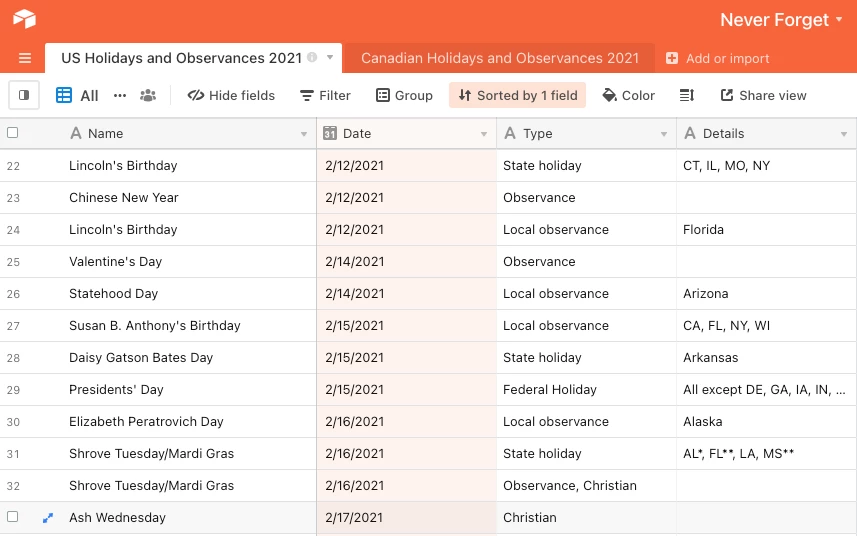
By creating a View in Airtable that has this filter…
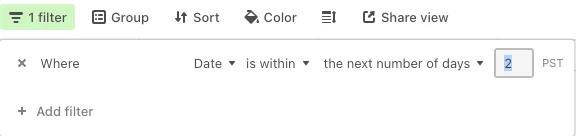
...it then allows me to use this as my Zap’s trigger:
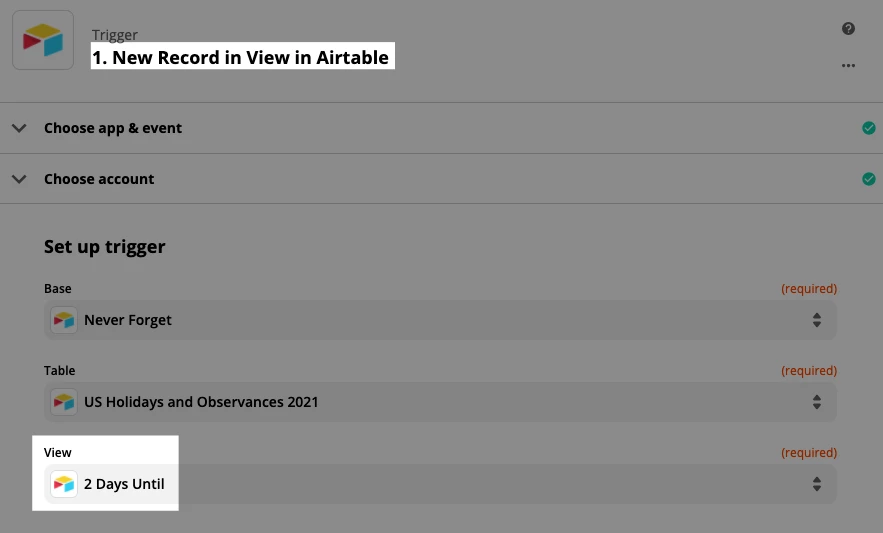
If my Zap were enabled already, these records would have triggered it:
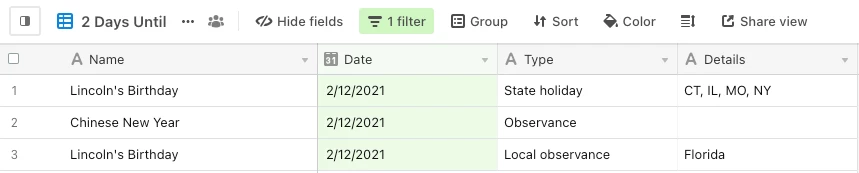
The Action (where I’ll send reminders)
This can be whatever you want. Some people live in Slack, so sending it there would make sense. You may want to receive an email with the reminder, though I personally would likely miss that when it came through. For this Zap I’m going to use SMS by Zapier to send myself a text message. That always gets my attention!
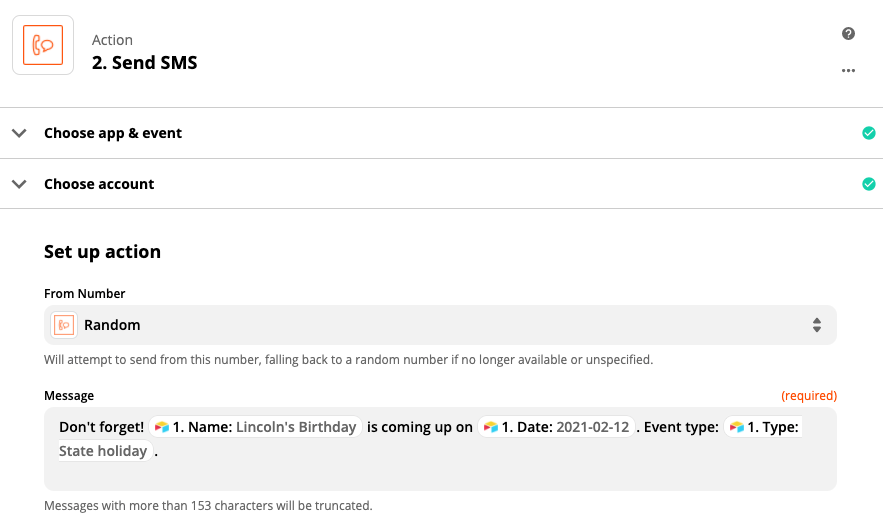
I could also send myself an email, a Slack message and a push notification if I really wanted to. I could also text someone else, if this were something like a work or family calendar.
Beyond 2 Steps
In Airtable, I have a Details column but not every event has something in there:
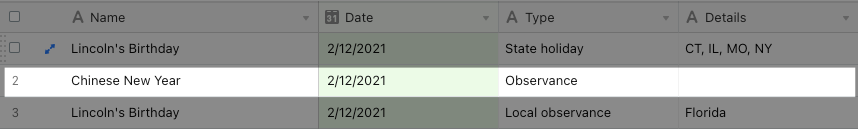
If I wanted to make it super clean, I could use Paths by Zapier to send myself one version of the text if there is something in the Details column and a different version when it’s empty.
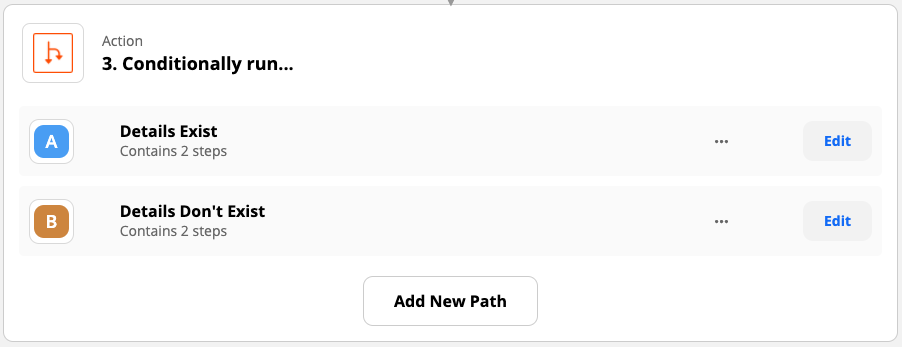
That would prevent texts like this:
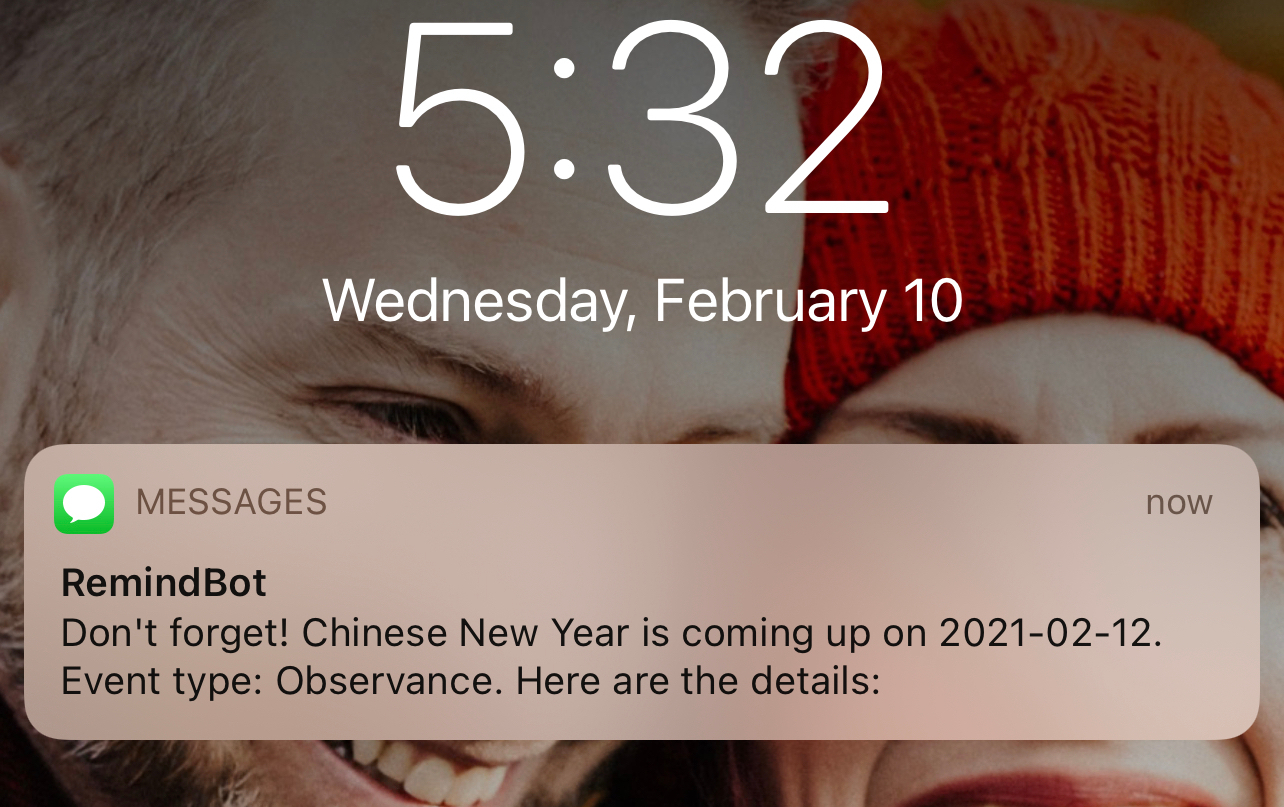
FULL DISCLOSURE: Airtable has a built in Automations feature that would enable you to send yourself an email, a Slack message and some other options. But you can’t send a text message, and that’s personally how I’d choose to be reminded.
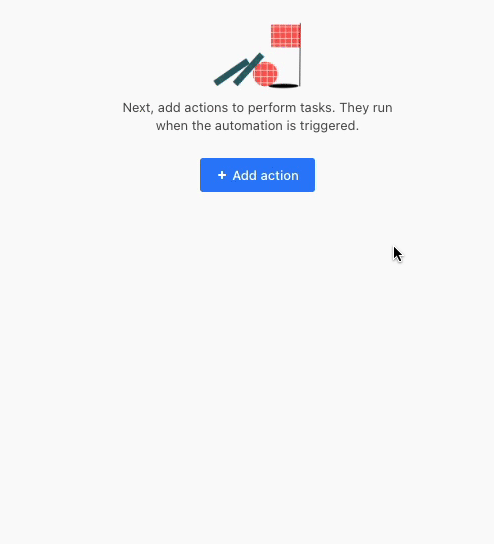
And if you’re not using Gmail to send emails, you may run into this limitation:
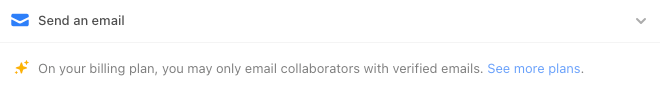
Some Goodies for You
Even better than showing you my Airtable base and Zaps, would be to share those with you instead!
Copy This Airtable Base
You can check out (and copy) the Airtable base here.
Use This Shared Zap
You can check out a Shared Zap for what I showed above. With Paths and without Paths.
