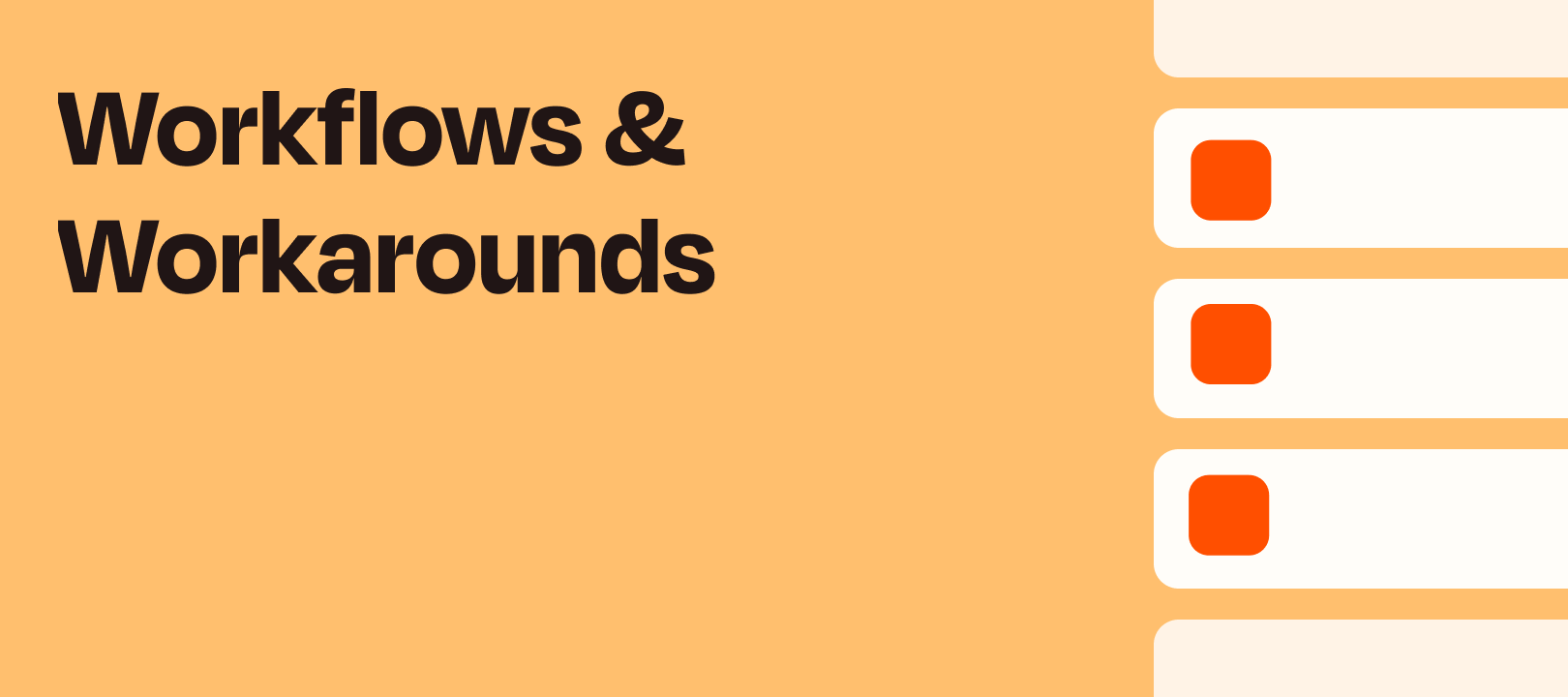The other day I tweeted about a Zap I’d built that notifies me via Pushcut when someone follows me on Twitter. At the time, the notification included the name and how many followers they have (this screenshot shows my improved version).

Someone offered to pay me if I set up the workflow for them, and I said I’d write about it here instead :)

The Tools
- Zapier (for the Zap, obviously)
- Twitter (to trigger on new followers)
- Pushcut (to notify us on mobile)
Instead of Pushcut, you could send yourself a good ol’ text message or use something like Pushbullet).
Zap Overview
Trigger: Twitter — New Follower
Action: Formatter (to give me a prettier date)
Action: Pushcut — Send Notification
In Zapier
The Zap is a short one (and could be even shorter if you don’t want/need the Formatter step).
Trigger: Twitter — New Follower
Add your own Twitter username here. Although, with the New Follower trigger, you can actually add another person’s username, if you were interested in that information.
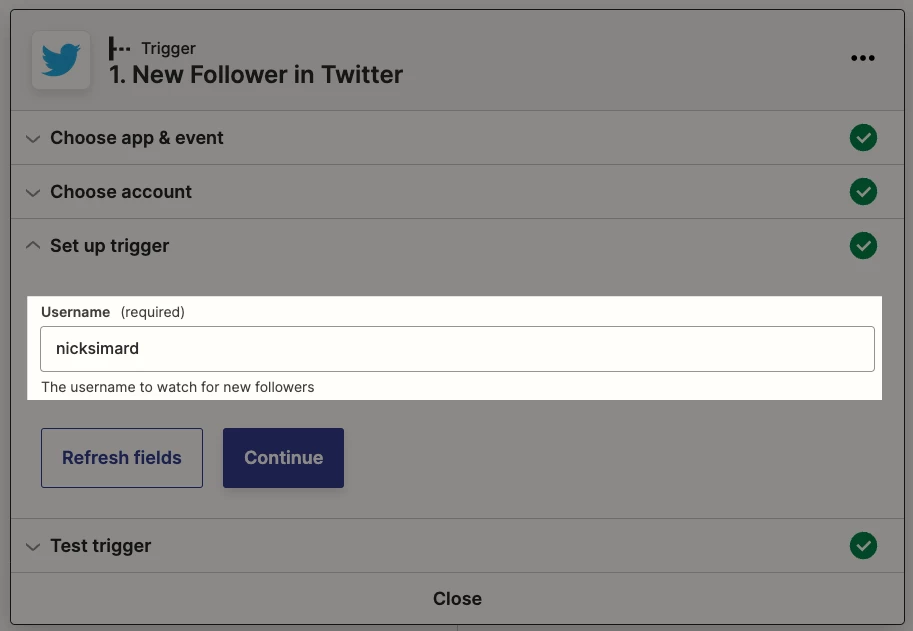
Action #1: Formatter — Format Date
This step isn’t necessary, but since I’m including the follower’s join date, I wanted it to be neater than Twitter sends that data (as you can see below).
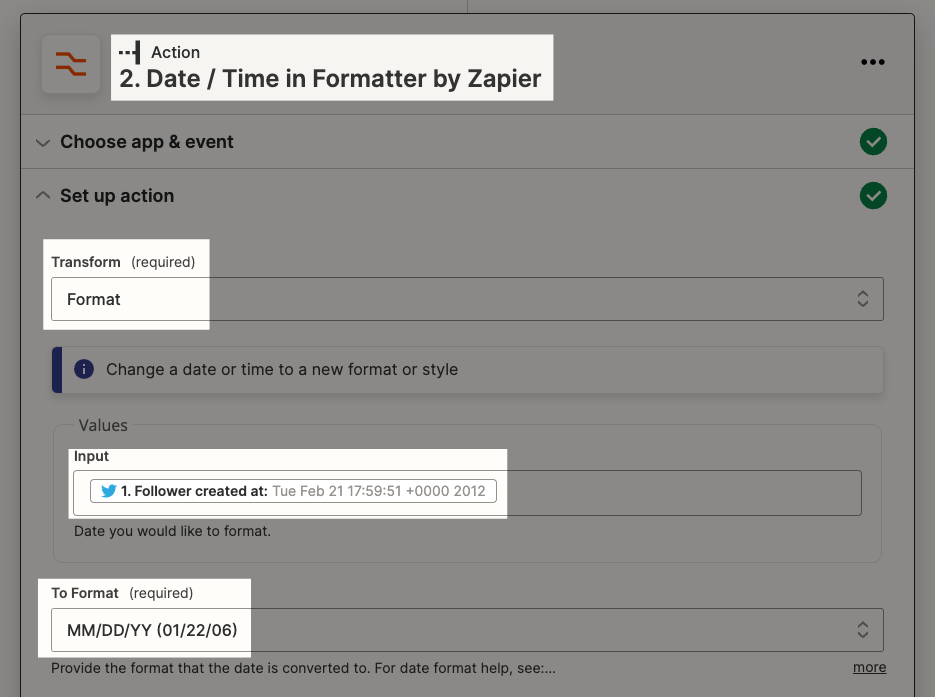
Action #2: Pushcut — Send Notification
In order to send a notification with Zapier, Pushcut Pro is required. These are the current prices:
- Monthly: $1.99 per month
- Annual: $17.99 per year
- Lifetime: $37.99, single payment
You can type words and combine that with mapped fields, as I’ve done below.
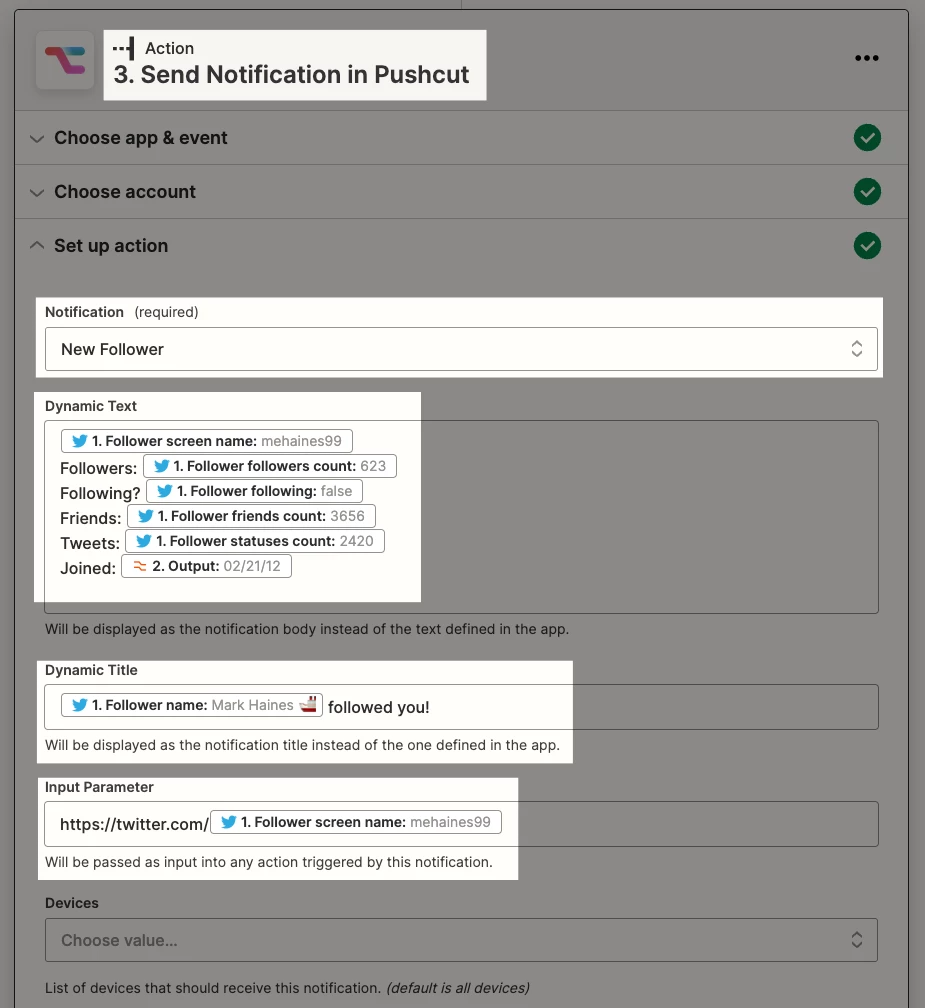
In Pushcut
There isn’t too much to set up here :)
Create New Notification
From the Notifications screen, tap on the + icon in the top-right corner.
Here’s the Screen on iPhone
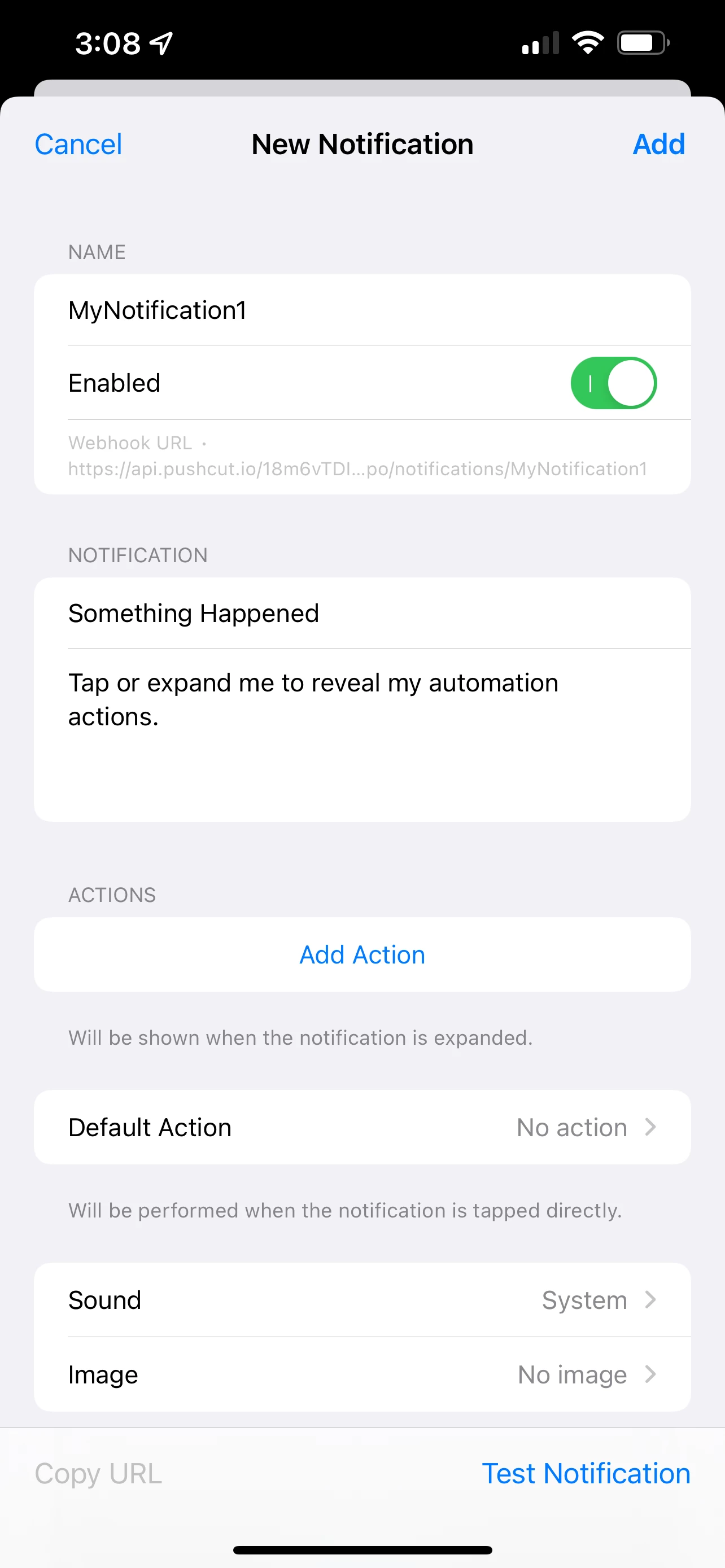
Give It a Name
Honestly, even this step isn’t necessary, since you could keep the default name if you wanted to.
Set Up the Notification (optional)
If you’re going to send info via Zapier, you don’t have to change this.
Add Action (optional)
You don’t have to add an action, but if you’d like to visit the follower’s profile, this is where you’d set that up.
- Click Add Action
- give it a label (this will be the text on the button)
- choose URL
- tap into the Enter URL box
- tap Input at the bottom (above your keyboard)
- choose Raw
- click Done
Add a Sound (optional)
If you don’t set one up, the default system sound will be used. Maybe you want a bird tweet as your notification 😛 In fact, after typing that sentence, I decided I wanted to do that for myself. I found one:
I added this to the Files app on my iPhone then navigated to it when setting up the sound in Pushcut.
Add Image (optional)
If this is a Twitter notification, you’ll probably want the Twitter logo.
Download the Twitter logo from their own Twitter account.
Wrapping Up
There you have it! If you’re looking for information about new Twitter followers (and don’t want to go into Twitter notifications because you’ll inevitably get distracted), you can build this automation!
This is a pretty basic example of what you can build by combining an app you’d like to be notified about, with a tool like Pushcut, and tying them together with Zapier :)