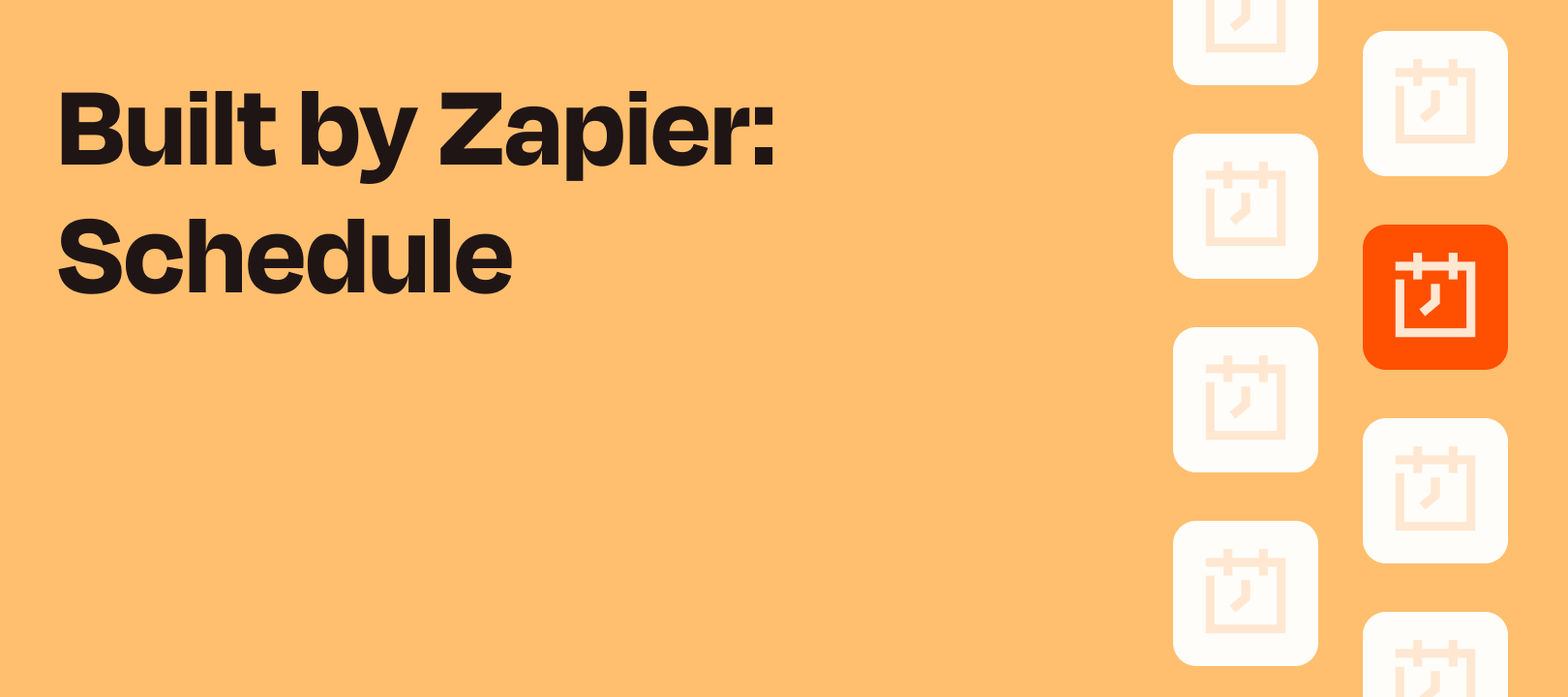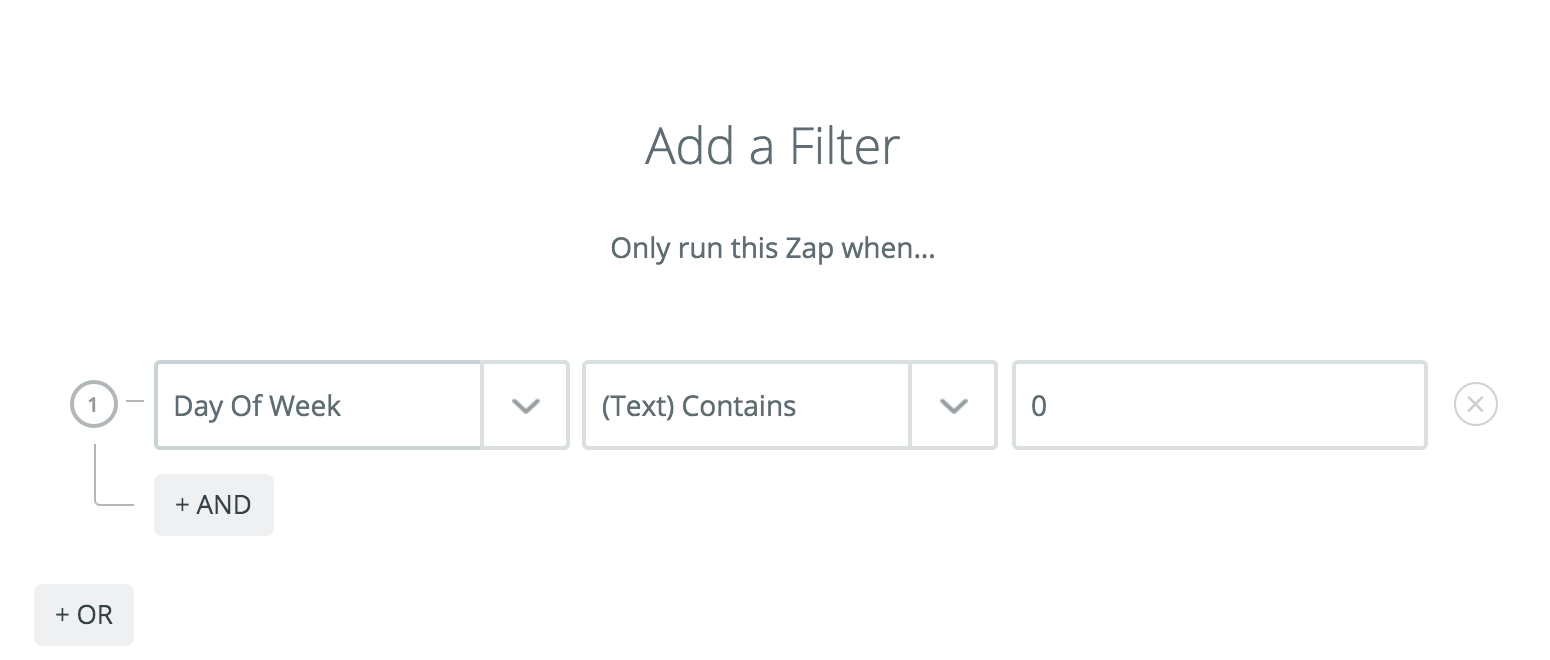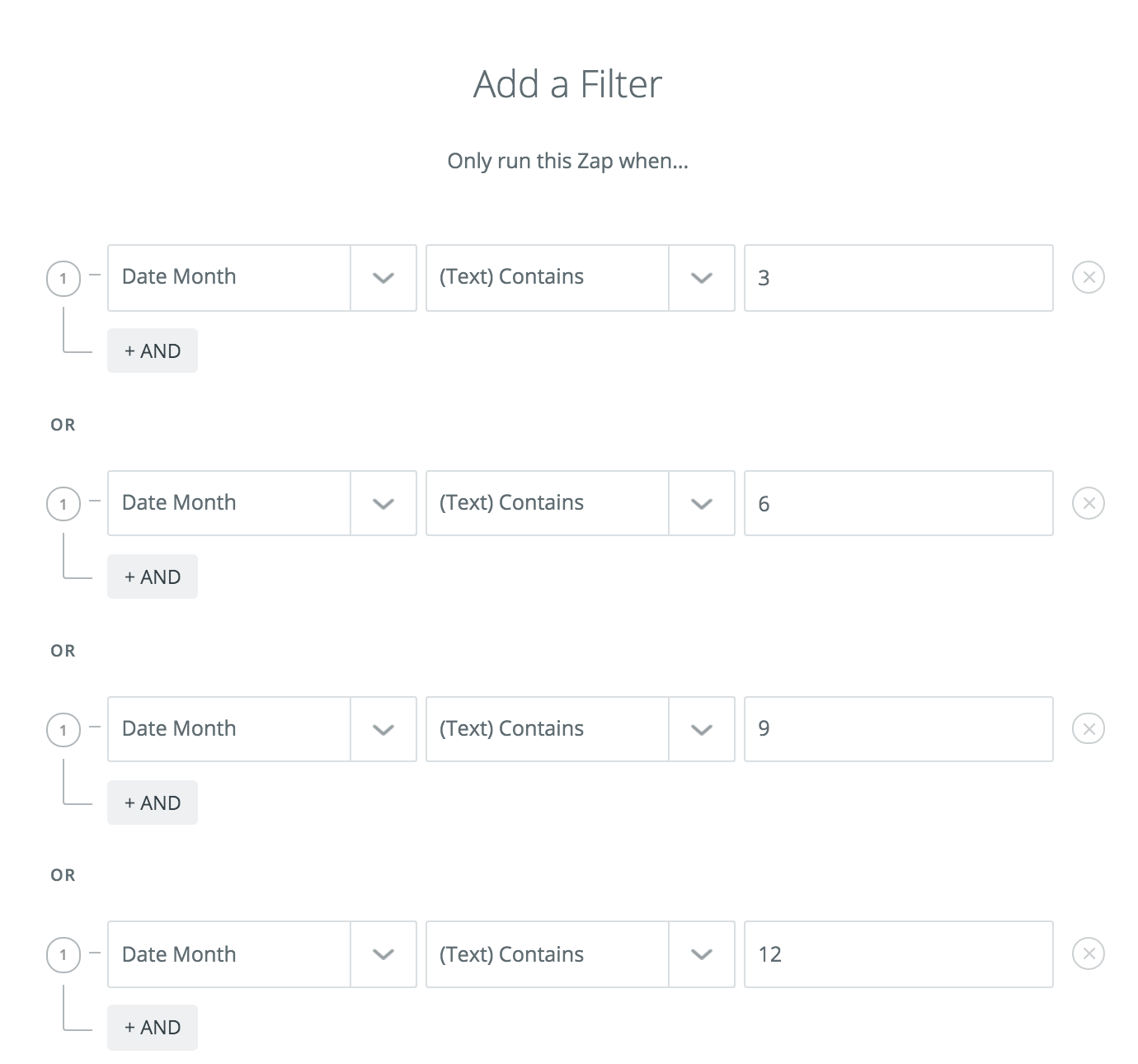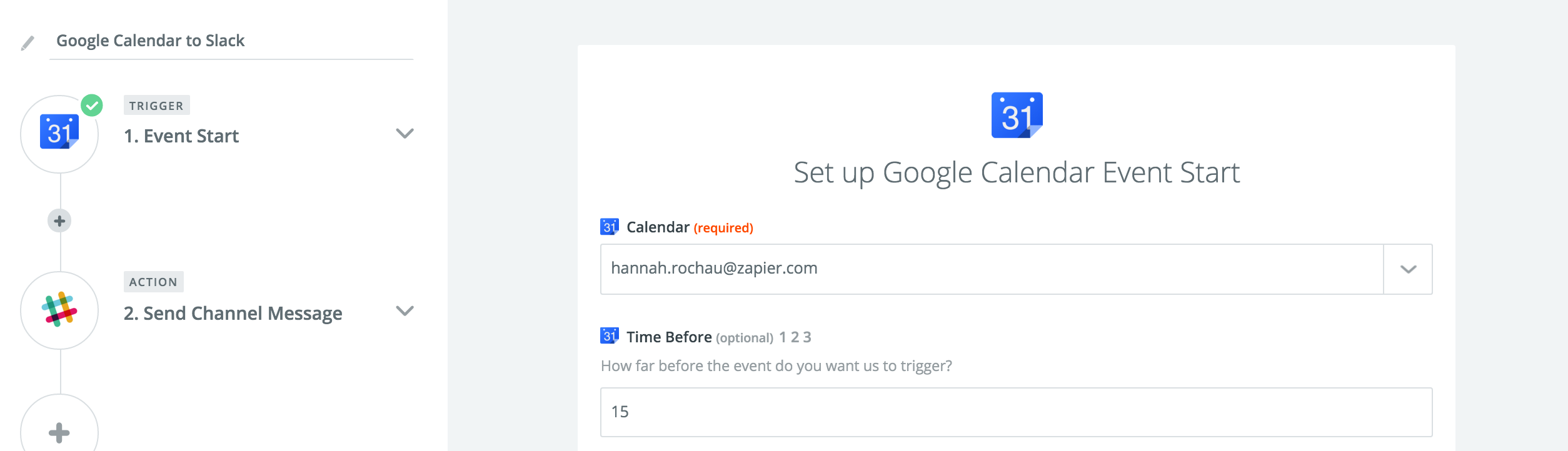What It Is
Schedule is a native Zapier app you can use for recurring tasks. Trigger an action every day of the month, every day of the week or every single day. You can also select the hour of the day. If you're a developer, this is similar to a crontab, cronjob or cron.
How It Works
With Schedule by Zapier you have the following triggers:
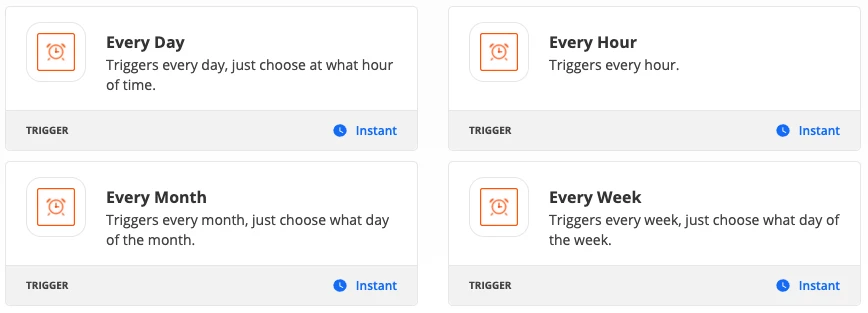
There’s not much need to explain what each one does, as it’s pretty self-explanatory. You can trigger a Zap every hour, day, week or month.
NOTE: You can skip ahead to the Tips and Tricks section to see how you can use workarounds to make your Zaps a bit more flexible.
What You Can Build With It
Rather than come up with workflows, I’ll refer you to some of the many existing posts in the Zapier Community where Schedule by Zapier is used as the trigger:
How to turn a Zap OFF and ON with a schedule
Schedule recurring messages in Slack with Zapier
Check spreadsheet records on a schedule
Schedule a Meeting on First Working Day Of Next Month
And if you look here you’ll see all of the Community posts that are tagged with Schedule by Zapier
Tips and Tricks
Here are some workflows that are not necessarily obvious, but that can be achieved with Schedule by Zapier.
I need to trigger on only certain days of the week when using the "Every Day" Trigger.
To do this, you would want to set up a filter step after your trigger that looks like this:
You can then use the following numbers to correspond with the day of the week you'd like to trigger on:
- 0 - Monday
- 1 - Tuesday
- 2 - Wednesday
- 3 - Thursday
- 4 - Friday
- 5 - Saturday
- 6 - Sunday
Can I Trigger a Zap Quarterly or Annually?
You can! To do so you'll want to set use the "Every Month" trigger, then add a filter step to ensure the Zap triggers less frequently. For example, if I want my Zap to trigger annually on April 15th (Tax day!), I add a filter so the Zap only triggers on month '4':
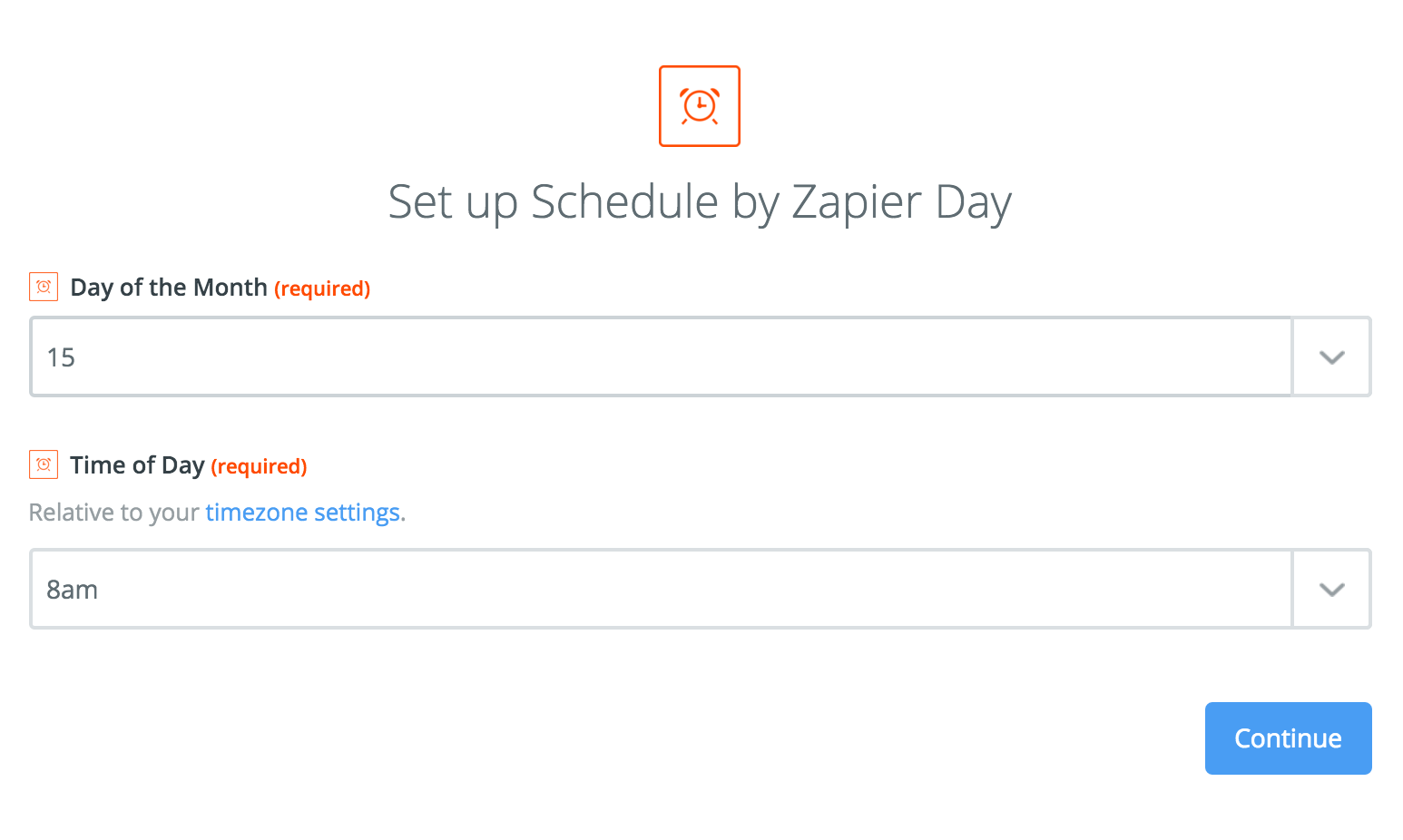
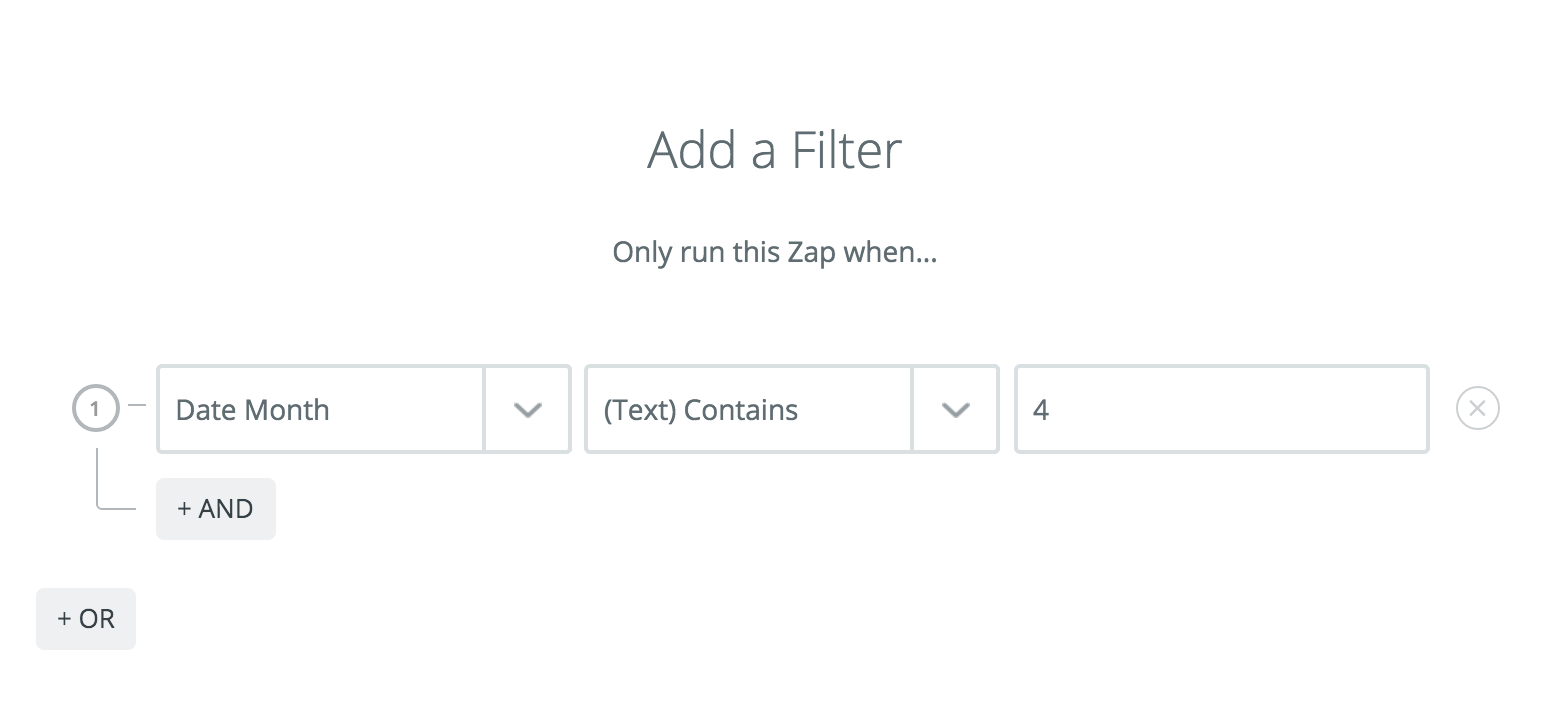
For quarterly Zaps I'll do the same thing, just add more filters with OR logic. So if I want to trigger a Zap every quarter (March, June, September, December) on the 15th, the filters would look like this:
You can make the month or the day of the month whatever you like, just tweak the selections in your filter step to fit your needs!
Can I set a time that is not on the hour using the "Every Day" Trigger?
Right now, you can only choose a time that's on the hour using the Schedule Every Day Trigger: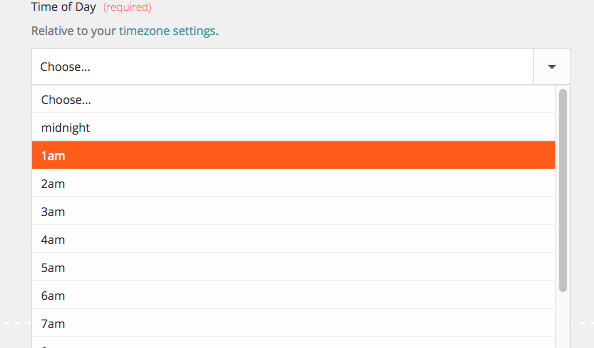
You can add a Delay Action afterwards to hold the task for less than an hour. For example, if you want the zap to trigger at 10:25, you could schedule it to run at 10 and then "Delay Until" 10:25.
Note: because tasks queue, it is not guaranteed that the zap will run precisely to the minute. They should run within a few minutes of what you schedule.
Another workaround solution for this is to use Google Calendar instead. Simply set up your event recurring at your chosen time on a Google Calendar, then use Google Calendar "Event Start" as your Trigger.