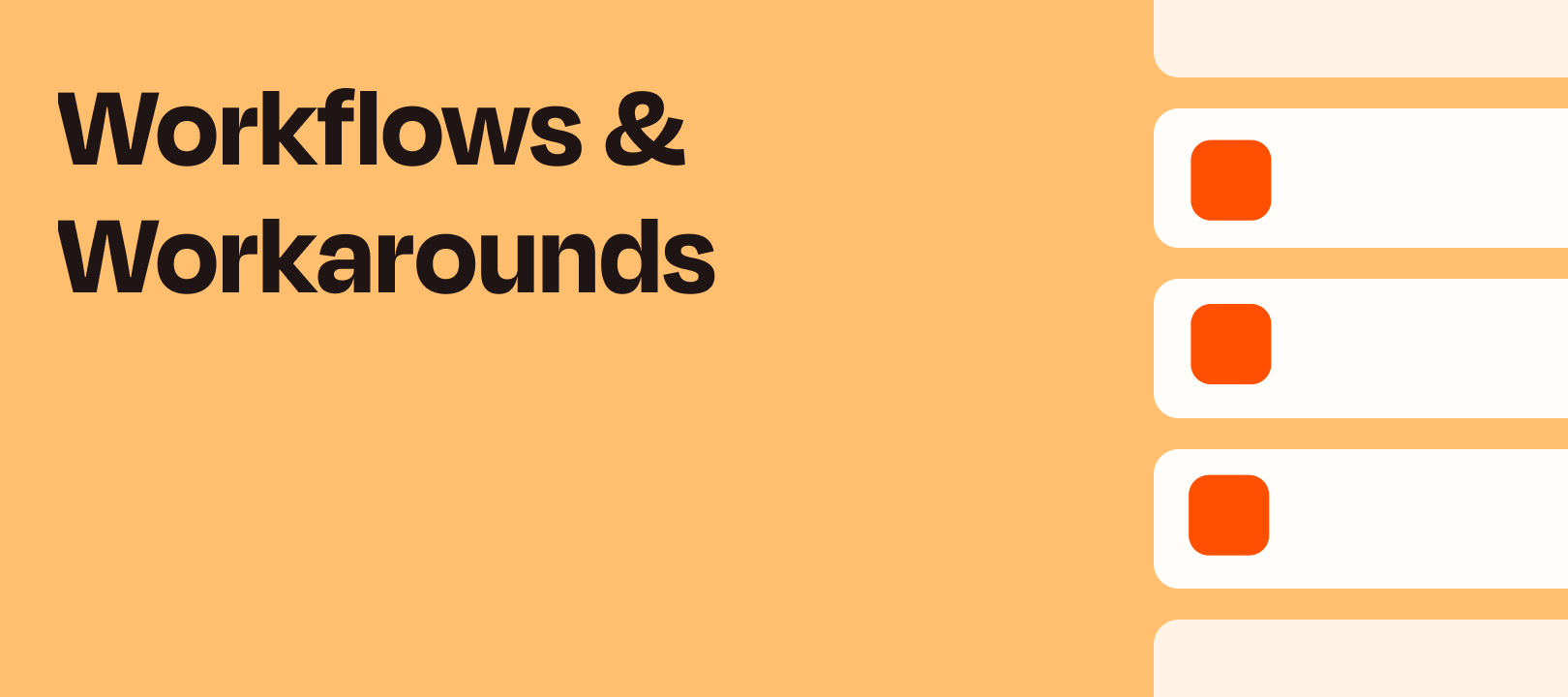Hey Community!
Krystina here from the Zapier Blog. 
Many of us have at least one Google Sheet where there’s hundreds of rows of detailed information, but you may only need notifications for changes to specific columns. (Yes, the blog team has one and I try to avoid it when I can.) Or, you need to send emails using specific information from that gargantuan spreadsheet.
I know we have a ton of Google Sheets power users in the house, so you may appreciate this latest tutorial from the blog on how to send an email from updates to specific Google Sheets rows. There’s also a workaround to get your Zap to trigger when you change a cell between two values often. Give it a try!